Checkline TI-25S User Manual
Page 4
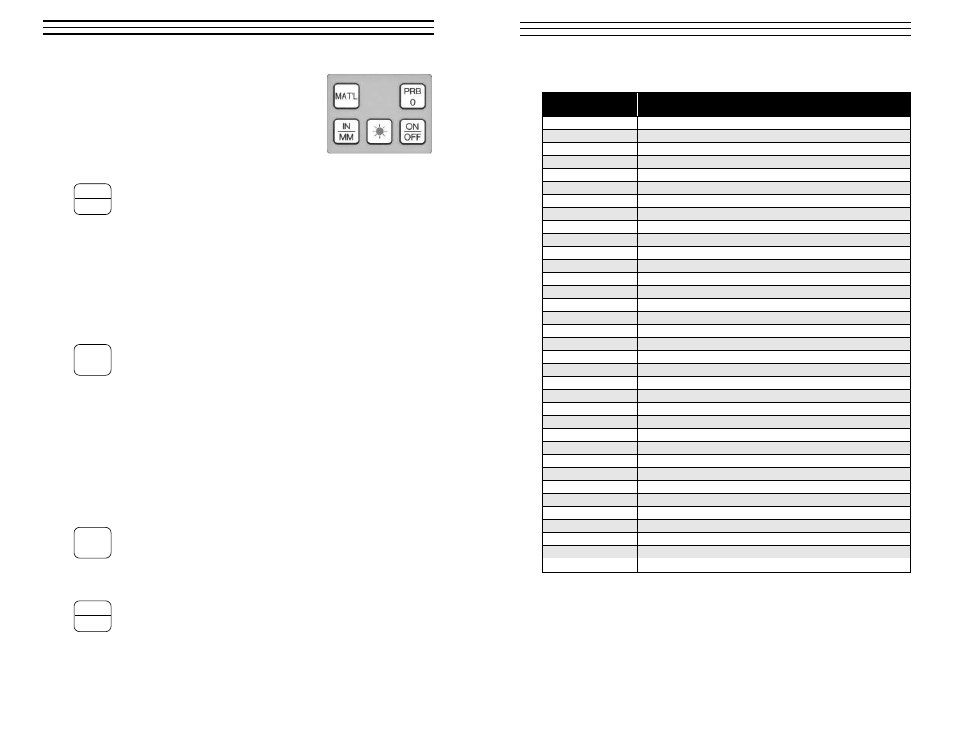
– 4 –
3.0 O
PERATION
The TI-25S interacts with the operator through the
membrane keypad and the LCD display. The functions
of the various keys on the keypad are detailed below,
followed by an explanation of the display and its
various symbols.
3.1 The Keypad
This ON/OFF key is used to turn the TI-25S on and off. When
the gauge is turned ON, it will first perform a brief display test by
illuminating all of the segments in the display. After one second,
the gauge will display the internal software version number. After
displaying the version number, the display will show “0.000” (or
“0.00” if using metric units), indicating the gauge is ready for use.
The TI-25S is turned OFF by pressing the ON/OFF key. The gauge
has a special memory that retains all of its settings even when the
power is off. The gauge also features an auto-powerdown mode
designed to conserve battery life. If the gauge is idle for 5 minutes, it
will turn itself off.
The MAT’L key is used to toggle through the 8 hard set and 2 user
programmed material types. When this key is pressed, the abbreviat-
ed material name will be displayed followed by the material velocity
for that specific material. The two user-defined material locations
will display “Usr 1” and “Usr 2” respectively.
NOTE: The material velocities in the TI-25S are approximate
velocities only. Materials of the same type may have
slightly different material velocities introducing error into
the overall measurement.
NOTE: The material types hard set in the TI-25S are listed by
type, abbreviation, and velocity on the back of the TI-25S.
The PRB-0 key is used to “zero” the TI-25S in much the same way
that a mechanical micrometer is zeroed. If the gauge is not zeroed
correctly, all of the measurements that the gauge makes may be in
error by some fixed value. Refer to page 8 for an explanation of this
important procedure.
The IN/MM key is used to switch back and forth between English
and Metric units. This key may be used at any time, whether the
gauge is displaying a thickness (IN or MM) or a velocity value
(IN/µs or M/s).
ON
OFF
MAT’L
IN
MM
PRB
0
– 17 –
Aluminum
0.2500 6350
Bismuth 0.8600
2184
Brass 0.1730
4394
Cadmium 0.1090 2769
Cast Iron
0.18000
4572
Constantan 0.2060
5232
Copper 0.1840 4674
Epoxy resin
0.1000
2540
German silver
0.1870
4750
Glass, crown
0.2230
5664
Glass, flint
0.1680
4267
Gold 0.1280
3251
Ice 0.1570
3988
Iron 0.2320
5898
Lead 0.8500
2159
Magnesium 0.2280
5791
Nickel 0.2220
5639
Nylon 0.1020
2591
Paraffin 0.0870 2210
Platinum 0.1560 3962
Plexiglass 0.1060 2692
Polystyrene 0.0920
2337
Porcelain 0.2300 5842
PVC
0.0940 2388
Quartz glass
0.2220
5639
Rubber, vulcanized
0.0910
2311
Silver
0.1420 3607
Steel, common
0.2330
5920
Steel, stainless
0.2230
5664
Stellite 0.2750
6985
Tin 0.1310
3327
Titanium 0.2400 6096
Tungsten 0.2100 5334
Zinc 0.1660
4216
Water
0.058
1473
Material Velocity Velocity
Type Inches/µs
Meters/s
Notes: 1. These values are to be used only when a suitable sample of known
thickness is not available for calibrating, as slight variations in material
composition, finishing (hardening, polishing, etc.) or shape can affect the
acoustic velocity.
...
Notes:
2. “✔ ” denotes the factory default setting for acoustic velocity.
✔
12.0
A
PPENDIX
B: S
OUND
V
ELOCITIES OF COMMON MATERIALS
