Other test stands by mark-10, Unpacking and setting up, List of included items – Checkline ES20 User Manual
Page 3
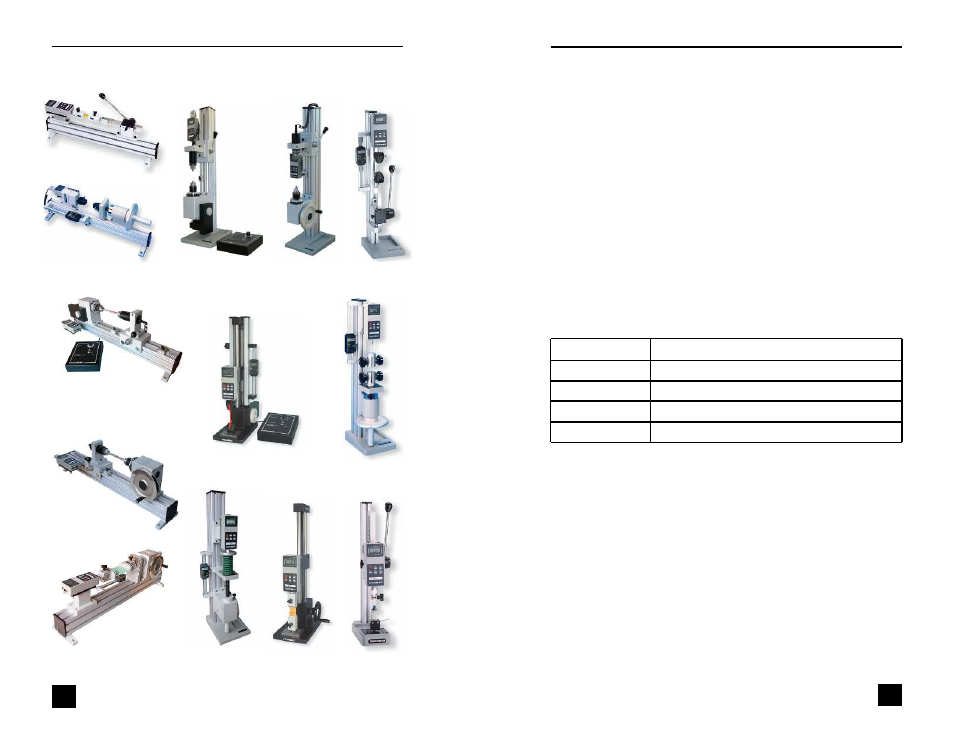
Models ES10 & ES20
5
OTHER TEST STANDS BY MARK-10
TST
TSB
TSA
TSCH
TSAH
TSTH
TSTM
TSTMH
TSFH
TSF
TSC
ESM
ES30
User’s Guide
2
UNPACKING AND SETTING UP
1. Carefully unpack the stand and inspect for any damage. In-
spect the contents to ensure that you have received a test
stand complete with all accessories – see “List of included
items” section.
2. Install the loading lever into the hub on the ES10 stand or
install the handwheel on the ES20 stand.
3. Place the stand on a firm, flat and level working surface free
from vibration to ensure accurate readings. If preferred, the
test stand can be secured to a work bench with two screws or
bolts through the two clearance holes in the base – see
“Operation” section for further details.
Quantity
Item
1
Force measurement stand, ES10 or ES20
1
User’s guide (this booklet)
4
Thumb screws for gauge mounting
1
Mounting hole drill template
LIST OF INCLUDED ITEMS
Optional dial indicator kit ES001
The dial indicator kit, ES001, clamps onto the column of the
stand. The dial can be repositioned along the length of the
column.
It allows for 1.0” travel and provides a resolution of 0.001”.
