Checkline DS-2000LED-OT User Manual
Page 4
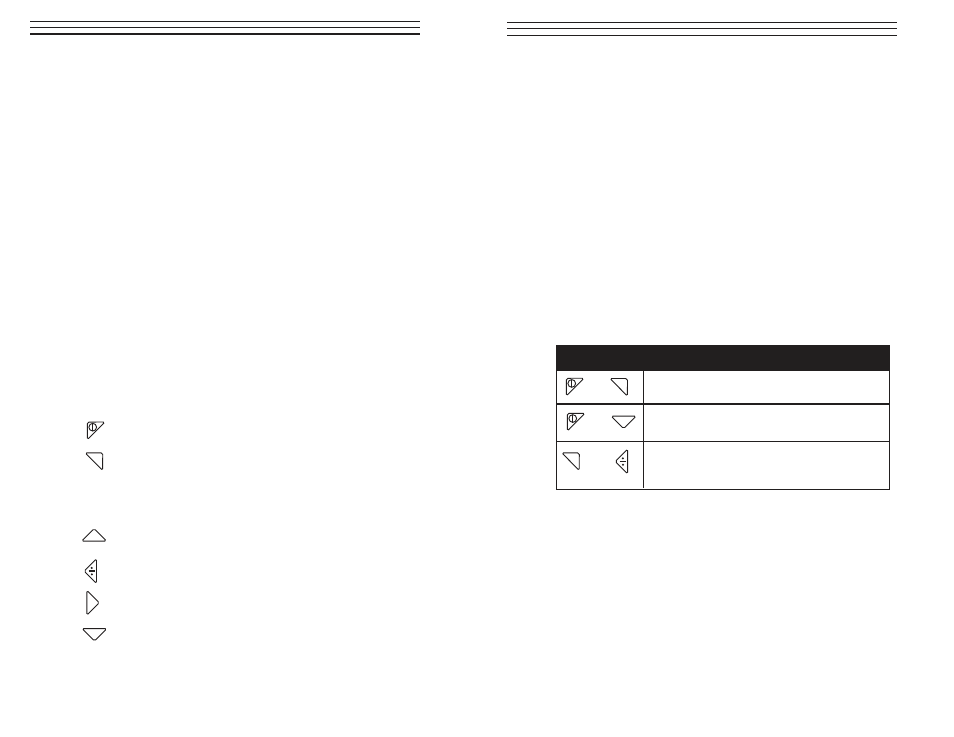
– 4 –
0
4
PHASE deg
Delay time between the internal trigger signal
and the flash (in degrees relative to the
frequency).
0
5
DIV
Pulse divider, maximum value 255
0
6
OPT
Trigger signal edge selection
0 = positive edge
1= negative edge
0
7
Display
For units, see numbers 8-10.
0
8
FPM
Flashes per minute.
0
9
1/min
Rotations per minute
10
Hz
Frequency of motion per second.
11
RANGE
External trigger signal is causing the flash
frequency to be too high
12
EXT
External trigger signal selected
13
INT
Device is generating flash frequency.
14
LOBAT
Battery running low
NOTE: A parameter which has been set to differ frm the default setting
flashes during operation.
3.2 Mode
Keys
On/Off
Press and hold down the button for approx.
3 seconds
Mode Button
Each time the Mode Button is pressed, the
gauge switches to the next setting in the
numerical order (1–10, see pages 3 & 4).
NOTE: Some modes only effect the functioning of the device when
external triggering is employed.
Increases the currently set value.
Speeds up when this button is held down.
Halves the currently set value.
Speeds up when this button is held down.
Doubles the currently set value.
Speeds up when this button is held down.
Lowers the currently set value.
Speeds up when this button is held down
– 17 –
Helpful Hints
■
The most commonly used formulas are indicated by an asterisk.
■
The values for “X,” “Y” and “Z” are taken in descending order. For
example, the value for “X” is greater than the value for “Y.”
■
The values are for successive singular harmonic images. Do not use
multiple images.
■
If two points are recorded, equation (1) Y gives only approximate
results. Equations (2) with (4) and (3) with (5) are more precise, but
error can be introduced due to the rounding.
■
If three points are found, Equation (6) is the most commonly-used
formula.
■
For completeness, equations (9) through (21) offer mathematical
derivations and condensed versions of Equation (6). Also included
are the formulas for calculating Sx, Sy and Sz.
11.0 M
ULTI
-K
EY
C
OMBINATION
F
EATURES
M
+
*
–
\
Key
Description of Functions
M
+
Pressing both buttons simultaneously resets
the gauge to its default settings.
–
+
Pressing both buttons simultaneously
activates and deactivates the Button Lock.
M
+
Pressing both buttons simultaneously
switches between internal and external
trigger signals.
