Checkline DT-107A User Manual
Page 6
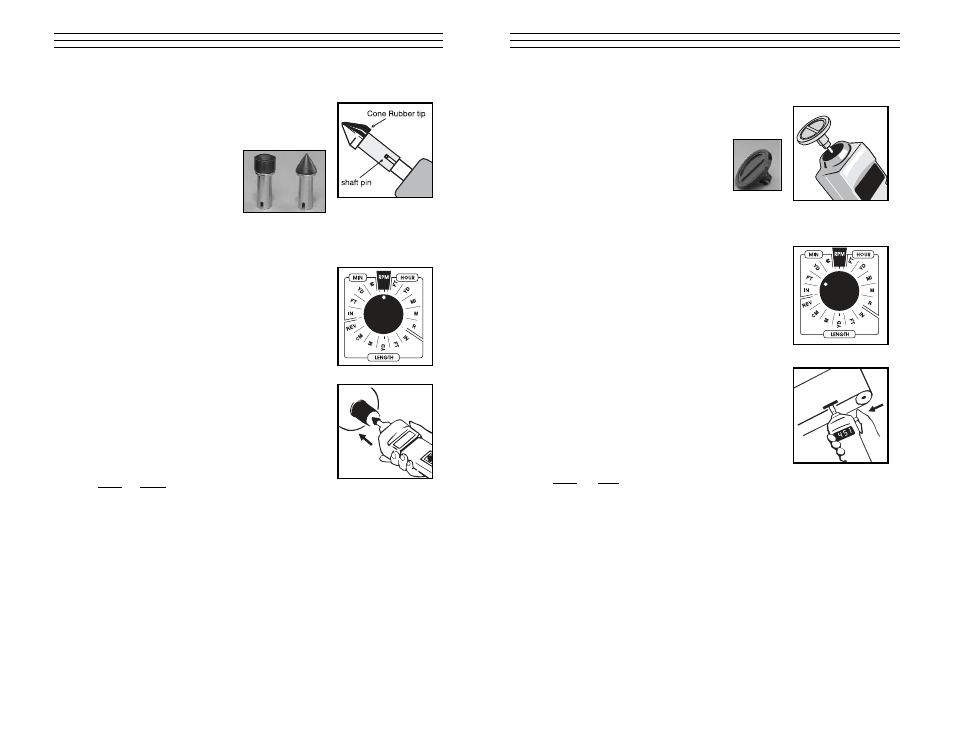
– 6 –
5.0 MEASURING RPM
1. Select either the Cone Tip Adapter or the Funnel Tip
Adapter
and carefully place it on the shaft making
sure to align the pin on the shaft with the slot on
the adapter.
Note: The shaft extension accessory can be used to help reach the end of
the shaft, however, under no circumstances should this extension be used
with the Surface Speed Wheel.
2. Rotate the Operating Mode Selector Switch to RPM.
3. Position the adapter carefully on the end of the
rotating shaft insuring that it is positioned in
the center of the shaft. Apply enough pressure to
eliminate slip.
4. Press and hold the white Measure Button
located on the right side of the Tachometer.
5. The display will update approximately 1 time per second and show the
measured rotational speed in RPM.
6. Release the Measure Button prior to removing the Tachometer from the
rotating shaft. The last reading will be retained on the display.
Readings will be retained in memory for 5 minutes. This time can be
extended indefinitely by re-pressing the Memory Switch within each five
minute period.
– 7 –
6.0 MEASURING SURFACE SPEED & LENGTH
1. Select the Surface Speed Wheel and carefully place
it on the shaft making sure to align the pin on the
shaft with the slot on the wheel.
Warning: The Shaft Extension Accessory
should not be used with the Surface Speed Wheel.
2. Rotate the Operating Mode Selector Switch to the
desired unit of measure for surface speed or length.
3. Position the wheel carefully on the moving surface.
Apply enough pressure to eliminate any slip.
4. Press and hold the white Measure Button
located on the right side of the Tachometer.
5. The display will update approximately 1 time per second and show the
measured surface speed or length in the units selected in the Operating
Mode Selector Switch
.
6. Release the Measure Button prior to removing the Tachometer from the
rotating shaft. The last reading will be retained on the display.
Readings will be retained in memory for 5 minutes. This time can be
extended indefinitely by re-pressing the Memory Switch within each five
minute period.
Select Desired Unit Of Measure For Surface
Speed or Length
