Notice – BUCHI NIRMaste Pro IP65 User Manual
Page 47
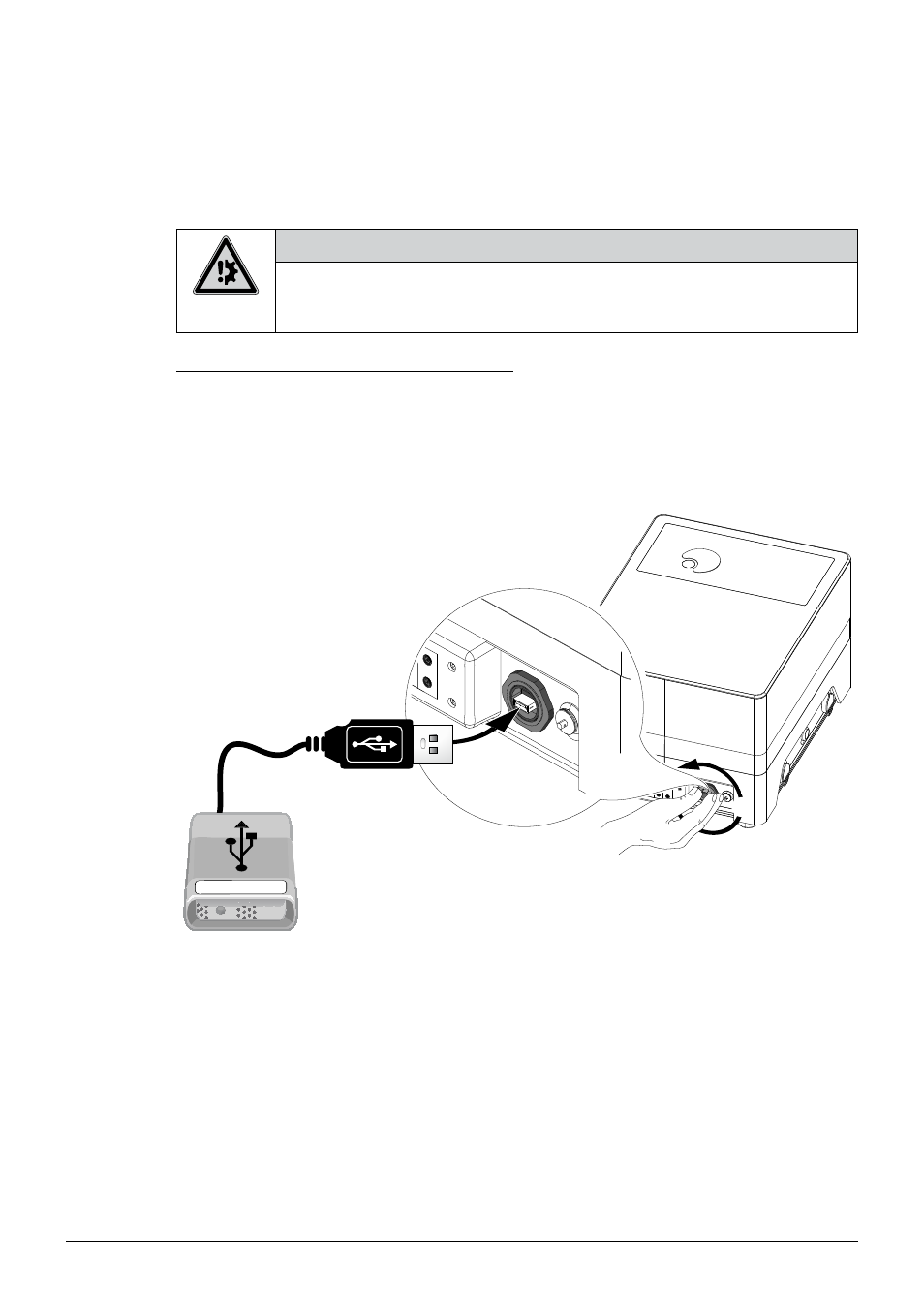
7 Maintenance and repairs
47
NIRMaster Operation Manual, Version B
7 .3 .2
Backup on USB storage devices
A simple variant for backups is to connect an external storage (e.g. external hard disk with USB 2.0 or
higher) to the NIRMaster.
NOTICE
Risk of instrument damage by liquid and particle ingress
• Store and operate the instrument only in accordance to its ingress protection class only
• Install dust caps and covers and housing parts tight to establish safe operation conditions
How to store a backup onto a USB storage device
• Exit all NIRWare applications
• Unscrew the dust cap a from the NIRMaster USB socket
• Connect the USB storage b to the NIRMaster
• Perform a backup as described in section 7.3.1 .
• Copy the backup onto the USB storage.
• Safely remove the USB storage from the NIRMaster and reinstall the dust cap
a
b
Backup
NOTE
• Some USB devices are not bus powered and require an external power source. See storage user
manual for more information!
• NIRWare administrator rights are required for backup.
• When NIRAnywhere is installed and active, local backup functionality is disabled.
To maintain the IP class while having a USB flash drive installed, a special cover with a sleeve nut
is available. Follow the instructions to connect the USB storage device (here: flash drive a) to the
NIRMaster. Subsequently, put on the flash drive cover.
Solely turn the sleeve nut clockwise, while keeping the horizontal alignment of the cover body. Do
not turn the body of the flash drive cover – this will twist off the USB flash drive!
