6 licensing – BUCHI Melting Point M-565 User Manual
Page 12
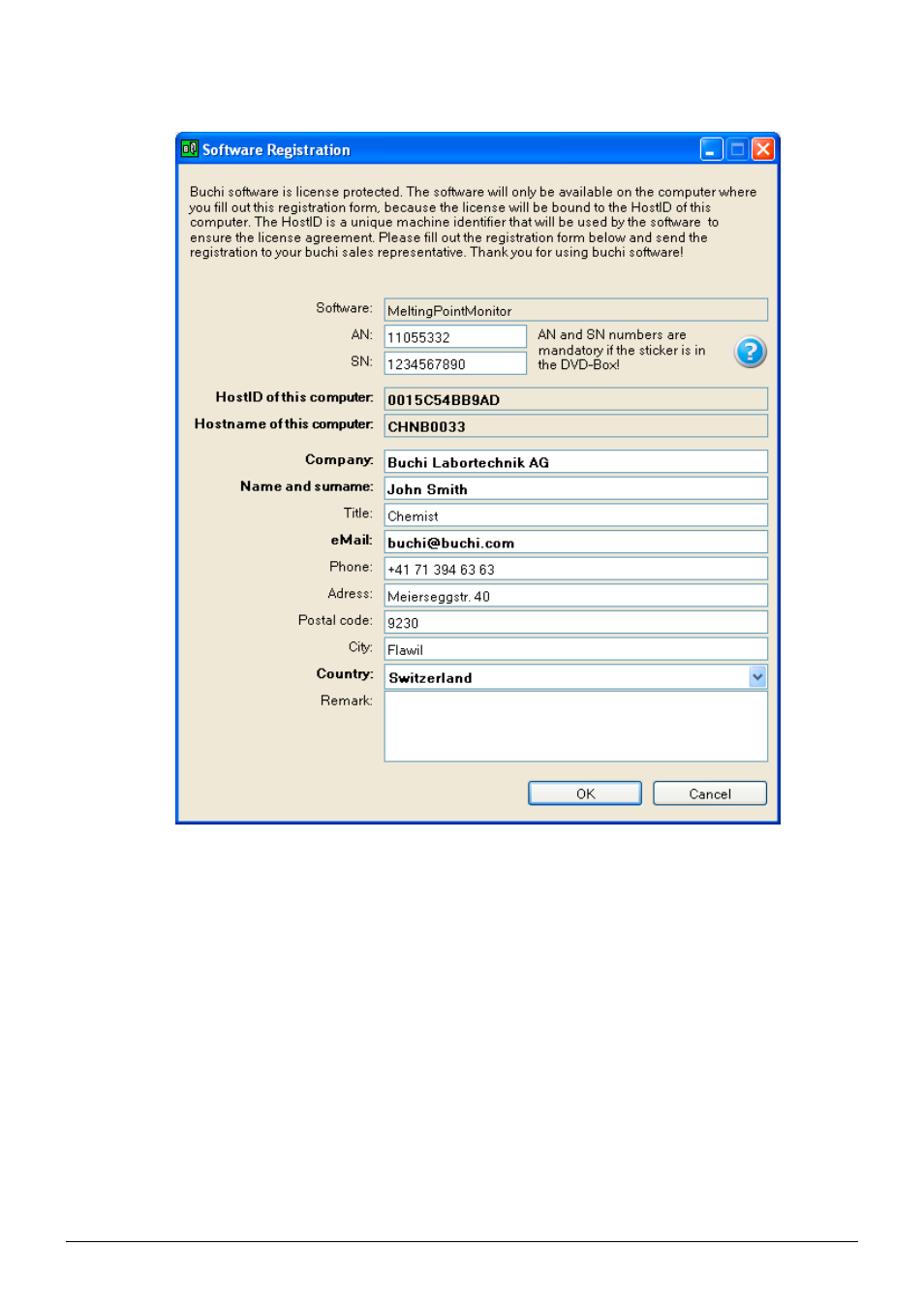
5 Putting into operation
12
MeltingPoint Monitor 1.1 Operation Manual, Version B
Example form
The AN and SN numbers are mandatory. Click ‘OK’ to save the information in a registration file.
Send this file to your local Buchi distributor. A license key will be send by Buchi in return.
NOTE
Only licensed software packages are labeled with these numbers. They can be found at the inside of
the disk box.
5.6
Licensing
To finish the licensing process import the license key, you received by your Buchi partner.
Start the software and go to Help > Import License, select the key file and click ‘OK’.
The software is now activated.
