Fit shelf module, Adjusting shelf level, Adjusting shelf height – AVF Group NXL4502PB: Cornermount User Manual
Page 3: Fitting covers, Hang tv, Lock tv (optional), Tilt / rotate / slide, Fit tv support bracket, Hang support arm assembly 9
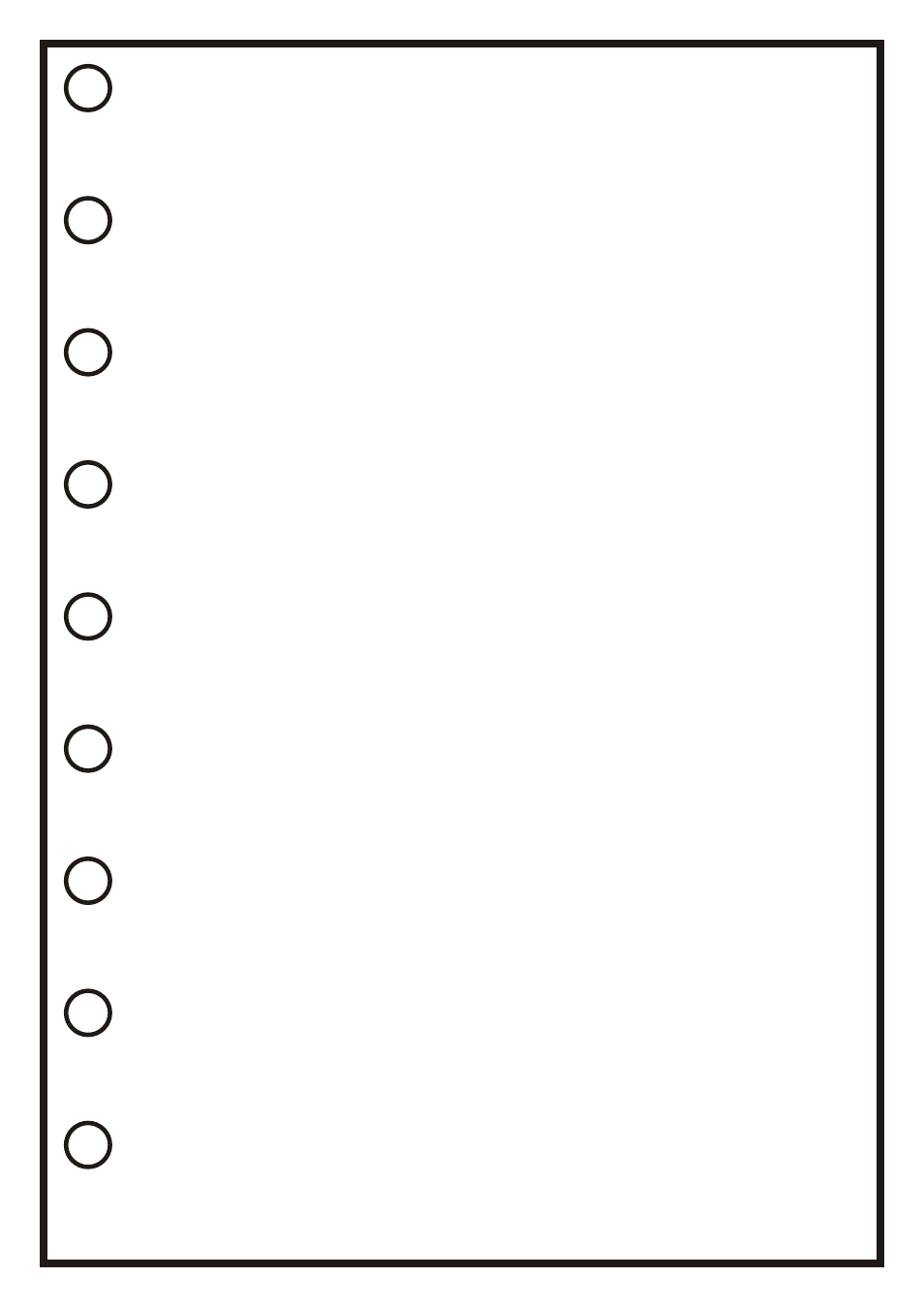
FIT SHELF MODULE
10
Attach the shelf module to the main body. Slide the shelf module into place and fit the support nut
and safety pin.
Snap fit covers into place. Attach the wall bracket covers and body trim covers.
Hook the TV into place. Lift the TV and screen bracket assembly (assembled in section 2) into place
and lock with two locking screws.
Use a padlock for security. Insert the locking pin and add a padlock (not supplied) to prevent
unauthorised removal of the TV.
Fine adjustment of the bracket can be performed to attain perfect positioning. Finger tip tilt and
rotation is possible, as is manual lateral adjustment.
ADJUSTING SHELF LEVEL
11
Level the shelves by tilting them forward or backward. Loosen the locking screw, adjust level with the
level screw and then re-tighten the locking screw.
ADJUSTING SHELF HEIGHT
12
Raise or lower AV equipment shelves to suit. Turn the support nut clockwise to raise the shelves and
anti-clockwise to lower them.
FITTING COVERS
13
HANG TV
14
LOCK TV (OPTIONAL)
15
TILT / ROTATE / SLIDE
16
3
FIT TV SUPPORT BRACKET
Attach the TV support bracket to the main body. Centralise bracket and bolt into place.
17
HANG SUPPORT ARM ASSEMBLY
9
Attach the main body of the product to the wall brackets. Slot the support arm assembly into place
and fix with four screws (one on the end of each arm).
