Determine mount and tv position 6, Instruction manual contents – AVF Group NXL4502PB: Cornermount User Manual
Page 2
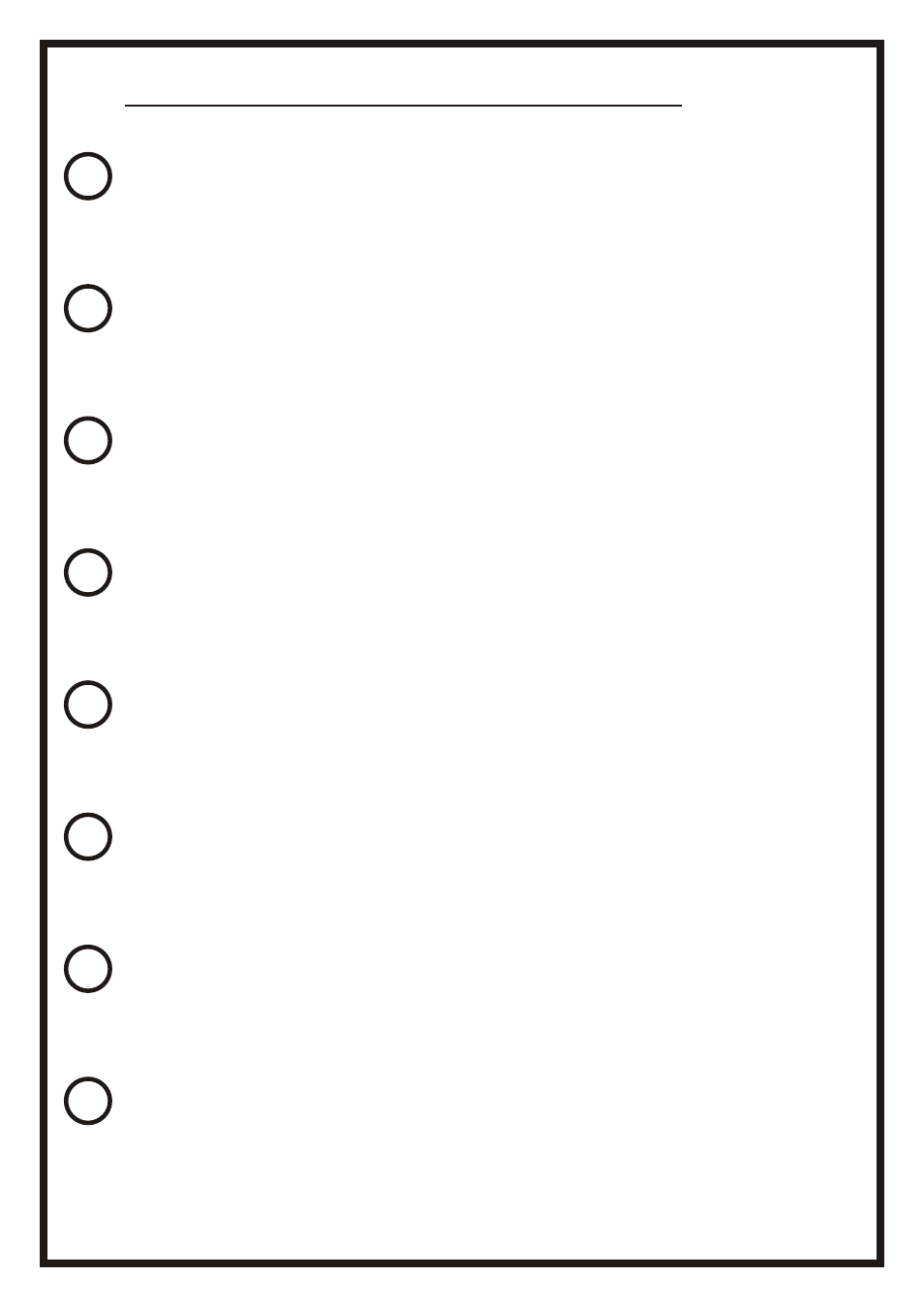
1 BOXED PARTS
FIT SCREEN BRACKETS
2
SET TV SUPPORT BRACKET LENGTH
3
ASSEMBLE SHELF MODULE
4
CREATE TEMPLATE
5
DETERMINE WALL BRACKET POSITION
7
FIT WALL BRACKETS
8
A full list of all parts supplied. Check your parts against this list to verify you have all components
required before commencing with the installation.
Ascertain parts required and assemble screen brackets to TV. There are two options available. Option
one includes an extension bracket and is for use with screens with vertical fixing centres between
400mm and 475mm. Option two is for use with screens with vertical fixing centres of up to 400mm.
Adjust the TV support bracket to suit your TV. For smaller TV’s, the bracket can be reduced in length to
ensure it remains hidden behind the TV. For larger TV’s it can be increased in length to ensure it reaches
the TV fixing centres.
Build AV equipment shelf module in preparation for assembly with main bracket (section 10). Slide
components into place and bolt together.
Modify the supplied template to represent your TV on the Mount. This template can be used during
installation to simulate the mount and TV. This helps to see where and at what angle your TV will be,
before installation, or even marking the walls.
Use templates as a guide for positioning wall brackets. Using the template layout created in section 6
and the guidelines in the manual, calculate and mark the position of the wall brackets.
Screw the two wall brackets to the walls using supplied fixings. The wall brackets provide the two
anchor points for support of the entire bracket. The brackets can be fixed to masonry walls or the studs
of a studded wall.
2
DETERMINE MOUNT AND TV POSITION
6
Use templates to simulate the mount layout and TV position. Using the template created in section 5
and the other templates supplied you can simulate the mount layout and position in your room. Adjust
the position of the templates to find your ideal layout.
INSTRUCTION MANUAL CONTENTS
