AVF Group ZML8351: Flat & Tilt TV Mount for ANY WALL User Manual
Page 20
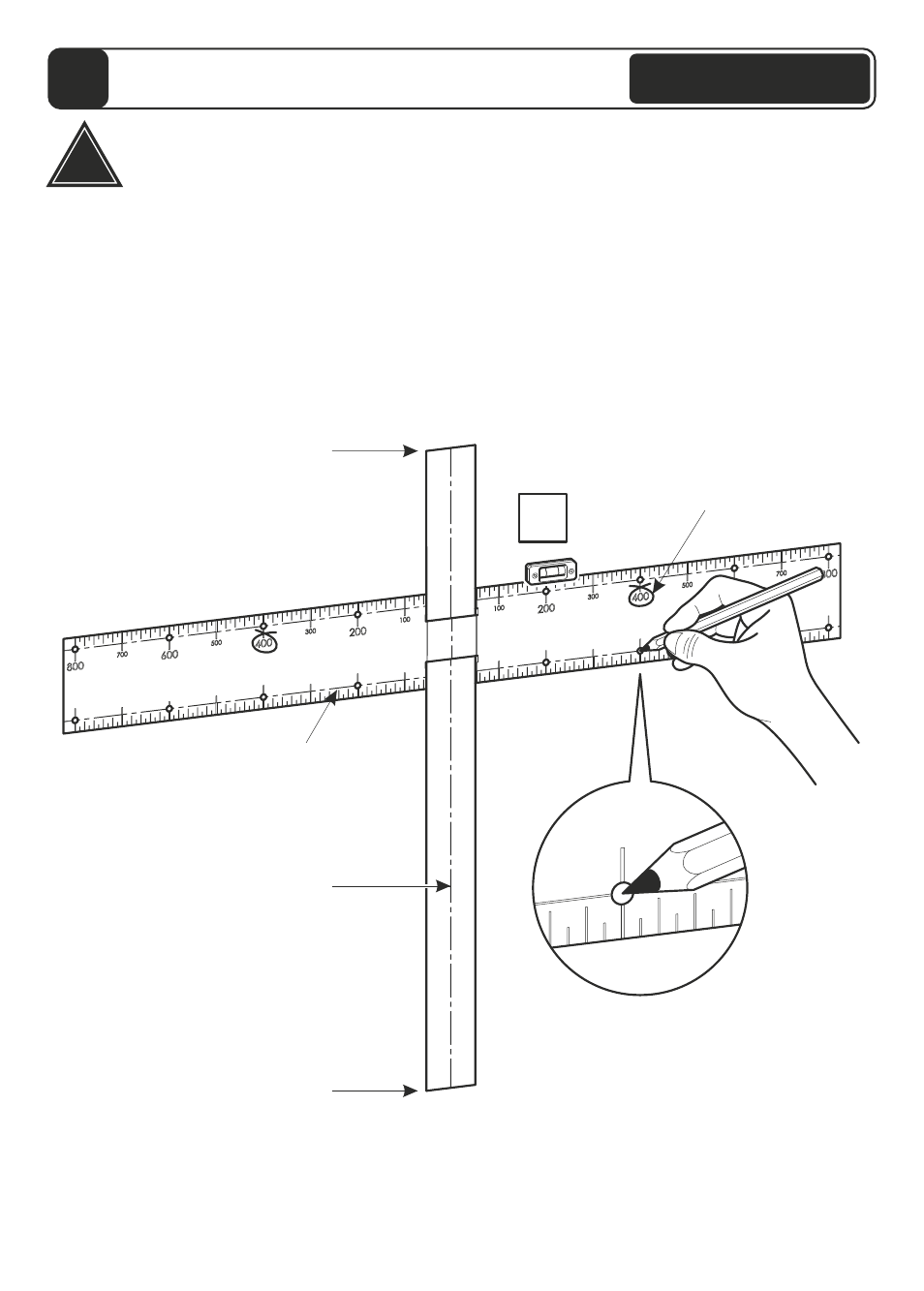
Marking Wall For Drill Points
13
Use your template to mark
two points on the wall that
correspond with the top
fixing centres of your TV.
Represents the
top of your TV.
Represents the
bottom of your TV.
Represents the
centre of your TV.
Before marking the wall, determine the wall type that you have
(i.e. Solid Wall/Dot & Dab/ Plasterboard/Wood Stud/Metal Stud).
Ensure the drilling area is free from mains services (Gas/Electric/Water).
Tilt Position only
!
Use the marks on the top row that you made in step 11 and make
the same marks on the bottom row. You will use the marks on the
bottom row to make 2 pencil marks on the wall.
Top row marks
Bottom row
T
See also other documents in the category AVF Group Accessories for video:
- NEL100B: TV Wall Mount (2 pages)
- GL200: TV Wall Mount (12 pages)
- NEL200B: Flat Panel TV Mount (2 pages)
- PWL200: TV Wall Mount (2 pages)
- YML2500: ANY WALL TV Mount (8 pages)
- ZML2400: Flat TV Mount for ANY WALL (8 pages)
- ZML2401: Flat & Tilt TV Mount for ANY WALL (16 pages)
- ZML2500: Unimax Any Wall TV Mount (8 pages)
- EPL550PBK: Flat Panel TV Mount (16 pages)
- AL600: TV Wall Mount (2 pages)
- GL400: TV Wall Mount (12 pages)
- GL600: TV Wall Mount (14 pages)
- NEL400B: TV Wall Mount (2 pages)
- NEL600B: TV Wall Mount (2 pages)
- ZML8350: Flat TV Wall Mount (16 pages)
- ZML8360: Flat TV Wall Mount (24 pages)
- ZML8500: Unimax Any Wall TV Mount (8 pages)
- YML8500: ANY WALL TV Mount (8 pages)
- ZML8400: Flat TV Mount for ANY WALL (8 pages)
- AL110: TV Wall Mount (2 pages)
- EL101B: Flat Panel TV Mount (2 pages)
- GL101: TV Wall Mount (10 pages)
- NEL101B: TV Wall Mount (2 pages)
- PWL110: TV Wall Mount (2 pages)
- DEL101B-D: Flat Panel TV Mount (2 pages)
- AL210: TV Wall Mount (2 pages)
- GL201: TV Wall Mount (12 pages)
- NEL201B: TV Wall Mount (2 pages)
- PWL210: TV Wall Mount (2 pages)
- EPL551PBK: Flat Panel TV Mount (16 pages)
- DEL201B-D: Flat Panel TV Mount (2 pages)
- YUL201: TV Mount (12 pages)
- AL410: TV Wall Mount (2 pages)
- AL610: TV Wall Mount (2 pages)
- EL401B: Flat Panel TV Mount (2 pages)
- EL801B: Flat Panel TV Mount (2 pages)
- GL401: TV Wall Mount (12 pages)
- GL601: TV Wall Mount (14 pages)
- NEL401B: TV Wall Mount (2 pages)
- NEL601B: TV Wall Mount (2 pages)
- PWL410: TV Wall Mount (2 pages)
- ZL4601K: TV Wall Mount (12 pages)
- ZL8601K: TV Wall Mount (12 pages)
- DEL401B-D: Flat Panel TV Mount (2 pages)
