Assemble positioning template, Determine bracket hole centres, Tilt position only – AVF Group ZML8351: Flat & Tilt TV Mount for ANY WALL User Manual
Page 17
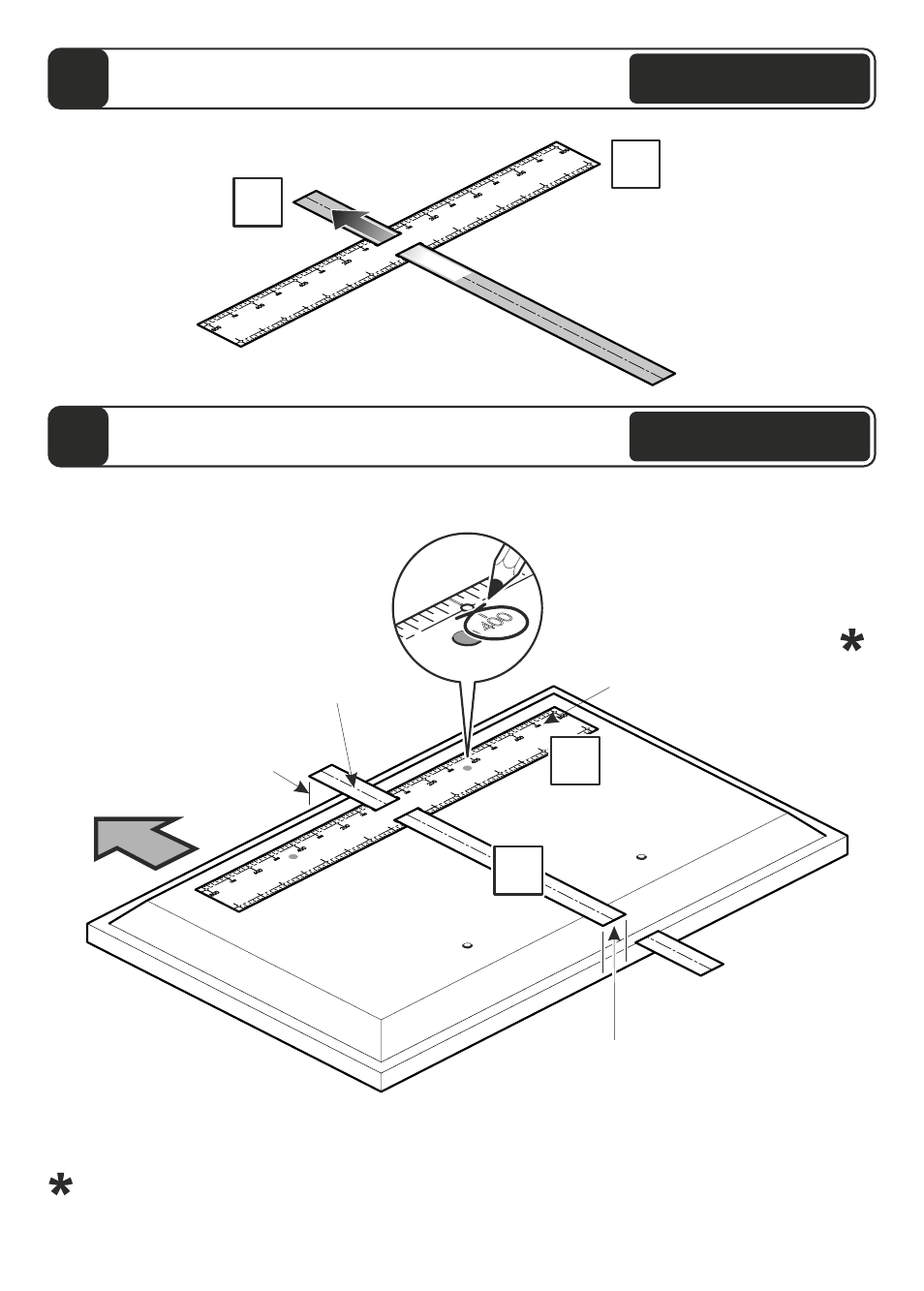
Assemble Positioning Template
10
Top
Lay the template on the back of the TV and follow the instructions below.
Line up with top
of the screen.
U
2
U
1
Determine Bracket Hole Centres
11
Tilt Position only
Tilt Position only
The centre line of the
template U2 represents
the centre of your TV.
Cut the template U2 so it is flush with
the bottom of your TV so that when the
template is on the wall you can see
exactly where your TV will be vertically
(distance from the floor and ceiling).
U
1
U
2
Place the top row of holes
on template U1 over top TV
fixing holes.
Mark off the top fixing centres
If top TV fixing holes do not line up with any holes on the template then ensure
template is firmly in position and punch 2 holes to match your top fixing centres with
a pencil or sharp object.
Top row holes
- NEL100B: TV Wall Mount (2 pages)
- GL200: TV Wall Mount (12 pages)
- NEL200B: Flat Panel TV Mount (2 pages)
- PWL200: TV Wall Mount (2 pages)
- YML2500: ANY WALL TV Mount (8 pages)
- ZML2400: Flat TV Mount for ANY WALL (8 pages)
- ZML2401: Flat & Tilt TV Mount for ANY WALL (16 pages)
- ZML2500: Unimax Any Wall TV Mount (8 pages)
- EPL550PBK: Flat Panel TV Mount (16 pages)
- AL600: TV Wall Mount (2 pages)
- GL400: TV Wall Mount (12 pages)
- GL600: TV Wall Mount (14 pages)
- NEL400B: TV Wall Mount (2 pages)
- NEL600B: TV Wall Mount (2 pages)
- ZML8350: Flat TV Wall Mount (16 pages)
- ZML8360: Flat TV Wall Mount (24 pages)
- ZML8500: Unimax Any Wall TV Mount (8 pages)
- YML8500: ANY WALL TV Mount (8 pages)
- ZML8400: Flat TV Mount for ANY WALL (8 pages)
- AL110: TV Wall Mount (2 pages)
- EL101B: Flat Panel TV Mount (2 pages)
- GL101: TV Wall Mount (10 pages)
- NEL101B: TV Wall Mount (2 pages)
- PWL110: TV Wall Mount (2 pages)
- DEL101B-D: Flat Panel TV Mount (2 pages)
- AL210: TV Wall Mount (2 pages)
- GL201: TV Wall Mount (12 pages)
- NEL201B: TV Wall Mount (2 pages)
- PWL210: TV Wall Mount (2 pages)
- EPL551PBK: Flat Panel TV Mount (16 pages)
- DEL201B-D: Flat Panel TV Mount (2 pages)
- YUL201: TV Mount (12 pages)
- AL410: TV Wall Mount (2 pages)
- AL610: TV Wall Mount (2 pages)
- EL401B: Flat Panel TV Mount (2 pages)
- EL801B: Flat Panel TV Mount (2 pages)
- GL401: TV Wall Mount (12 pages)
- GL601: TV Wall Mount (14 pages)
- NEL401B: TV Wall Mount (2 pages)
- NEL601B: TV Wall Mount (2 pages)
- PWL410: TV Wall Mount (2 pages)
- ZL4601K: TV Wall Mount (12 pages)
- ZL8601K: TV Wall Mount (12 pages)
- DEL401B-D: Flat Panel TV Mount (2 pages)
