Choose tilt, Tilt position – AVF Group ZML2401: Flat & Tilt TV Mount for ANY WALL User Manual
Page 9
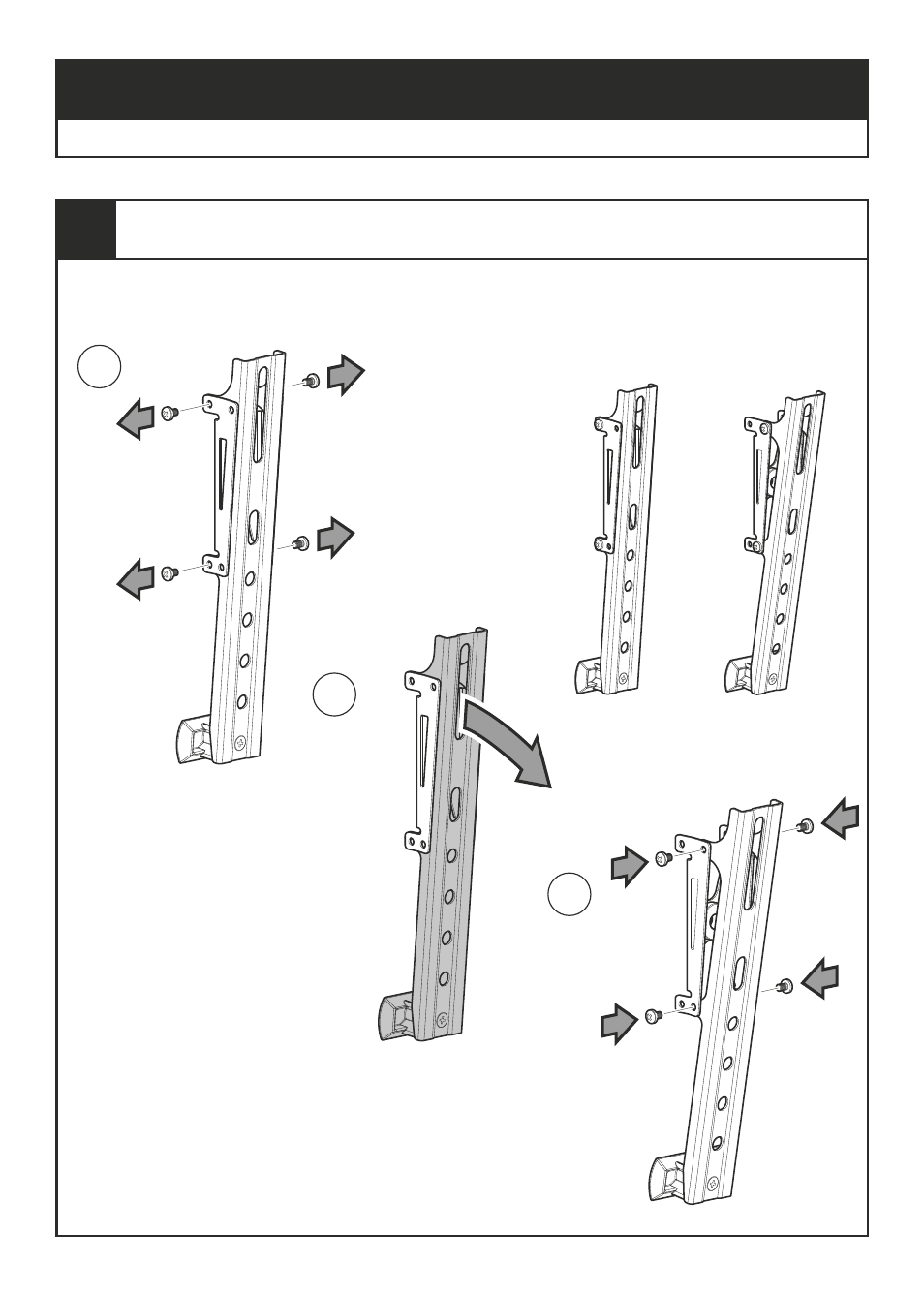
Choose Tilt
Your bracket can be tilted in 2 different positions, either 5 or 10°. If you choose 5 tilt you will not
need to do anything. If you choose 10 tilt you will need to remove screws as indicated, pull the tilt
bracket forward and replace screws as indicated.
°
°
°
I
III
II
10
You will only need to follow steps 10 to 17 if you have chosen to have your TV in a tilted position
Tilt Position
5°
10°
See also other documents in the category AVF Group Accessories for video:
- NEL100B: TV Wall Mount (2 pages)
- GL200: TV Wall Mount (12 pages)
- NEL200B: Flat Panel TV Mount (2 pages)
- PWL200: TV Wall Mount (2 pages)
- YML2500: ANY WALL TV Mount (8 pages)
- ZML2400: Flat TV Mount for ANY WALL (8 pages)
- ZML2500: Unimax Any Wall TV Mount (8 pages)
- EPL550PBK: Flat Panel TV Mount (16 pages)
- AL600: TV Wall Mount (2 pages)
- GL400: TV Wall Mount (12 pages)
- GL600: TV Wall Mount (14 pages)
- NEL400B: TV Wall Mount (2 pages)
- NEL600B: TV Wall Mount (2 pages)
- ZML8350: Flat TV Wall Mount (16 pages)
- ZML8351: Flat & Tilt TV Mount for ANY WALL (26 pages)
- ZML8360: Flat TV Wall Mount (24 pages)
- ZML8500: Unimax Any Wall TV Mount (8 pages)
- YML8500: ANY WALL TV Mount (8 pages)
- ZML8400: Flat TV Mount for ANY WALL (8 pages)
- AL110: TV Wall Mount (2 pages)
- EL101B: Flat Panel TV Mount (2 pages)
- GL101: TV Wall Mount (10 pages)
- NEL101B: TV Wall Mount (2 pages)
- PWL110: TV Wall Mount (2 pages)
- DEL101B-D: Flat Panel TV Mount (2 pages)
- AL210: TV Wall Mount (2 pages)
- GL201: TV Wall Mount (12 pages)
- NEL201B: TV Wall Mount (2 pages)
- PWL210: TV Wall Mount (2 pages)
- EPL551PBK: Flat Panel TV Mount (16 pages)
- DEL201B-D: Flat Panel TV Mount (2 pages)
- YUL201: TV Mount (12 pages)
- AL410: TV Wall Mount (2 pages)
- AL610: TV Wall Mount (2 pages)
- EL401B: Flat Panel TV Mount (2 pages)
- EL801B: Flat Panel TV Mount (2 pages)
- GL401: TV Wall Mount (12 pages)
- GL601: TV Wall Mount (14 pages)
- NEL401B: TV Wall Mount (2 pages)
- NEL601B: TV Wall Mount (2 pages)
- PWL410: TV Wall Mount (2 pages)
- ZL4601K: TV Wall Mount (12 pages)
- ZL8601K: TV Wall Mount (12 pages)
- DEL401B-D: Flat Panel TV Mount (2 pages)
