Global options, Clock source, patterns switch – Audio Damage Sequencer 1 User Manual
Page 28
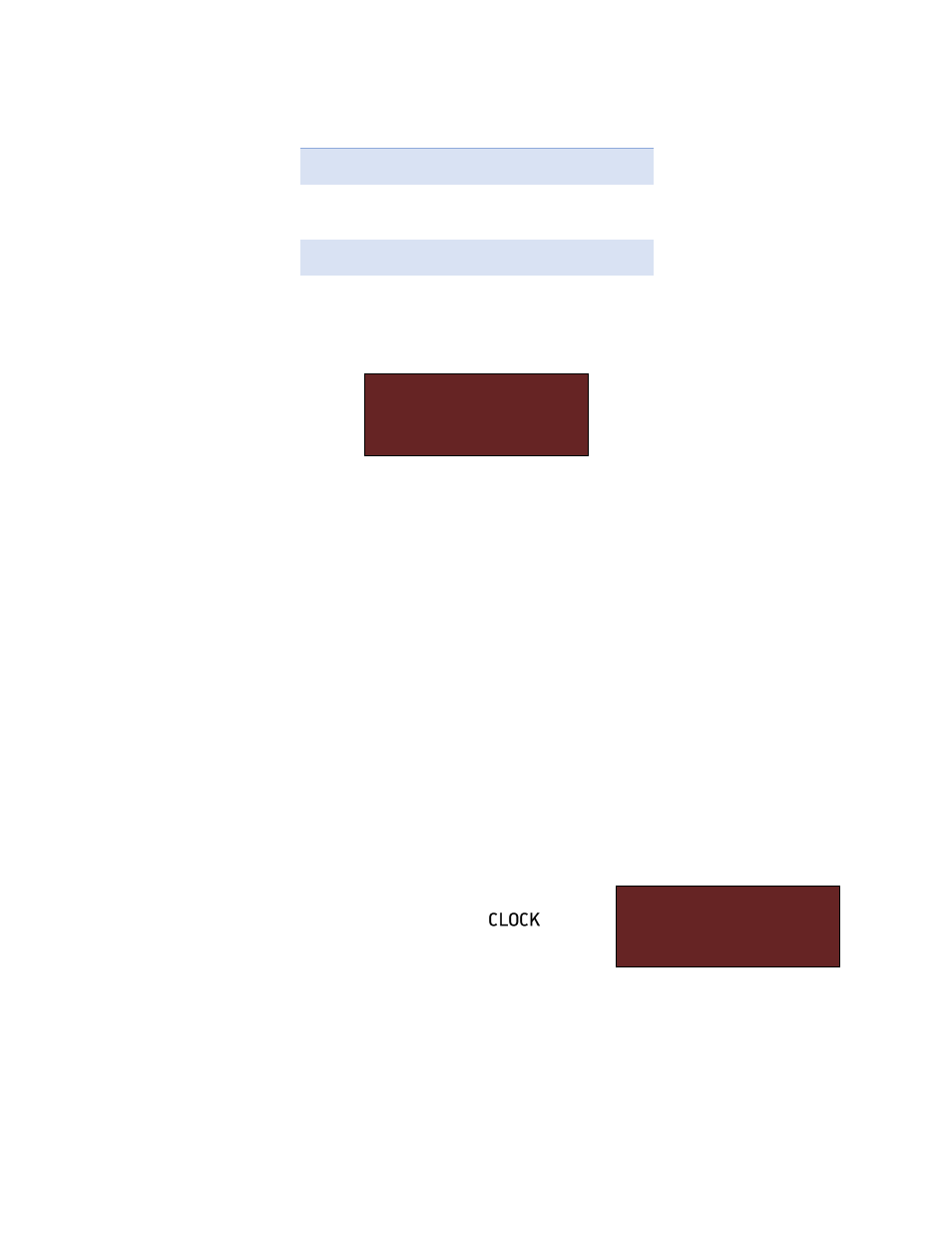
28
Symbol
Meaning
_
Empty measure
-
Non-empty
measure
Ξ
Visible measure
+
Playing measure
Since a pattern has up to four measures of 16 steps, the display always shows four of the above
symbols. Here’s an example of how the symbols might appear on the LCD:
Audio Damage
Sequencer 1
A03 +Ξ-_
This tells you several things:
The
+
indicates that the sequencer is playing a step in the first measure
The
Ξ
indicates that the second measure is displayed on the LEDs. This means
that you won’t see the step advancing from one LED to the next because that
+
told you that the sequencer is playing a step in the first measure, and you’re
looking at the second measure.
The
–
and
_
tell you that the pattern is between 33 and 48 steps long: the
–
shows that the third measure (which starts with step 33) is used, while the
_
shows that the fourth measure (which starts with step 49) is unused.
12.
Global Options
There are a number of settings which affect Sequencer 1's operation globally, regardless of
which pattern is currently active. You probably won't have to change them very often.
12.1. Clock Source, Patterns Switch
Sequencer 1’s tempo comes from one of two reference clocks:
its own, or an external signal provided through its
input
jack. Thus, unsurprisingly, the Clock Source option has two
settings:
Int
(short for Internal) - If you want the sequencer to happily play by itself, using its internal
clock source, use this setting.
Clock Patterns
Source Switch
Int By patt
