Audio Damage Sequencer 1 User Manual
Page 15
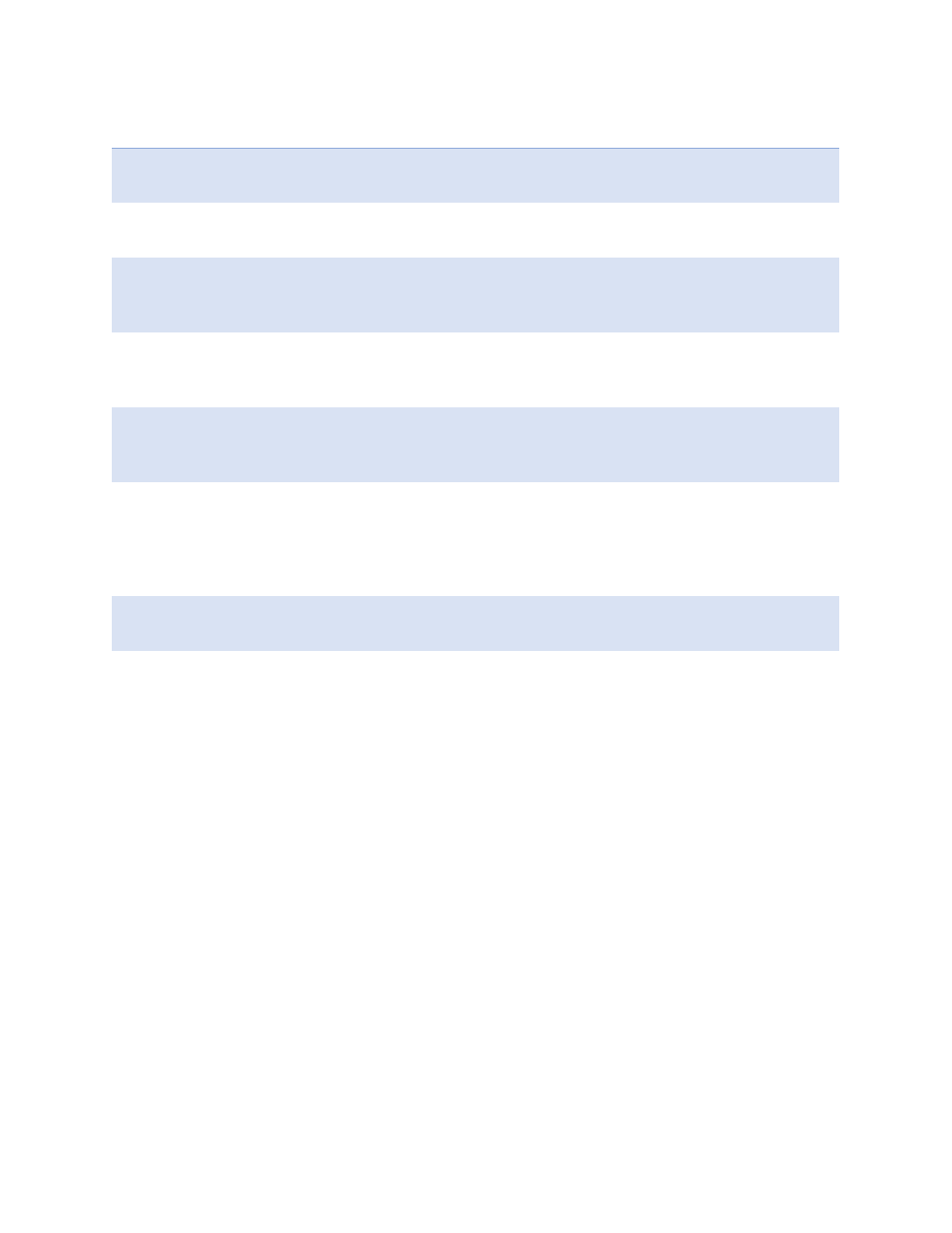
15
Symbol Meaning
--->
The sequencer moves from left to right, one step at a time. After it plays the Nth
step, it jumps back to step 1.
<---
The sequencer moves from right to left, one step at a time, starting with the Nth
step. After it plays step 1, it jumps back to the Nth step.
<--->
The sequencer starts with step 1, moves from left to right until it reaches step N,
then moves from right to left back to step 1. On each cycle, it plays steps 1 and N
once.
<<->>
The sequencer starts with step 1, moves from left to right until it reaches step N,
plays step N again, then moves from right to left back to step 1. On each cycle, it
plays steps 1 and N twice.
skip
Starting with step 1, the sequencer plays every other step, i.e. steps 3, 5, 7, etc. If
the pattern’s length is an odd number, it will play step 2 after playing step N (and
then play steps 4, 6, etc.).
walk
The sequencer moves in a manner described as a random walk by math geeks. It
moves to either the next step or the previous step, choosing its move randomly. If it
reaches the Nth step, it will either play the (N-1) step next, or the first step next.
Similarly, after playing the first step, it might jump to the Nth step or it might play
the second step.
jump
The sequencer picks the next step completely at random. It may or may not play
the same step more than once.
halt
The sequencer just sits on the first step, playing it over and over again. There’s
probably some IDM sub-genre in which unvarying single-note sequences are
compositionally useful, but the real intent behind this mode is using it in
conjunction with the Step Position CV assignment, described later under “Control
Voltage Inputs”.
Trans
(Short for Transpose)
Transposes all of the notes in the pattern. This value is set in semitones and can be either
positive or negative. The notes are forced into the current key after this transposition is applied,
so that transposition always occurs diatonically. In other words, you can twiddle this knob and
the results will stay in key. Note, however, that this control has a range of ±48, or up and down
four octaves. Since the Sequencer 1 Pitch CV output has a range of five octaves, it’s entirely
possible that extreme settings of the Transpose parameter would push your pattern outside of
the available pitch range. Nothing bad will happen if you do this, but the results might not be
particularly musical.
