Other pattern commands, Copy & paste, Copying entire patterns – Audio Damage Sequencer 1 User Manual
Page 24: Copying measures
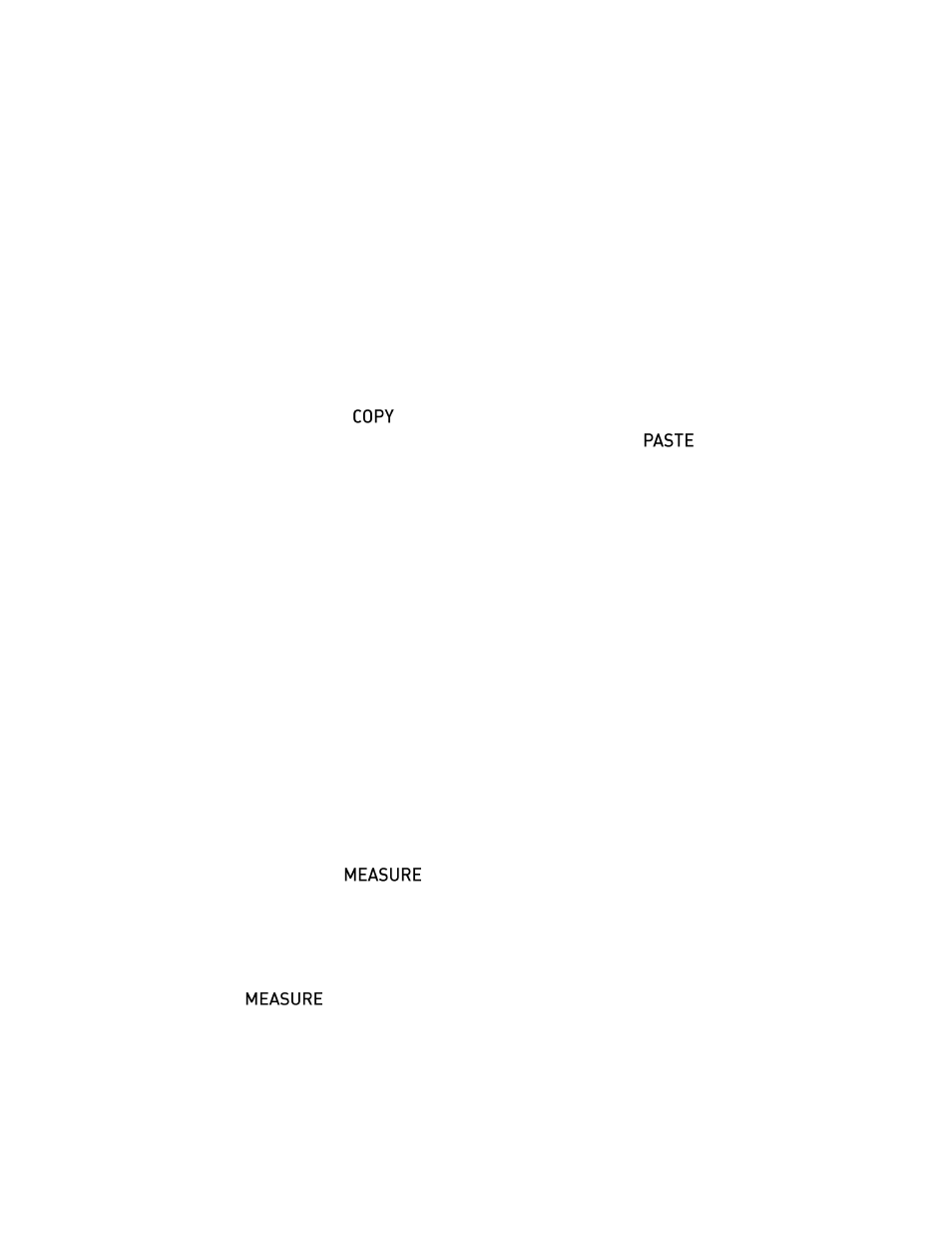
24
8. Other Pattern Commands
There are a few utility commands for working with patterns. You can duplicate entire patterns, or
individual measures within a pattern, with copy and paste commands. You can also erase entire
patterns and save them to the Micro SD card.
8.1.
Copy & Paste
You can copy patterns from one place to another, so that you can create patterns similar to one
another without creating each one entirely from scratch. You can also copy and paste single
measures (of 16 steps) within the same pattern.
8.1.1. Copying Entire Patterns
Press and hold ALT, then press
, to make a copy of the current pattern, placing it in a
temporary buffer. If you switch to a different pattern, pressing ALT and
places the
contents of this buffer into the pattern, erasing anything that was there previously. So, to make a
copy of a pattern in another pattern slot:
Press one of the Bank buttons, then one of the Step buttons, to select the source
pattern.
Press and hold ALT, then press Copy, to make a copy the source pattern.
Press one of the Bank buttons, then one of the Step buttons, to select the destination
pattern.
Press and hold ALT, then press Paste, to place a copy of the source pattern in the
destination.
8.1.2. Copying Measures
Copying and pasting measures within one pattern works much the same as copying and pasting
entire patterns, except that you change measures within the current pattern rather than
switching patterns. For example, to copy the first measure to the third measure:
If necessary, press the
button one or more times to switch to the first
measure.
Press and hold ALT, then press Copy, to make a copy of the first measure. (This actually
makes a copy of the entire pattern, which obviously includes the first measure.)
Press the
button twice to switch to the third measure.
Press and hold ALT, then press Paste, to overwrite the third measure with a copy of the
first measure.
