2 advanced, Wireless 11n usb adapter – ALFA NETWORK AWUS048NH User Manual
Page 57
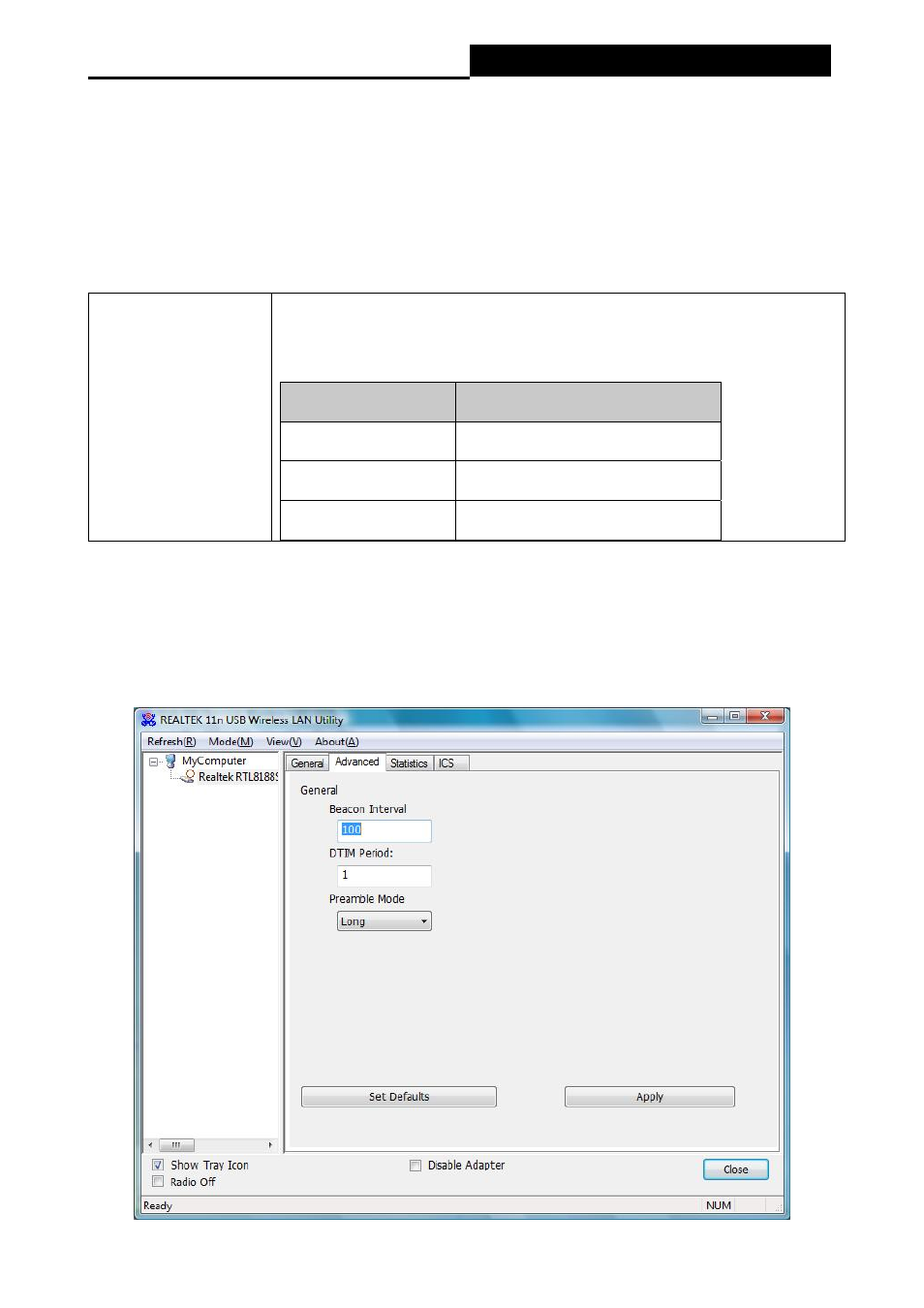
Wireless 11N USB Adapter
A. Network Authentication
Select the Security tab in the screen above. To define the security mode, select the desired security
mode as follows. There are 4 types supported: Open System, Shared Key, WPA-PSK, WPA2-PSK.
Please select a type from the drop down list.
B. Data Encryption:
Data encryption
There are 4 types supported: Disabled, WEP, TKIP and AES. The
available encryption selection will differ from the authentication type you
have chosen, the result is shown below:
Authentication
Available Encryption Selection
Open System
Disabled, WEP
Shared Key
WEP
WPA-PSK, WPA2-PSKTKIP, AES
Note:
Select different Security Options, the configurations are different; you can select the
appropriate security option and configure the exact key as your need.
4.3.2 Advanced
- 57 -
