2 software installation, Wireless 11n usb adapter – ALFA NETWORK AWUS048NH User Manual
Page 10
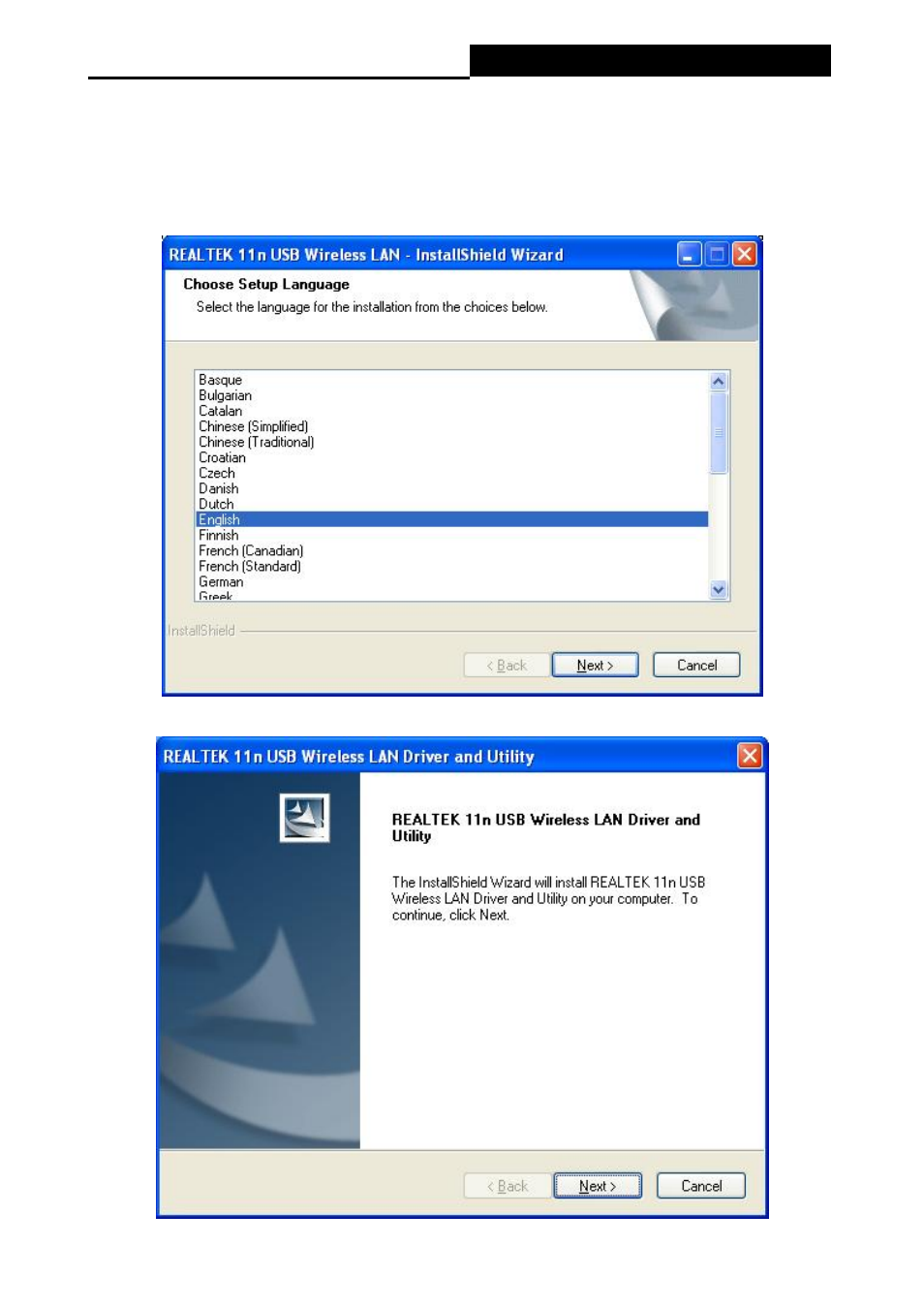
Wireless 11N USB Adapter
2.2.2 Software Installation
1. Insert the CD into your CD-Rom, and then appear an interface. Please click on USB> Driver>
Win to start the installation.
2. The language-selecting window pops up. Please select the language you use and click “Next”.
3. The welcome window pops up. Click the “Next” button to proceed.
- 10 -
