Chapter 1, Chapter 2, Chapter 3 – 360 Systems DigiCart/E User Manual
Page 4: Installing an ethernet audio network 13, Administration 21, Operation 29
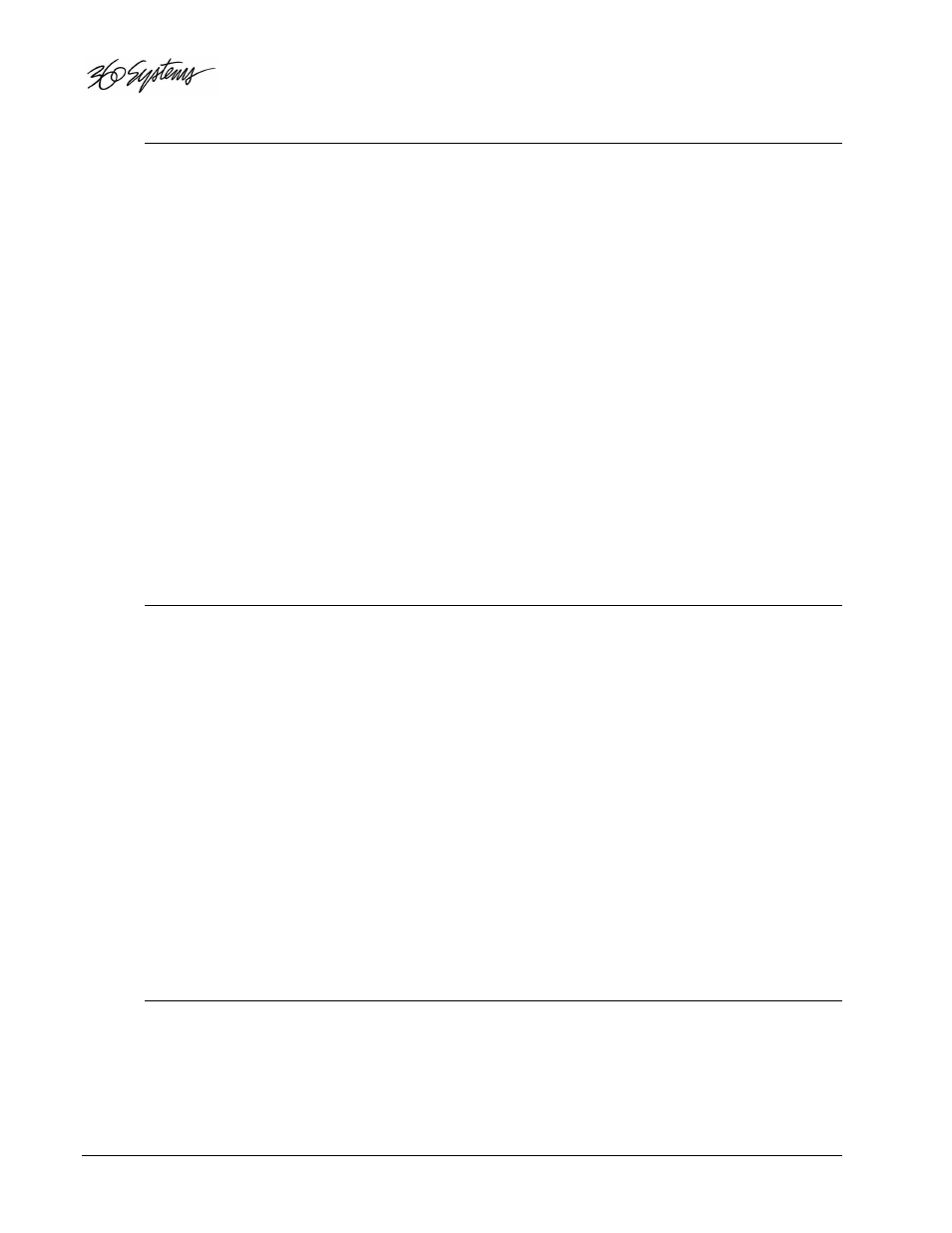
2
• Contents
CHAPTER 1
Installing an Ethernet Audio Network
13
What You Will Need...................................................................... 13
Selecting Network Hardware
13
Fault Tolerance
13
NFS File Server
15
Signal Distribution Equipment
15
Network Interface Cards
16
Hubs/Repeaters
16
Ethernet Switches
16
Ethernet Cables
17
Connection to Network Servers
17
Connection to Hubs and Switches
17
Connection to DigiCart/E Recorders
17
Optional PC or Workstation
18
Network Configuration .................................................................. 18
Connecting Your System
18
Special Purpose Connections
19
Portable NAS Server
19
Laptop Server
20
CHAPTER 2
Administration
21
Assigning Network Addresses ...................................................... 21
Automatic Assignment
21
Fixed Assignments
22
Setting Up the Server.................................................................... 23
Communication Protocols
23
TCP/IP
23
NFS
23
DHCP
23
File Sharing
24
File Security
24
Configuring Windows 2000 Services
27
Indexing Service
27
World Wide Web Publishing Service
27
Installing a Network Attached Storage (NAS) Server
27
Installation
28
CHAPTER 3
Operation
29
DigiCart Drive and Directory Structure ......................................... 29
Setting Up Ethernet Audio Directories .......................................... 31
Creating Net Drive Directories
31
