Chapter 3, Operation, Digicart drive and directory structure – 360 Systems DigiCart/E User Manual
Page 31
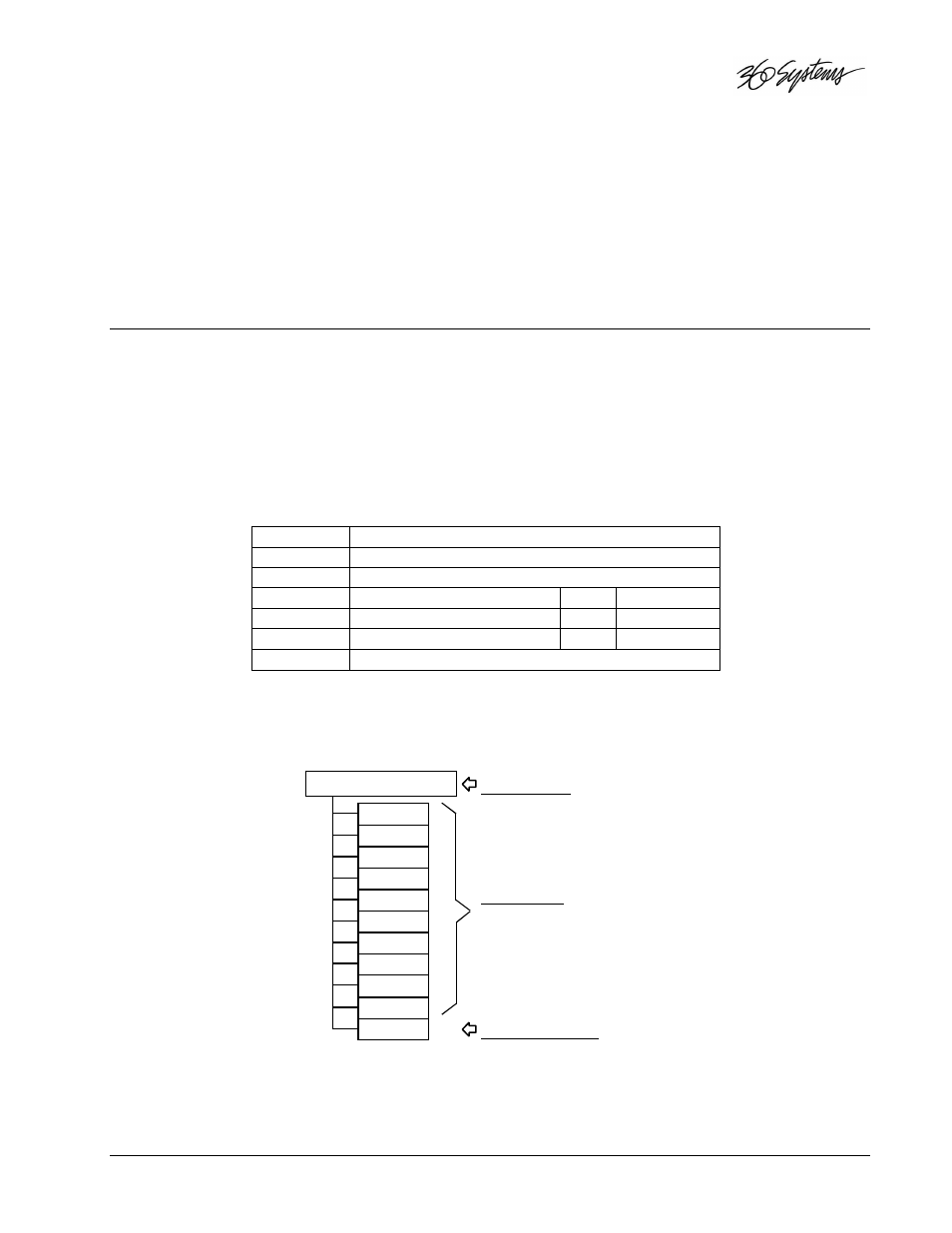
Operation
• 29
Chapter 3
Operation
DigiCart Drive and Directory Structure
DigiCart/E retains the same drive and directory structure as previous DigiCarts. That is, DigiCart/E can have
up to seven “logical” drives (numbered 0-6). Drive 0 is always the internal Zip drive. Drive 1 is always the
internal hard disk. The internal hard disk can be partitioned into 1 to 5 logical drive partitions. Finally, any
of the drive numbers remaining after partitioning (four max.) may be mapped to network drives (see the
discussions on Format Disk, and Mount Network Drive utilities in the DigiCart/E Owner’s Manual). It is not
possible to map a Network drive to a drive number with an existing partition. Once the drive is partitioned, it
must be reformatted to change the partitioning scheme.
DRIVE 0
Zip Drive
DRIVE 1
First Hard Disk Partition
DRIVE 2
Second Hard Disk Partition (if present)
DRIVE 3
Third Hard Disk Partition
OR
Net Drive
DRIVE 4
Fourth Hard Disk Partition
OR
Net Drive
DRIVE 5
Fifth Hard Drive Partition
OR
Net Drive
DRIVE 6
Net Drive
It may seem overwhelming to consider that a DigiCart/E may access tens of thousands of individual
recordings and Playlists, all of which are instantly accessible upon your command. Yet the ID and name
system of DigiCart/E simplifies and clarifies the location and identity of every cut and Playlist.
8
1
2
3
4
5
6
7
9
S
0
NATIONAL NEWS
Drive Level
Directories
Each may contain up to
1000 recordings
Stack Directory
May contain up to
1000 Playlists
