41 channel scan, 5 special features, A finding a busy channel – Panasonic PALMLINK KX-TR320B User Manual
Page 6: A keylock, B auto power off, Channel scan, Special features
Attention! The text in this document has been recognized automatically. To view the original document, you can use the "Original mode".
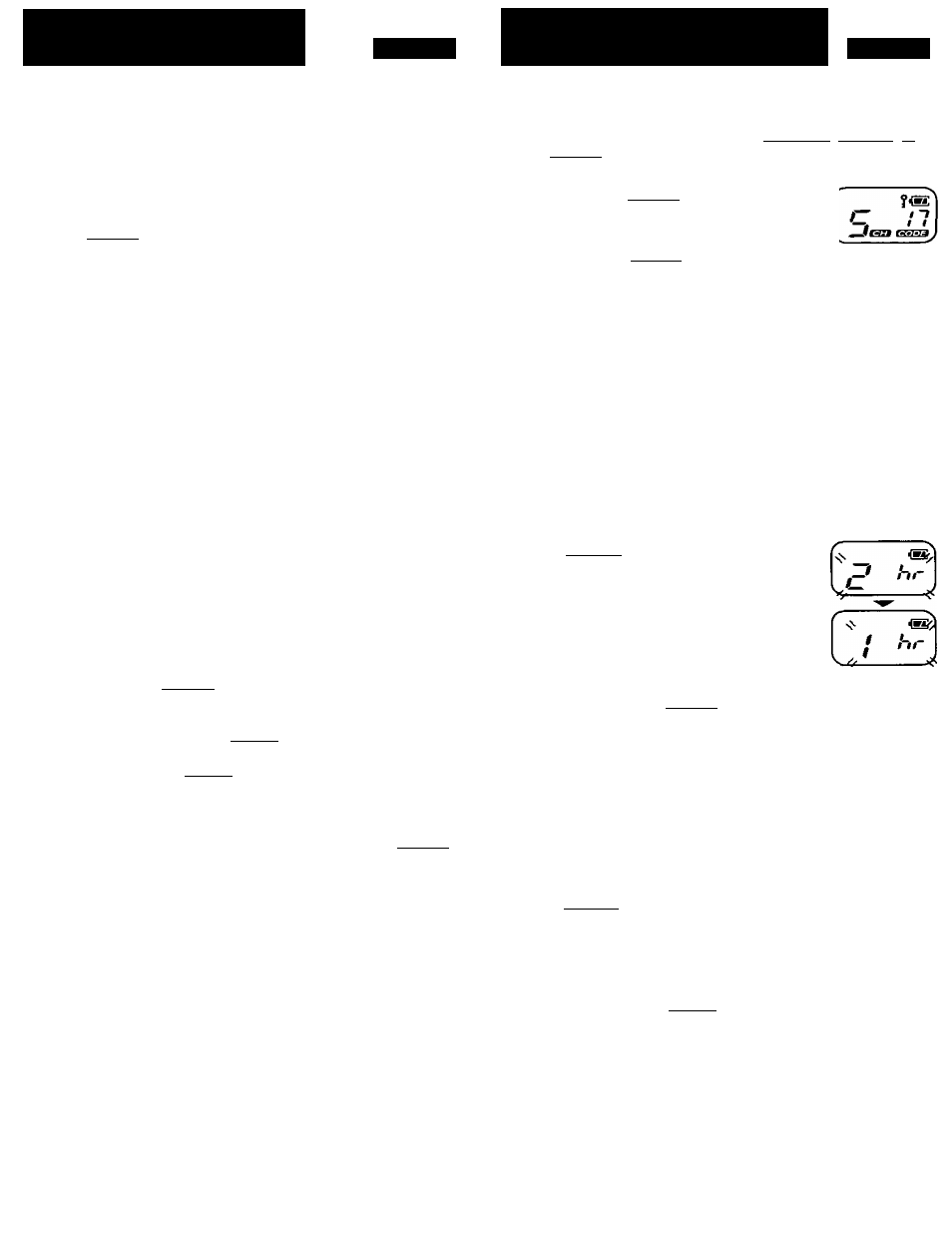
4
1
Channel Scan
Section 4
5
Special Features
Section 5
4-A Finding a Busy Channel
Channel scan allows you to monitor 14 channels and a selected
group code. When the unit detects channel activity on your selected
code, it stops scanning and locks in on the busy channel. You can
listen and taik back (within 5 seconds of the end of a transmission)
on the displayed channel without having to change your settings.
5-A Keylock
O
Press [SCAN].
•“SCAN” will flash on the display.
•Channel scan starts and monitors the channels from the
current channel in the order below.
1^2-^3-------------»-14
t______________ 1
© The unit stops scanning when it finds a busy channel, and
you will hear a message.
•The TALK/BUSY indicator lights green.
If you want to scan other busy channels, press El to
scroll up or E3 to scroll down.
•Channel scan starts again.
• If no message is received or there is no key operation for about
5 seconds, channel scan starts again.
o
To end the channel scan, press [SCAN].
•The unit will return to the standby mode with the preset channel
and group code.
To transmit during channel scan
O
Follow steps 1 and 2 of the channel scan procedure
above.
Q When the unit finds the desired busy channel and stops
scanning, press (TALK ] within 5 seconds (or during the
message).
o To transmit, press and hold [TALK] and talk into the
microphone.
To receive, release [TALK].
• After transmission, the unit will return to the standby mode
showing the current channel and group code.
• if you want to scan privately, open the flip before pressing
[SCAN].
• To communicate in channel scan mode, your unit must be set to
the same group code as the other user(s) in your group. If your
unit is set to a different code, the channel scan function will not
detect channel activity in your group.
• To scan for radios without a group code, set your group code to
“0" (OFF) before using the channel scan function.
Key lock allows you to lock some buttons ([
POWERl, [MENU], El,
(E) and
[SCAN
]) to prevent accidentally changing any radio
settings.
O
Press and hold [LOCK] until “i” is
displayed.
© To turn the key lock function OFF,
press and hold [LOCK] until “y ”
disappears.
/ -»
While the Key Lock function is ON, the following features
can still be used.
•Sending/Receiving messages •Sending/Recetving call tones
•Monitor
•Private talk
5-B Auto Power OFF
The unit can be programmed to turn itself off after a certain period of
no operation. This is useful to save the battery life. You can select
the time period for the auto power off mode. The factory preset is “2"
(2 hours).
O
Press (MENU) five times (seven times
if your model is a KX-TR325).
•The current setting will flash on the
display.
© Press (ED or El repeatedly until the
desired setting (0-3) is displayed.
• 1: 1 hour 2: 2 hours 3: 3 hours
0: OFF
e When finished, press [TALK ] or wait for 10 seconds.
• The auto power off function can be used whether the Key Lock
function is active or not (5-A).
5-C Scrambling (KX-TR325 only)
KX-TR325 allows you to scramble your calls so that others will not
understand your conversation. This is only possible with KX-TR325.
The factory preset is OFF.
O Press [MENU] six times.
•“SCRAMBLE” and the current setting will
flash on the display.
© Press (ED or ED to turn on/off the
scrambling function.
e
When finished, press [TALK] or wait for
10 seconds.
•When set to ON, “SCRAMBLE' will
remain on the display.
O*
J
