Getting started, A location of controls, B display – Panasonic PALMLINK KX-TR320B User Manual
Page 2: C battery installation, D belt clip
Attention! The text in this document has been recognized automatically. To view the original document, you can use the "Original mode".
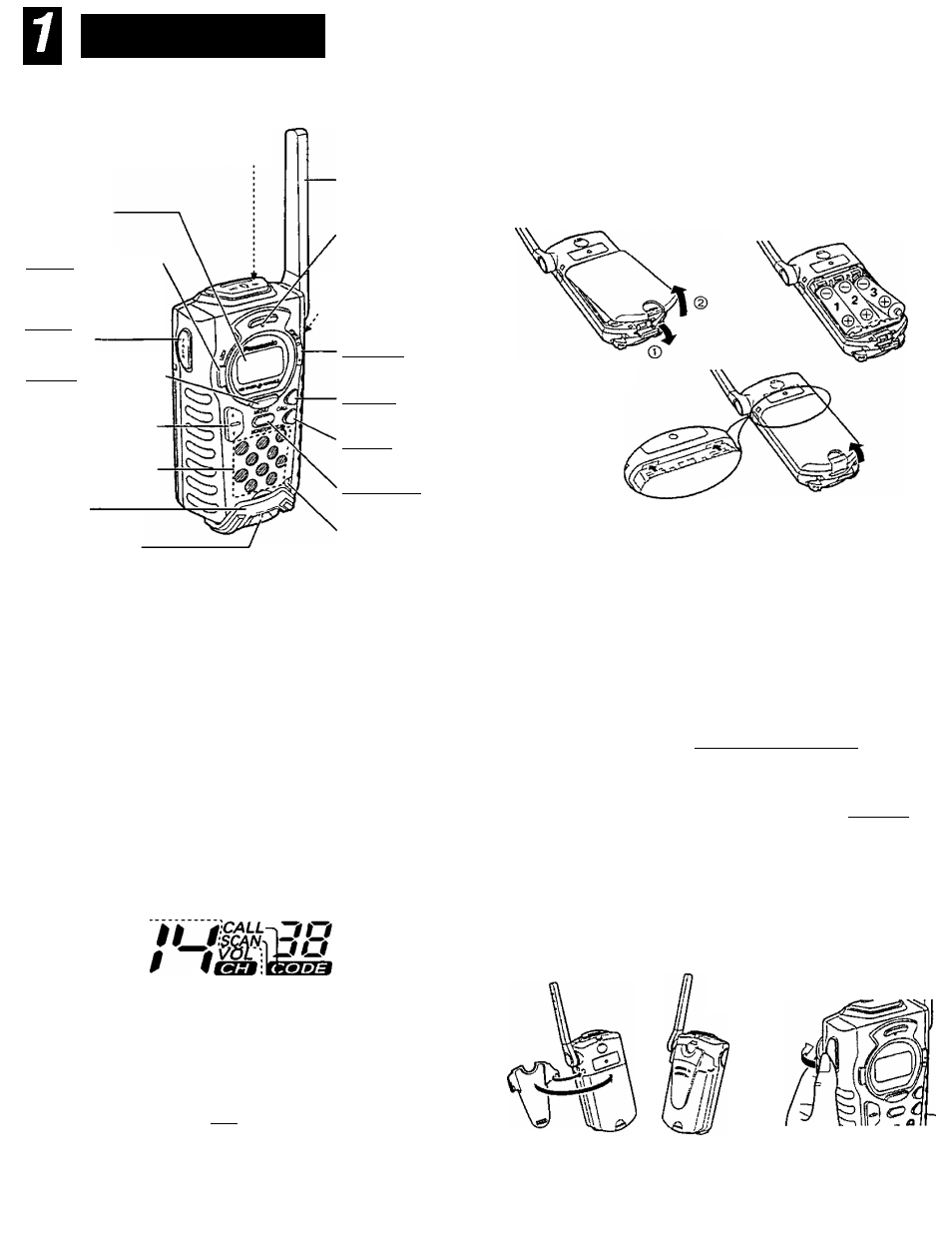
Getting Started
1-A Location of Controls
MIC (Microphone)/SP (Speaker) Jack
(6-A, 6-B)
Display (1-B)
fLOCKi Button (5-A)
(TALK! Button
(1-G, 3-B)
Antenna (1-E)
Ear Speaker (3-C)
[MENU] Button (1-G)
El, E) Buttons
(1-G, 2'A, 3-B)
Mam Speaker (3-B)
Flip (3-C)
Microphone (3-B)
, DC IN 4 5 V Jack
/'' (6-C)
(POWER) Button
(1-F)
[ CALL ] Button
(3-D)
[SC~>^] Button
(4-A)
(MONITOR ] Button
(3-A)
TALK/BUSY
Indicator (3-A, 3-B)
•The Illustrations used in this manual are of the KX-TR325
Accessory (For extra orders, call 1-800-332-5368 )
□ Belt Clip
one
Order No PQKE10094Z1
1-B Display
The flip
IS
open (3-C)
The scrambling function is ON
(KX-TR325 only) (5-C)
The unit IS in the VOX
mode (6-A)
r
d»
The unit
IS
in the vibratory call
mode (KX-TR325 only) (3-E)
The key lock function is ON
5-A)
The display shows the
battery strength (1-C)
SCRAMBLE
VOX VIB
The volume is set to level 2
(3-B, 3-C, 6-A, 6-B)
^
VOL
The unit IS using the operating
channel number 14 (2-A)
0 0nriM
The unit IS using the group
code number 38 DO
(2-B)
The unit IS sending call tones
(3-D)
The unit
IS
using the channel
scan function (4-A)
1-C Battery Installation
The unit requires 3 AA (LR6) size alkaline batteries (not included)
The battery life is about 30 hours (Based on a usage duty of 5%
receive, 5% talk, 90% standby )
O Poll down the hook and
remove the cover
O Install (or replace) the
batteries using the correct
polarity (-+-, —)
e Close the cover
• Make sure that the unit is powered OFF before replacing the
batteries
Battery precautions
The batteries should be used correctly, otherwise the unit may be
damaged by battery leakage
• Do not mix different types of batteries
•Do not charge, short-circuit, disassemble or heat batteries, and do
not dispose of battenes in fire
• Remove all the batteries when replacing
Battery strength-
You can check the battery strength on the display (see below) while
the unit IS in use If the unit
beeps intermittently and “ CS
flashes on the display, replace
4^
4—___
all the batteries with new ones
(flashing)
• If the unit IS left on when the battery is LOW, everything, except
Full
Medium
Low
the flashing "CZ ” will disappear from the display Only [POWER]
can be operated to turn the unit off
• Battery life may vary depending on usage conditions and ambient
temperature
1-D Belt Clip
You can hang the unit on your belt or pocket using the belt clip
To attach the belt clip To remove the belt
clip
