Panasonic DMC-LC20T EN User Manual
Page 57
Attention! The text in this document has been recognized automatically. To view the original document, you can use the "Original mode".
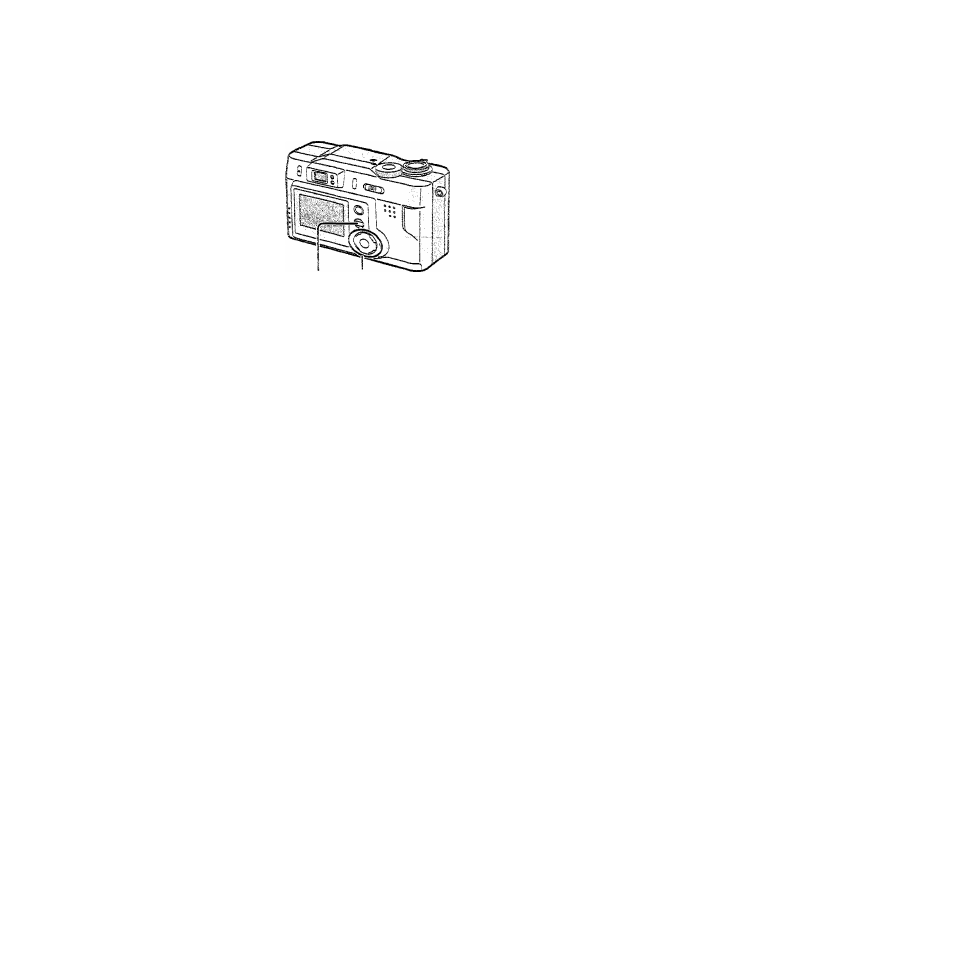
r
1,4 2,3
2,3
SJ.
AUTO REVIEW.
O MONITOR
-D) SEEP
I POWER SAVE
© CLOCK SET
ON
OF?
Recording with the auto review set to [ON],
the recorded picture is autcmaticallv
displayed on the LCD monitor for about 1
second.
Press the [MENUl button.
2
Press A/T to select [AUTO
REVIEWI.
d Press to select [ON].
4
Press the [MENU] button.
® The menu will disappear.
® In burst mode [Qj]: only the first recorded picture is displayed.
® Even if the auto review is set to [ON], it is not available in motion image mode
57
This manual is related to the following products:
