Setting the white balance (continued) – Panasonic DMC-LC20T EN User Manual
Page 38
Attention! The text in this document has been recognized automatically. To view the original document, you can use the "Original mode".
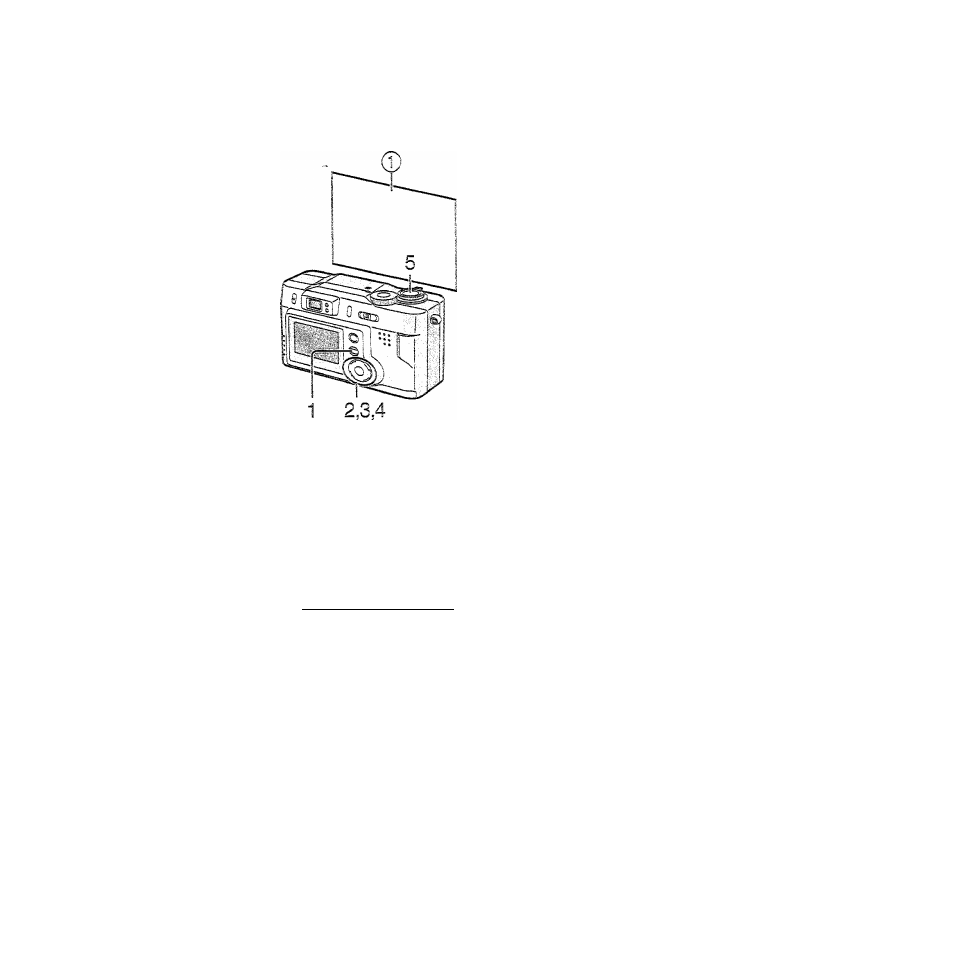
setting the White Balance (Continued)
Here the white set mode of white balani
is explained.
2,3
I W3 w. BALANCE
" O ' ■ -A-'
P!CT. SIZE
:0OO
■V
S5S
QUAUTY
ISO
SENSITIVITY
10G
[SI
D. ZOOM
OFF
i Press the [MbNU] button.
2
Press A/T to select
[W.BALANCE].
d Press <1/^ to set to white set ].
Only when initially setting the whits
balance.
4
Press
® The menu will disappear.
5
Aim the camera at a white sheet of
paper © or similar object so that it
completely fills the frame to white
on the screen and press the shutter
button ail the way.
® White balance is set. -
® After the set is completed, return to
the menu.
FRAME THE CAMERA
AT THE WHITE SURFACE
AND PRESS SHUTTER
cancel
: eu
38
