Protecting images on the card – Panasonic DMC-LC20T EN User Manual
Page 53
Attention! The text in this document has been recognized automatically. To view the original document, you can use the "Original mode".
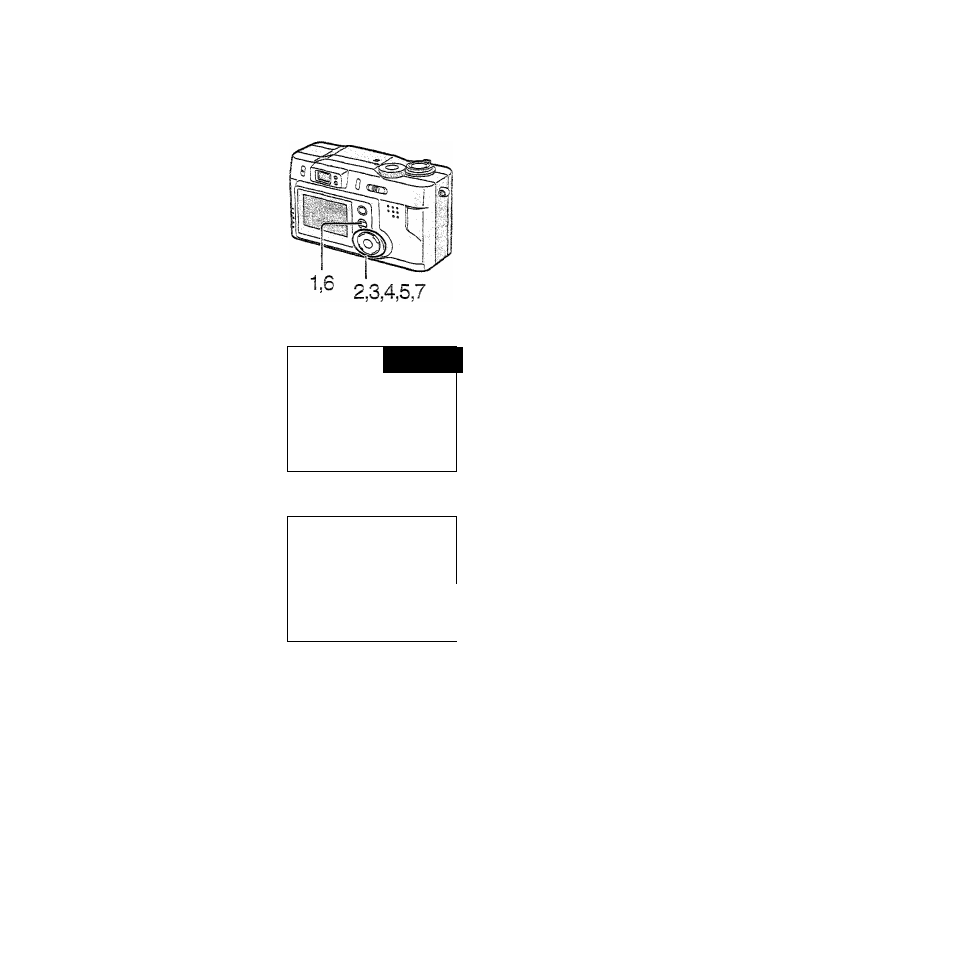
protecting Images on the Card
On PROTECT
■ W3;
DELETE
On PROTECT
DPOF
SUDE SHOW
3
PROTECT.
:
SELECT
ALL
ALL CFF
\
i
I
!
CANCEL: W |
It is possible to protect Important images
recorded on the card from accidental
erasure.
[Preparation]
® Set the mode dial to pla yback [0].
1
Press the [MENU] button.
2
Press
A/W
to select [PROTECT]
and then press ^.
3
Press A/T to select [SELECT]
/
[ALL] and then press
Only set to [SELECT]
4
Press to select a image.
5
Press the [REVIEW/SET] button.
9
[ O n ]
will aocear,
lENU] button three
Press ths
times.
® The men'.ti disappear.
7
To
cancel
toe protect setting, select
[ALL OFF], press select [YES]
and then press [REVIEW/SET]
button.
Even if an image is protected, it wiii be erased in case of formatting.
When trying to delete a protected file, these messages are displayed “THIS
PICTURE IS PROTECTED” or “SOME PICTURES CANT BE DELETED”.
But if you want to delete it, cancel the protect setting.
53
