Panasonic DMC-LC20T EN User Manual
Page 52
Attention! The text in this document has been recognized automatically. To view the original document, you can use the "Original mode".
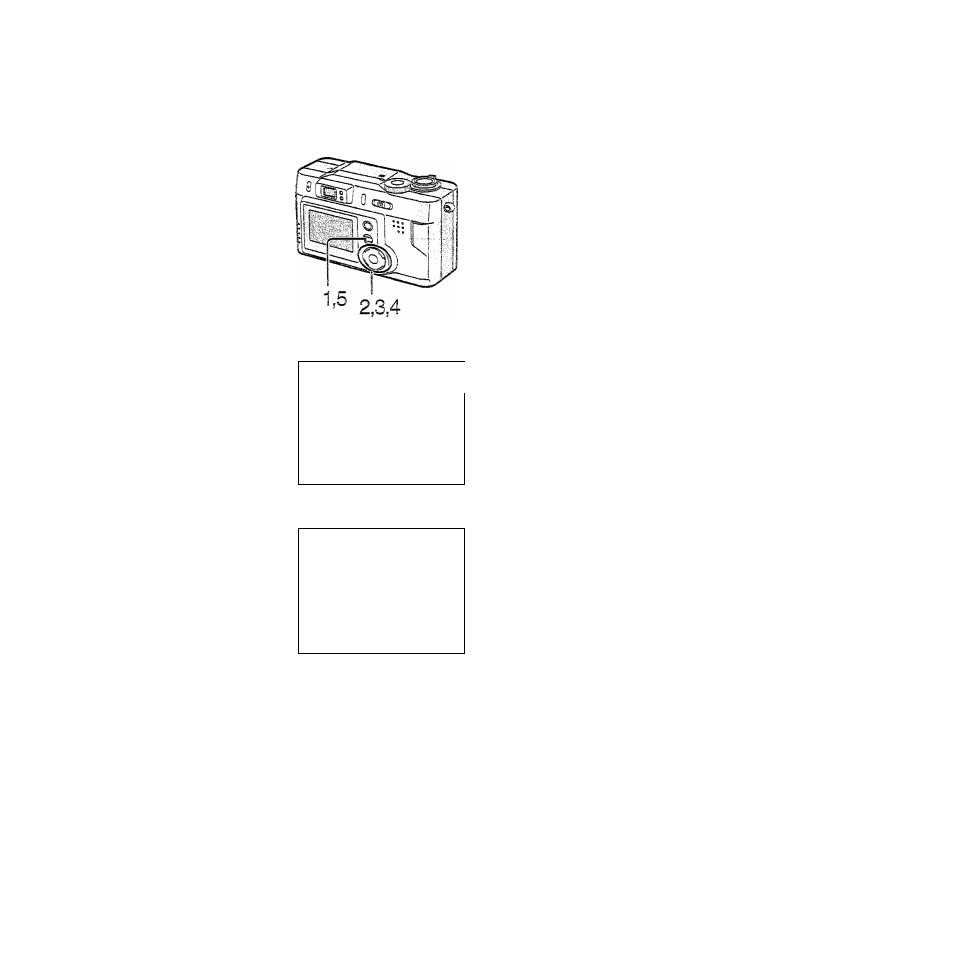
Writing the Print Information in the Card
(DPÖF Setting) (Continued)
[index setting]
Press the [MENU] button.
2^ DPOF
DELETE
0-Г!
PROTECT
DPOF :
>
SLIDE SHOW
3
DPOF
SLECT
ALL
índex
>
RESET
CANCEL: »
2
3
4
Press A / W to select [DPOF] and
then press
Press A/T to select [INDEX] and
then press
Press A/V to select the number of
sheets.
The number of sheets can be set
from 1 to 99.
5
Press the [MENU] button.
« All imiages are set.
[RESET]
1
Press the [MENU] button.
2
Press A/T to select [DPOF] and
then press
3
Press A/T to select [RESET] and
then press
4
Press to select [RESET].
5
Press the [REVEW/SET] button.
• AI! DPOF settings are reset.
52
