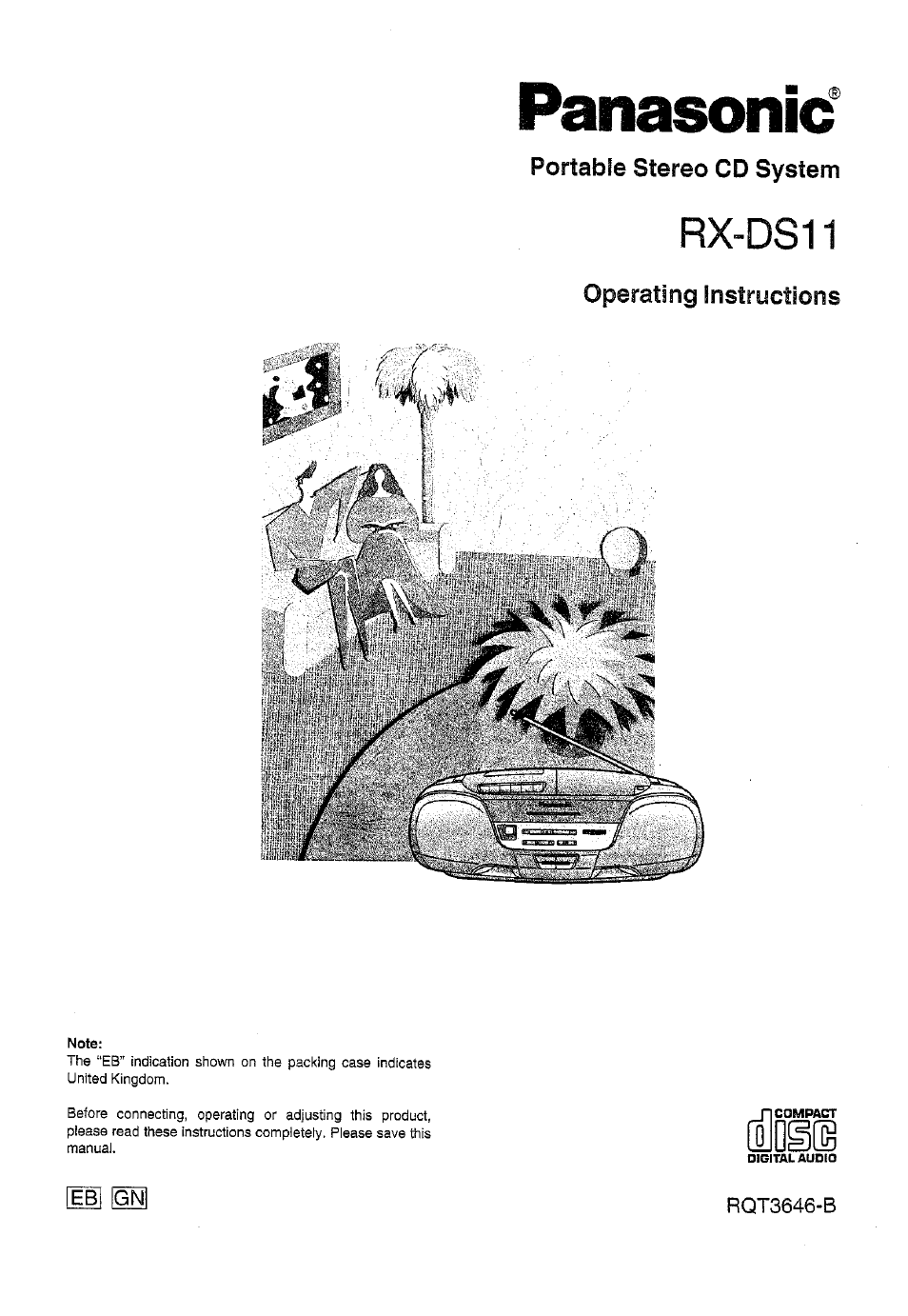Panasonic RX-DS11 User Manual
Panasonic, Eb gn, Alosi
Table of contents
Document Outline
- Panasonic'
- Slide VOLUIViE to adjust the vol- ume to the desired level.
- H How to remove the batteries
- B Use of batteries
- Turn down the volume and connect the headphones to the PHONES jack.
- Set SELECTOR to "CD”.
- Press >>/11 to start play.
- —V
- To stop play:
- Press
- To stop play temporarily:
- Press ►/!!.
- Turning the power off:
- Press ►►! to skip to the start of the next track.
- Press to skip to the start of the present track.
- In the play or pause mode, keep pressing ►►! or
- Set SELECTOR to “TAPE/
- Press B/A STOP/EJECT, load the tape and close the cassette iid.
- Press ► PLAY to start play.
- In the stop mode, press ►► FF/ CUE or REW/REV.
- To stop play temporarily:
- Press 11 PAUSE.
- During playback, press ►► FF/ CUE or ◄◄ REW/REV.
- TUNING Tune in to the desired station
- using TUNING.
- Turning the power off:
- AM
- Press H/A STOP/EJECT and load the tape.
- y. broadcast station.
- To stop the recording:
- Press B/^ STOP/EJECT.
- For your reference;
- Press m¡A STOP/EJECT and ioad the tape.
- Set SELECTOR to “CD”.
- Press ® to start recording on the tape.
- To stop the recording;
- Press m/^ STOP/EJECT.
- To take up the leader tape:
- For your reference:
- H To hold the disc
- B To store a disc in its case
- B if the surface is soiled
- M It the disc is brought from a cold to a warm environment, moisture may form on the disc
- Improper disc storage:
- Handling precautions:
- a Selection of cassette tapes
- B If the tape loosens, take up the slack
- B To prevent erasure of recorded sounds
- Improper tape storage:
- To erase alt the sound on a tape:
- ■ Lens care
- Matsushita Electric Industrial Co., Ltd.