Control panel, 1) menu action screen – Panasonic THE GENIUS NN-R687 User Manual
Page 9
Attention! The text in this document has been recognized automatically. To view the original document, you can use the "Original mode".
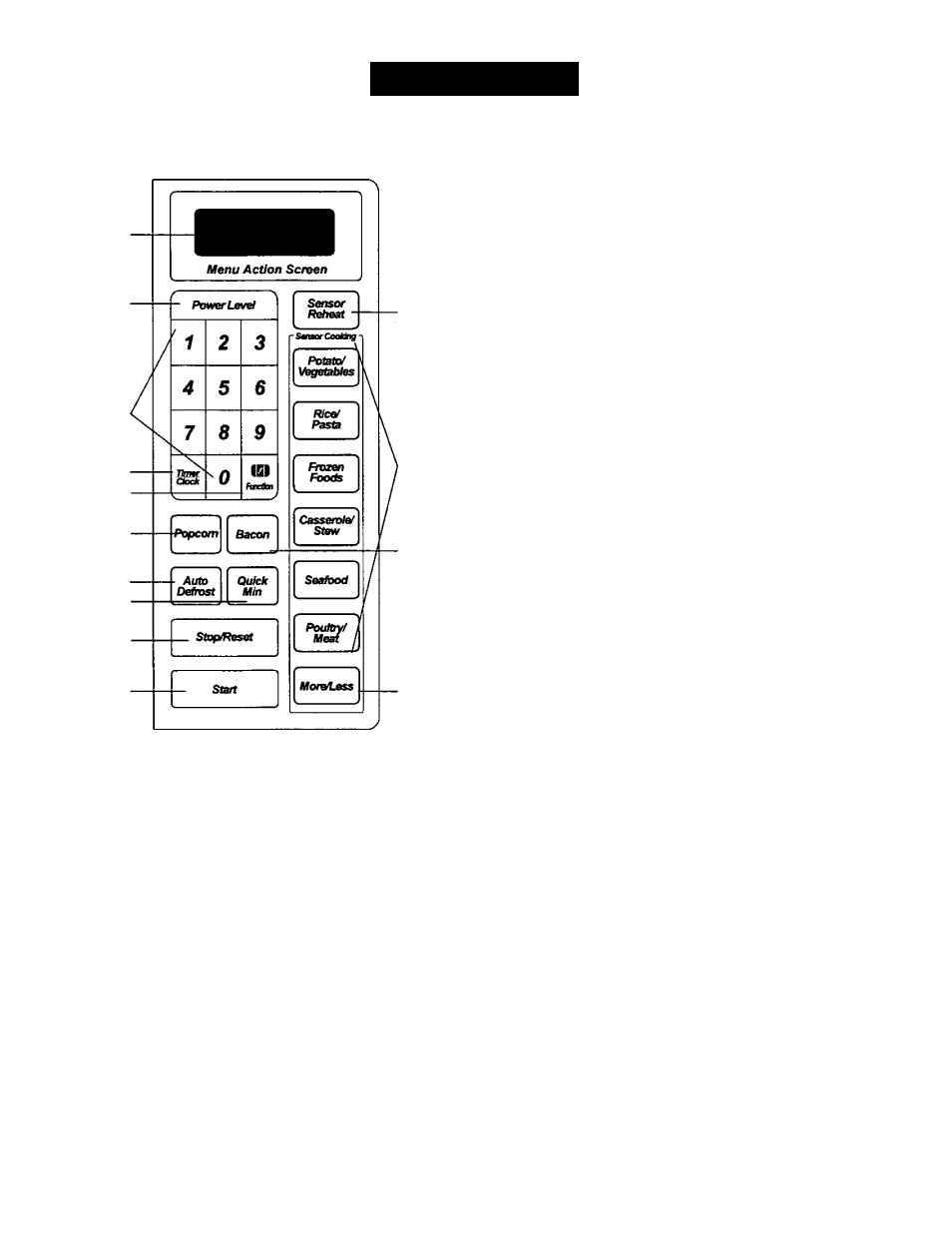
Control Panel
(
1
)
(
2
)
(3)
(4)
(5)
<
6
)
(7)
(
8
)
(14)
(13)
(
10
)
(
11
)
(9)
(
12
)
(1) Menu Action Screen
Step by step instructions scroll for easy operation.
(2)
Power Level Pad
(«‘page 10)
(3) Number Pads
(4)
Timer/Clock Pad
(•‘pages 11, 16)
(5)
Function Pad
(•‘pages 8-9)
(
6
)
Popcorn Pad
(«page,15)
(7) Auto Defrost Pad
(•‘page 11)
(
8
)
Quick Min Pad
(•‘page 10)
(9)
Bacon Pad
(•‘page 15)
(10)
Sensor Reheat Pad
(«page 13)
(11)
Sensor Cooking Pads
(«pages 13-14)
(12) More/Less Pad
(13) Start Pad:
One tap allows oven to begin functioning. If door is
opened or
Stop/Reset
Pad is pressed once during
oven operation,
Start
Pad must be pressed again
to restart oven.
(14) Stop/Reset Pad;
Before cooking:
One tap clears your instruction.
During cooking:
One tap temporarily stops the
cooking process. Another tap cancels all your
instructions and time of day appears on the
display screen.
Prompters
(Normal Operation):
When pads are pressed, a beep sound is heard and
the corresponding letter or word(s) appear and scrolls
across the screen. If a pad is pressed and no beep is
heard, the unit has not or cannot accept the instruction.
As each pad is pressed the corresponding word(s)
scroll across the screen. Words will automatically
appear to prompt user to perform the next step. It is not
necessary to watt for the words to appear before
pressing pads for the next step. A two beep sound is
heard between stages. At the end of any complete
program, the oven will beep five times and "ENJOY
YOUR MEAL" will appear on the screen.
-
7
-
