Setting a disc, 1 power on your computer, 2 open the disc tray – Panasonic CF-VDD723 User Manual
Page 8: 3 place a disc, Removing a diso, 4 close the disc tray, Power-saving mode, Using the drive
Attention! The text in this document has been recognized automatically. To view the original document, you can use the "Original mode".
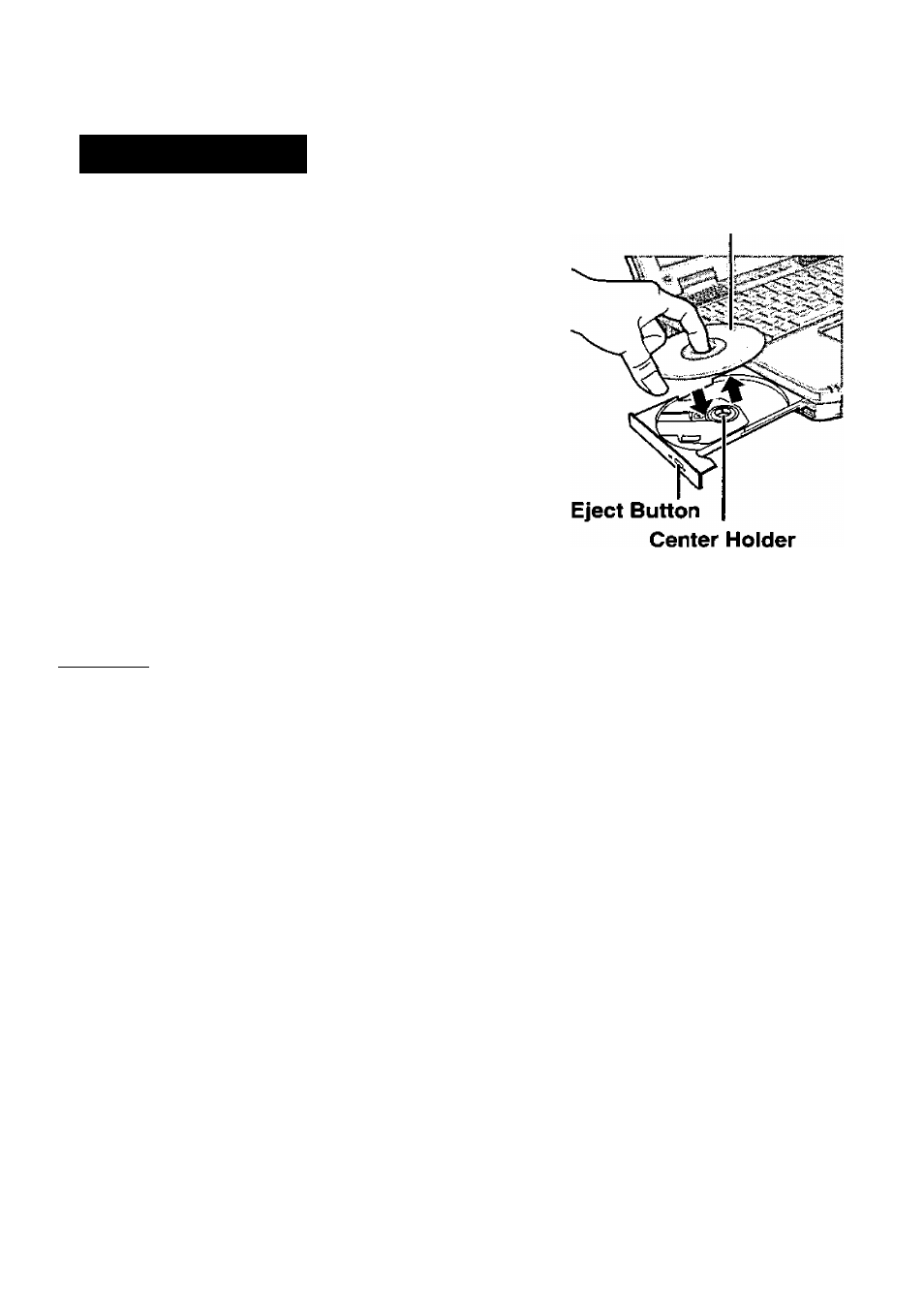
Using the Drive
Setting a Disc
1
Power on your computer
2
Open the disc tray
Press the eject button and slowly pull out the tray.
3
Place a disc
Place the disc with the label facing upward in the
drive and push down until the center holder clicks.
Place a finger on the center holder and lift up on the edge of the disc. 4 Close the disc tray Close the tray without touching the eject button. Label side up X note > If the vibration of the drive is excessively high, use the Setup Utility to reduce the Power-saving Mode If the DVD-ROM Drive Pack has not been accessed within 90 seconds, the drive motor will Pack is accessed once again, the power of the drive motor is turned on. However, approxi
drive speed by setting it to [Low].
automatically shut down to reduce the power consumption. When the DVD-ROM Drive
mately 30 seconds are required until data is actually read from the disc.
