Remote operaiiomi with ihe ihiainidlselt, Summary of the remote operation, Remote operation with the handset – Panasonic KX-TCM420-B User Manual
Page 46
Attention! The text in this document has been recognized automatically. To view the original document, you can use the "Original mode".
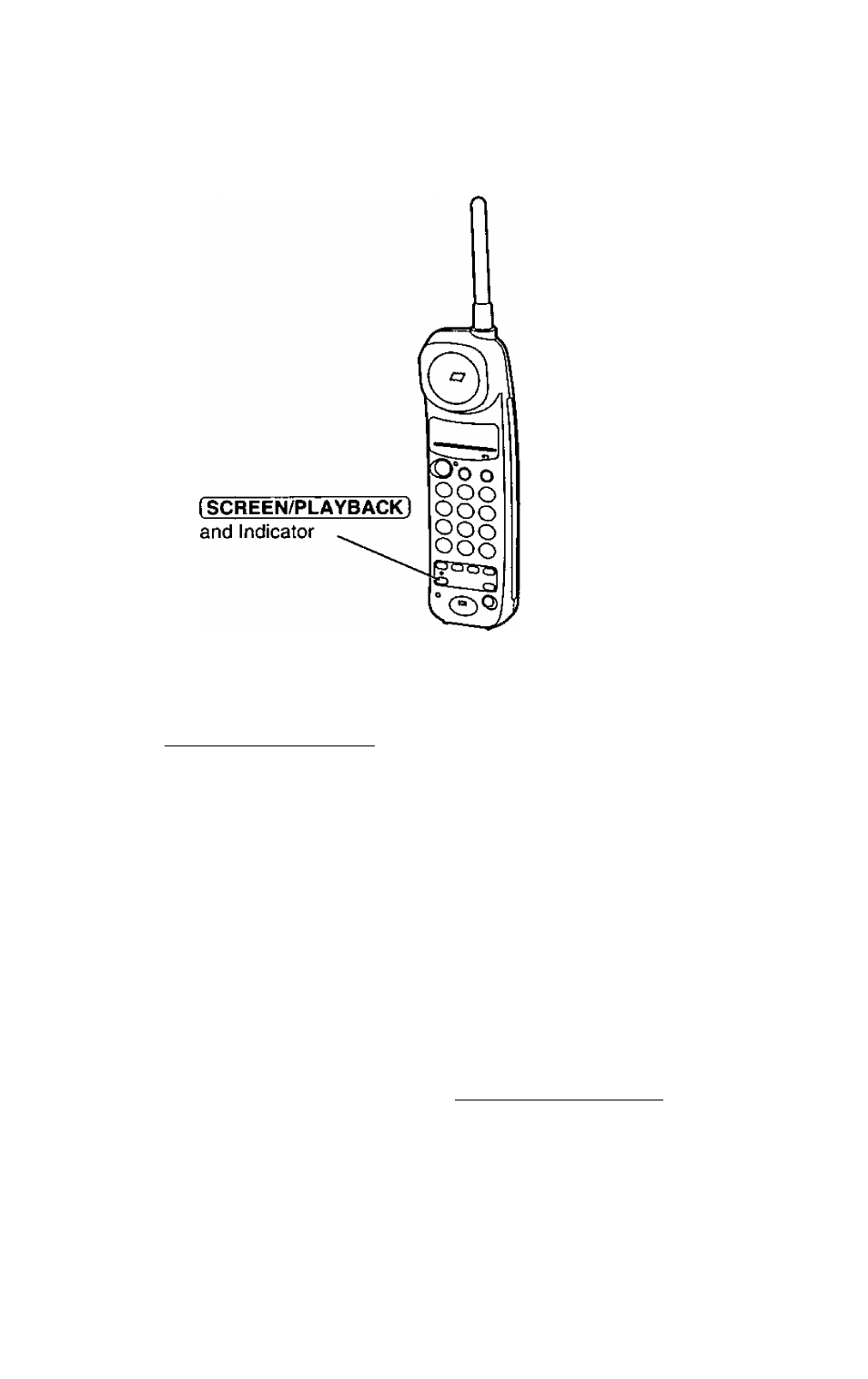
Remote Operaiiomi with ihe IHIainidlselt
You can operate your answering system with the handset.
Summary of the remote operation
Press [SCREEN/PLAYBACK].
oThe indicator lights.
oThe number of recorded messages is heard.*
V
O l f
the SCREEN/PLAYBACK indicator flashes, the
answering system is off. To turn it on, press [8).
Press the desired command buttons (see the following pages).
o|f you do not press any command, the voice menu will start.**
o5 seconds after the voice menu, all message playback will start.
To end the remote operation, press (SCREEN/PLAYBACtT
oYou will not lose any messages when you hang up.
olf you hear
“Memory
full” after playback, erase some or all of the
messages (p. 47).
oWhen an incoming message has been recorded, 4 short beeps sound
two times on the handset.
46
