Making calls with the remote speakerphone, When you redial, Answering calls with the remote speakerphone – Panasonic KX-TCM420-B User Manual
Page 27
Attention! The text in this document has been recognized automatically. To view the original document, you can use the "Original mode".
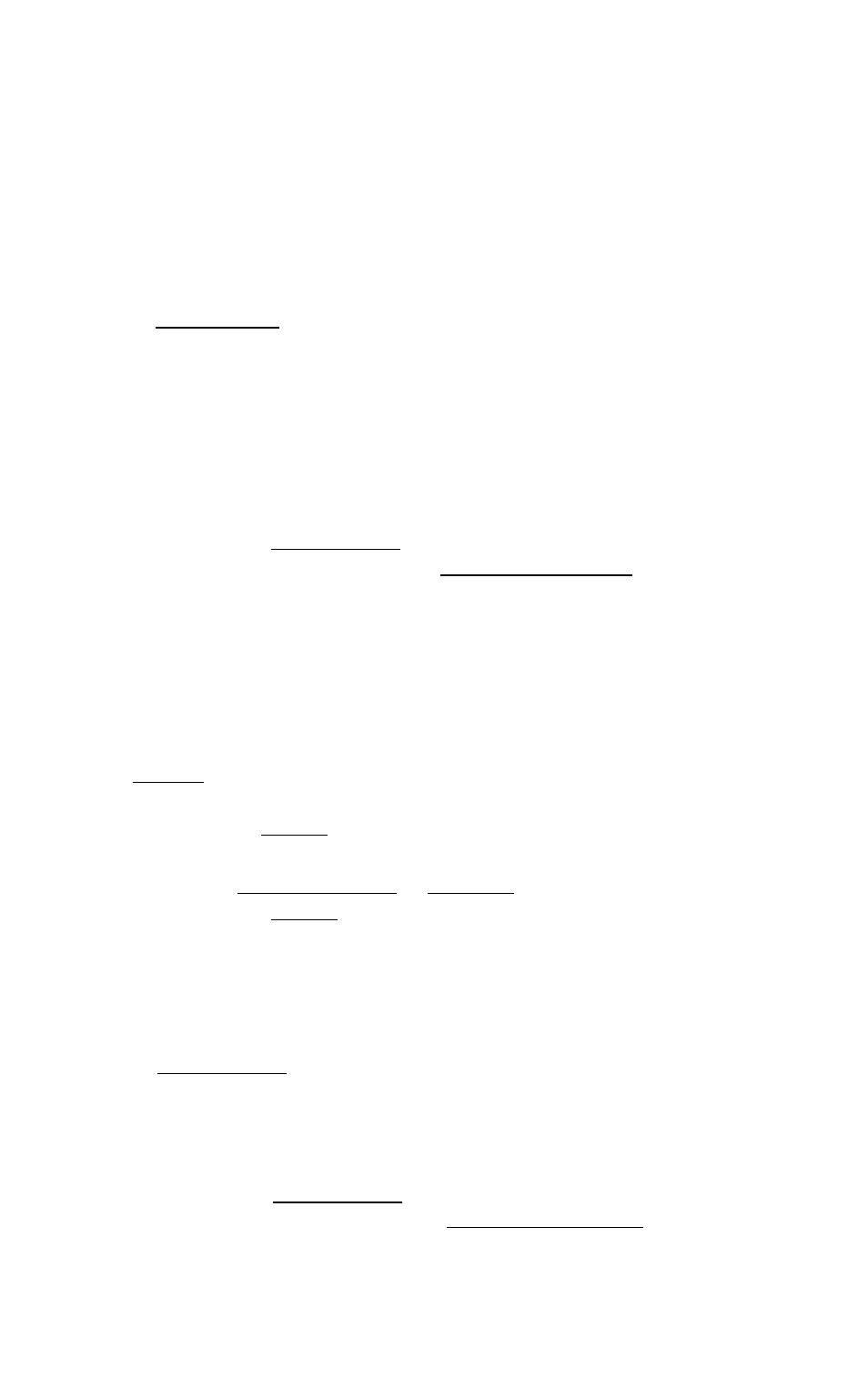
You can turn on the base unit speakerphone by using the handset as a
remote control.
Making calls with the remote speakerphone
1. Handset:
Press [ REMOTE s^.
2. Handset:
Dial a telephone number.
oYou may also dial with the base unit keypad,
3. Base unit:
Speak into the MIC,
4. Handset:
To hang up, press fREMOTE SP].
oYou may also hang up by pressing [DIGITAL SP-PHON^.
When you redial
A number dialed with the handset keypad is saved in the handset.
A number dialed with the base unit keypad is saved in the base unit.
To switch to the handset (while using the remote speakerphone)
Press [TALK ].
oYou can continue the conversation using the handset.
oTo hang up, press [TALK] or place the handset on the base unit.
When you use (REDlAL/PAUSEl or [REDIAL], dial a stored number
(p. 29), etc., press [TALK] after dialing is completed.
Answering calls with the remote speakerphone
1. Handset:
Press [REMOTE SP).
2. Base unit:
Speak into the MIC.
3. Handset;
To hang up, press [REMOTE SP].
OYou may also hang up by pressing [DIGITAL SP-PHON
e
I.
27
