System connections – Panasonic WV-BM1400 User Manual
Page 6
Attention! The text in this document has been recognized automatically. To view the original document, you can use the "Original mode".
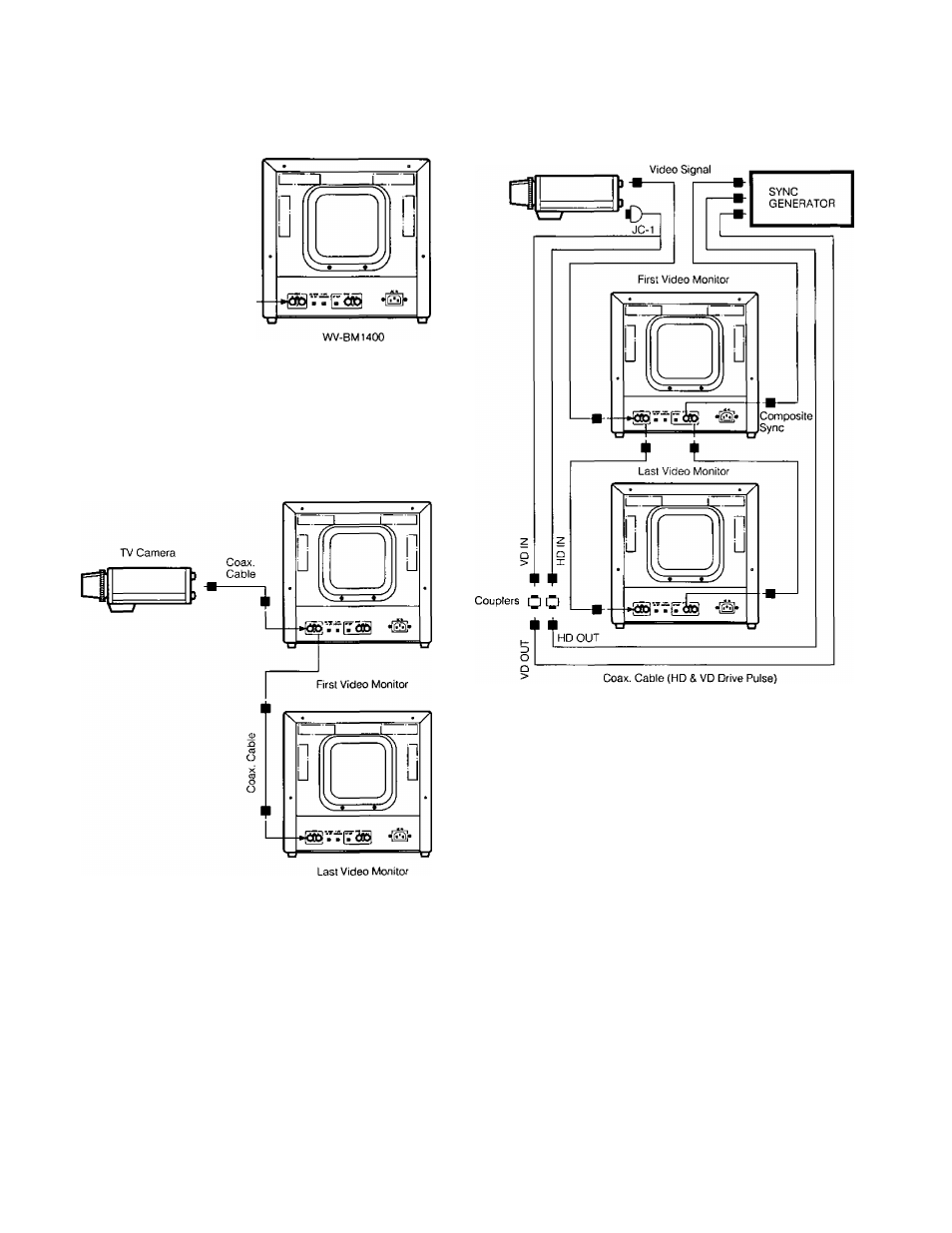
1. Single Monitor Connection
SYSTEM CONNECTIONS
TV Camera
a=
Coax.
Cable
Connect the Video Input Connector(11) on this monitor
to the Video Output Connector of the video source
with a coaxial cable.
2. Multiple Monitor Connection
Connect the Video Input Connector (11) on this moni
tor to the Video Output Connector of the video source
with a coaxial cable.
Connect the Video Output Connector (12) on this mon
itor to the Video Input Connector (11) on the second
monitor with a coaxial cable.
Complete the connections of all monitors in the system
according to the above procedure.
3. External Sync Connection ‘
When
a non-composite video signal is supplied to the
monitor, an external composite sync signal must also
be supplied to the monitor.
TV Camera
Non-Composite
Connect the Video Input Connector (11) on the moni
tor to the Video Output Connector of the video source
with a coaxial cable.
Connect the Video Output Connector (12) oh the first
monitor to the Video Input Connector (11) on the sec
ond monitor with a coaxial cable.
Complete the connections of all monitors in the system
according to the above procedure.
Set the Internal/External Selection Switch (15) to the
EXT position.
Supply the sync signal source to the Sync Input
Connector (16) on the first monitor with a coaxial
cable.
Connect the Sync Output Connector (17) on the first
monitor to the Sync Input Connector (16) on the sec
ond monitor with a coaxial cable.
Complete the connections of all monitors according to
the above procedure.
-
4
-
