Sirius satellite broadcast service, Before reading these sirius setting instructions, Before operating – Panasonic CQ-DP383U User Manual
Page 3
Attention! The text in this document has been recognized automatically. To view the original document, you can use the "Original mode".
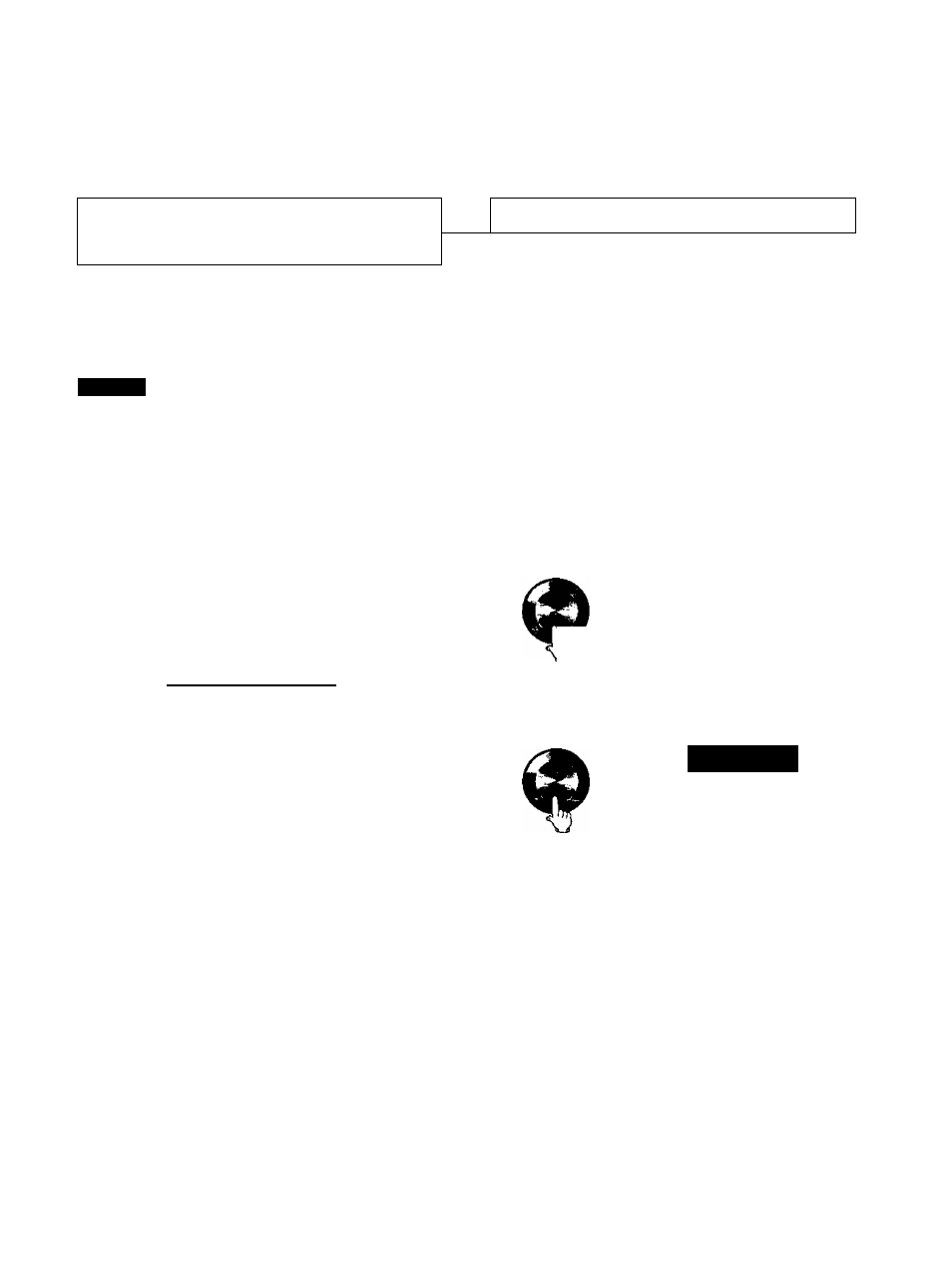
Sirius Satellite broadcast service
The Sirius Satellite coverage is only for the United States except Hawaii and Alaska. There
is no Sirius Satellite coverage in Canada. The instruction of Satellite Operation Controls in
the Operating Instructions and Guide will not be applied.
Before Reading these
Sirius Setting
Instructions
(Page 10)
This is the operating guide for Sirius
when connecting to CD player/receiv-
er; model CQ-DP383U (main unit).
ot—lo
I
This can only be controlled through the
main unit.
This can only be controlled through the
remote control unit.
Operations with neither mark can be performed ei
ther by the main unit or the remote control unit.
Before Operating
Preparations:
• Obtain the Sirius receiver (CR-SRT100).
• Retain the unit's product serial number,
• Register the Sirius satellite program.
Installation and electrical connections:
• Connect the Sirius receiver {CR-SRT100, option)
to the main unit.
Note:
• Refer to the operating instruction of the main unit
for details and contact your nearest Panasonic
Servicenter for service.
After the Sirius receiver has been connected to
main unit, be absolutely sure to set Sirius setting
to SET ON. Otherwise, operation will not be
transferred to the Sirius mode.
Preparations:
Power on the main unit. (See the operating instruc
tions of the main unit.)
Default; SET OFF
O
Press and hold
[SEL]
for more than
2
seconds.
(Main unit)
{Press and hold.)
0 2 sec.
0
Press tSEU to select "SIRIUS”
C TQTi (C
_J X rr X I_1 —I
(Push.)
€> Turn
[VOLl
to select "SET ON".
(Press [A] on the remote control unit.)
SET ON:
Sirius control mode is selectable as a source.
Note:
• Refer to the operating instruction of the main unit
for details.
