Panasonic NV-MC20 User Manual
Page 39
Attention! The text in this document has been recognized automatically. To view the original document, you can use the "Original mode".
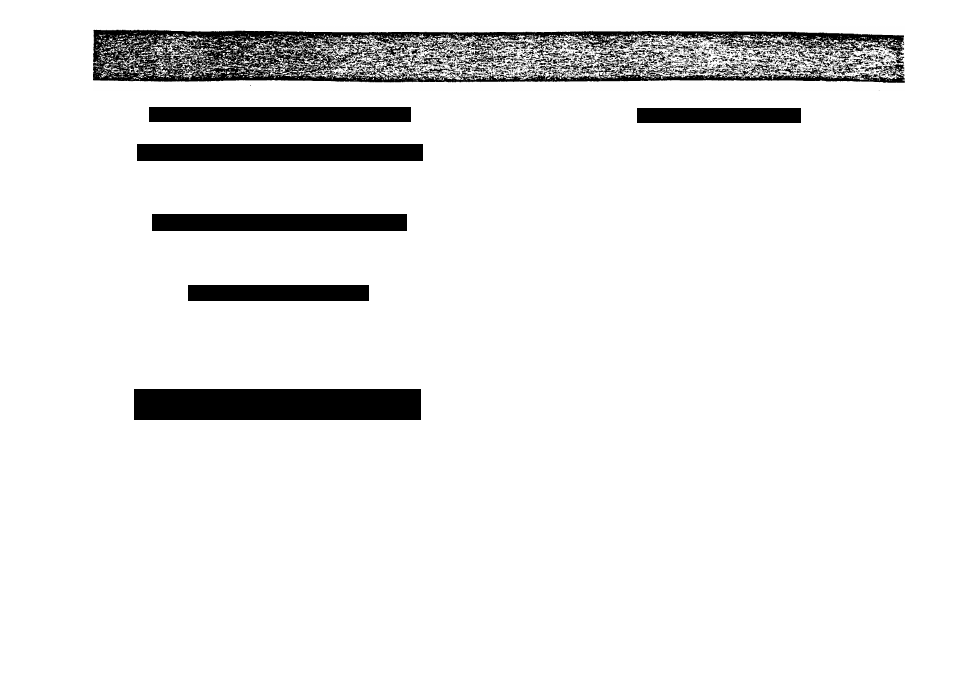
r
Cover the Lens with the Cap after Shooting
Keep the VHS-C Movie Away from Strong Light
Do not expose the VHS*C Movie to strong tight, because the heat
from it may cause deformation or other damage.
When the VHS-C Movie Is Not Being Used
Remove the video cassette and turn the VHS-C Movie off with the
Operation On/Off Switch.
Keep Insecticide Spray Away
Never spray things like insecticide on the lens and body of the
VHS-C Movie. Also, never leave rubber or vinyl objects in contact
with any part of it for a long time, because the colour might change
and the body surface might be damaged.
Never Place the VHS-C Movie with the Cassette
Compartment Side Facing Down
Never use the VHS-C Movie with the cassette compartment facing
down as this might cause uneven winding and slacking of the tape.
Cleaning the VHS-C Movie
•The body of the VHS-C Movie is made of plastic materials. Never
use benzine, thinner or other chemicals for cleaning, because the
colour might be changed and the case surface might be
damaged.
•Wipe the case and operation panel with a soft, clean cloth. For
persistent stains, use a cloth moistened with mild detergent and
water, and then wipe with a dry cloth.
•Clean the lens only with a blower brush (used for photo cameras)
or a special lens cleaning tissue (used for glasses and cameras).
o
<39>
