The video cassette, Before inserting the cassette – Panasonic NV-MC20 User Manual
Page 13
Attention! The text in this document has been recognized automatically. To view the original document, you can use the "Original mode".
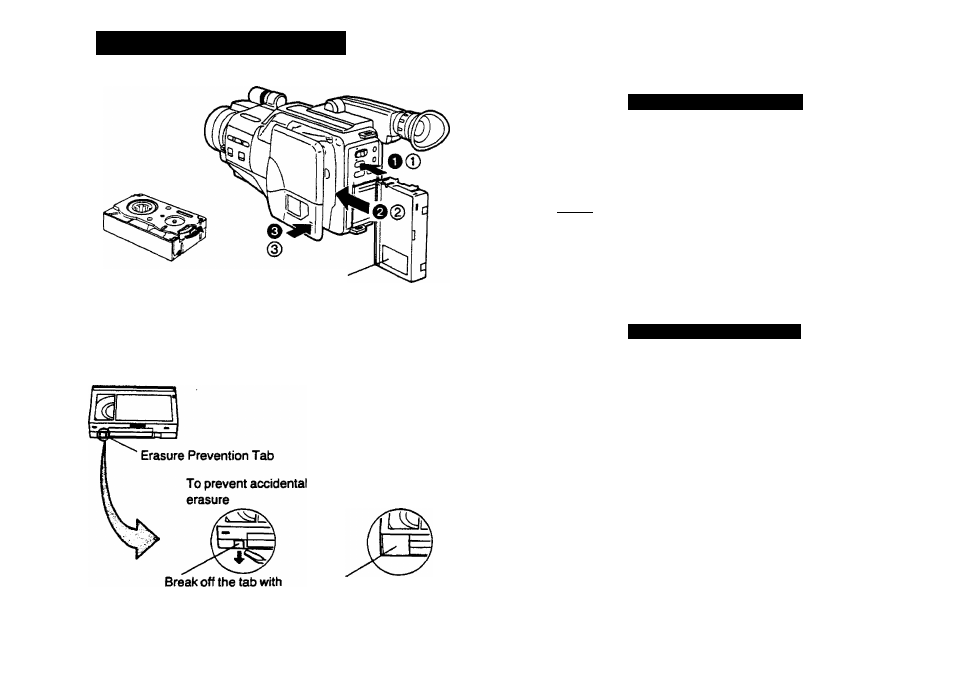
THE VIDEO CASSETTE
Window
Inserting the Video Cassette
O Press the Eject Button.
0 Insert the video cassette into the cassette compartment with its
window facing outside.
0 Push the cassette compartment cover inward, until it locks with
a click.
•Use IVHSM video cassettes only.
•When a power supply unit (Battery Pack, AC Adaptor or car
battery) is connected to the VHS-C Movie, the Eject Button
remains operative, even if the VHS-C Movie has been switched
off with the Operation On/Off Switch.
Before Inserting the cassette
Make sure that the tape is not loose. If it is loose, pull it in by turning
the cog wheel on the side of the cassette in the direction of the
arrow.
To record again
a screwdriver.
Cover the hole with
adhesive tape.
Removing a Video Cassette
® Press the Eject Button.
® Pull out the video cassette.
@ Push the cassette compartment cover inward, until it locks with
a click, to close the cassette compartment.
<13>
