Timer operation, C.an, Wired remote control – Panasonic CS-F24DD1ES User Manual
Page 4
Attention! The text in this document has been recognized automatically. To view the original document, you can use the "Original mode".
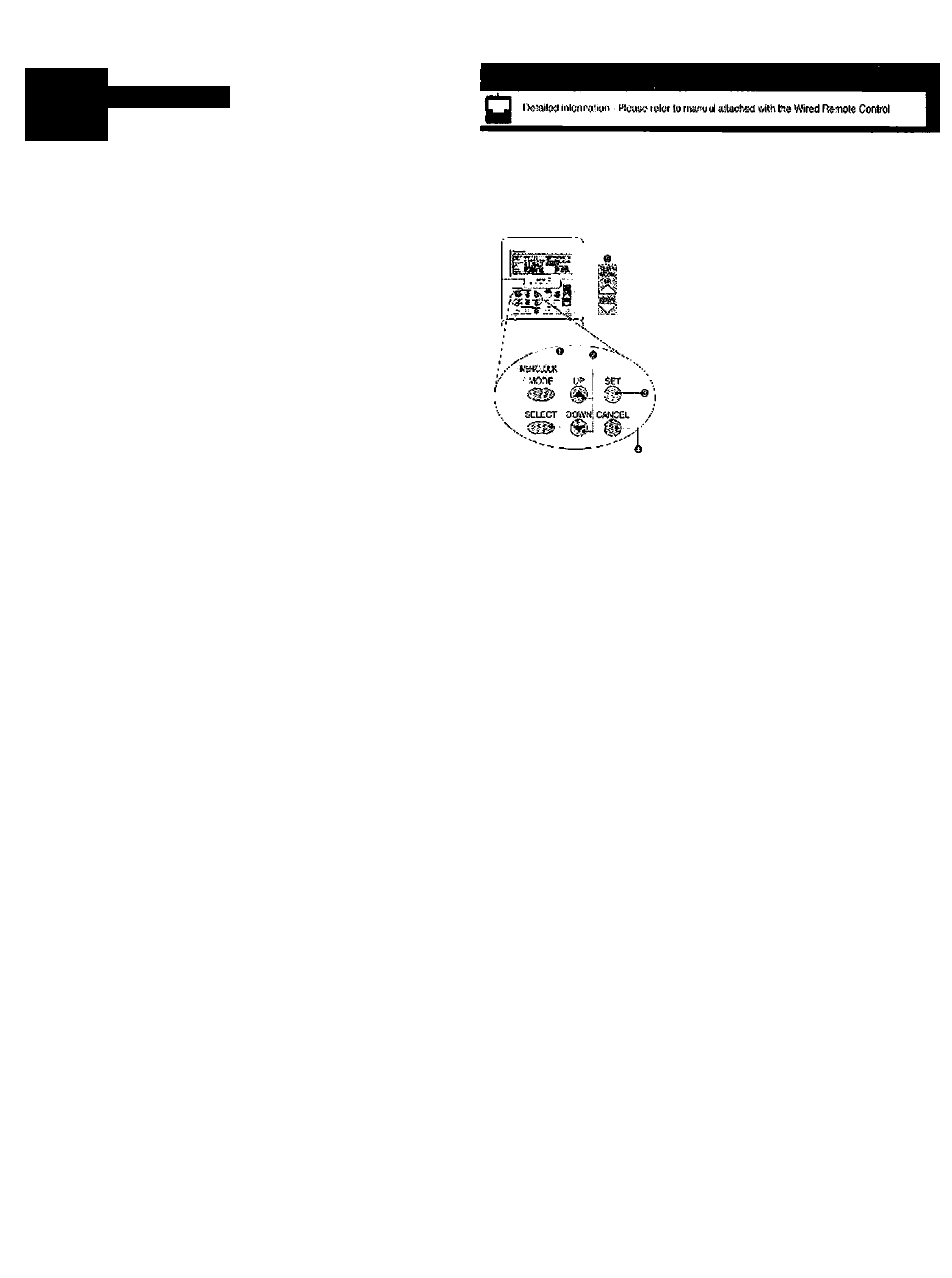
4
Timer Operation
I
WIRED REMOTE CONTROL
•
?.
typf^K nl I im(ir
c.An
Daily or Weekly Timer
■•WODE
Press oi>ce :o c’‘-a^§e
CLOCK
o' T
MCn
Press ncre :hR-. 0 secor^ds ic change Daily cr Weepily Tmer.
Oaiiy Timer Setting
Press SfcLfcCi O
ONTi(^srv;ill aaivaid
Select desired tine by pressio? UP-’DOVVN 0 then press SCT © to cenfirn,
press CANCEL O ■* do ro: wan] any ON *nrr«r setting.
Hien OFF Tinerv/ill Afitwxfi.
Setect d»>ired tine by prsssir^. U?<'DOVWO Bren pre«s SET 0;.-) ix:ntirRi. or pmsA
CANCELO if do not oant al^v Orr Hirer setting.
NQTF:
I
Tiner nearer tc- ourren: lime w.ll 1» acti'/aterJ firet.
Scilincj current day and time (CLOCK)
'Sfit hoh>-« arttf Diiily yi Wcokf\' I imui sek;ck;d.j
1 Pres&SFl.FOTO
2. Seect day Vf f>-e$slng UP.-DOWN O
3. TucwilirrnP'e current day. press SE'i'©
4 ihnn s(!is«l ujffuiil tiniu by piussif’c UP-'DOWN 0
Ti. To Cftnfinr liift r.iiiir!nl liiro. iwus fib I 0
Weekly Timer Setlirig
You ffay seoBoi Srtfilfi rtiy orv/hoie «"(«K solUrtg.
If wa'M :o ssifict S.'.gla eJay eetfng Pri«?. UPriiOWiv o jo selocl Uiu uay llw» press
SELECT O If want to select sane Tiner for tfte vvhole v/ook. Pms$ Sbi.bC IO Display
will show whole day In a week with Irianglo ma.4<.(Nofe: You nay deeele:.r «me nf
Ifte iiay. Press UP.-'DOWN 0 then SCT 0 lo dear the frlanale rrark.) Then press
SELECi
O
Start to set Bie tst Timer. {For Sinnio risv or w-^do wocKI
-------- '
- ■ -Tfi-
Press U?'‘DOV\'N‘ 0 tc select ON or OFF Tiner then pres.«! RPIO to coulmr
Press UP.-'DOWN & tc select desirad tirre.
If w8,-t to select together wiih icmperatyre. prftss TEMP UPtDOWN O, then pnra
SET © or Press CANCEL O if you do net want to SCI a^ty Tiner.
Hcpcul II lu abuvoUisul 2nd -• 6Ui Timer.
I
