Remote control - panel setting current.time – Panasonic CS-F24DD1ES User Manual
Page 10
Attention! The text in this document has been recognized automatically. To view the original document, you can use the "Original mode".
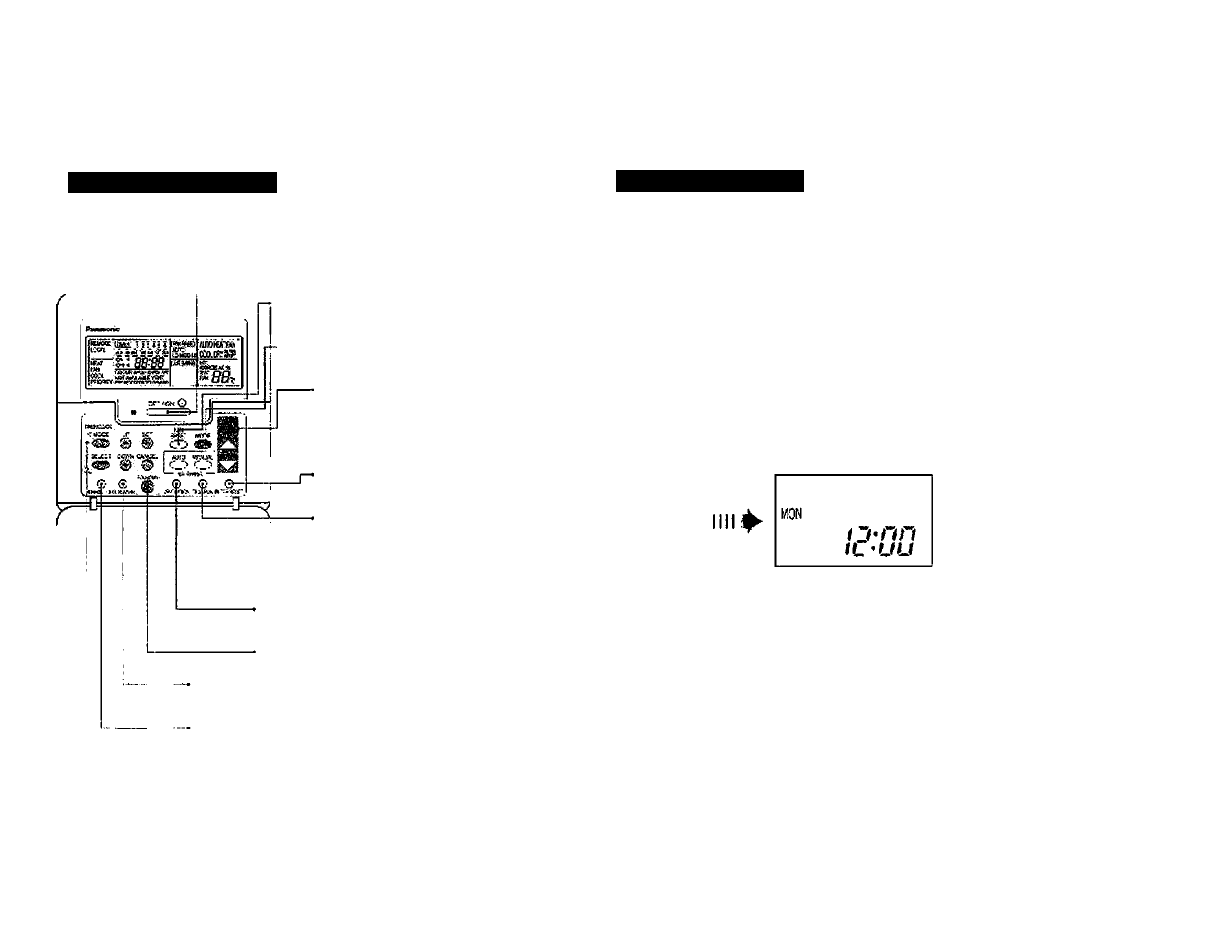
Remote Control - Panel
Setting Current.Time
' OFF/ON button
This button is CS9C to. tvb >b«. sir cwxitianaf.
Fan Sp«ed button
This button ^ u$«o to ohang« fen sossd
to
Auto. U«v,
Modium wd High.
Operation Mode button
This bittoh 'S usdti to char
•FAi'J‘.'COOl'.‘DRr *Ai
I'hodetc
TO* sod-HEAT.
Tempereture Setting button
This button is used to «3Ì ihe rooni lomperaluio.
Fitter Reset button
After fee 5'ffir has been ciesnec. press th;» button to
ctesf •.’te 'FILTER RESET’ dispfey.
Test Rue button
This button ‘S used duing test run.
Vomlfetlor. button
tVhen
e
ve.'iOatiig
de),ice
'cpHoieit
isatfectied.
this
buitCfTte
used
'Л run and slop venliaibg Cevtpo.
Economy outton
This button is used :o run end stop tbe exnomyooe^ton
Odour tVeshoutton
TT^s bultoi is used to run eivJ s'.o(> iho cdcur wash (odour rernovtng) opersdon.
Lcitg pressirg cMhis button starts odour #a$n t'odourcfearjooe.'atcr
Chock button
Press Ibis buttoi 'if fee check jspay is Rss'irg. An erro' wde Irofe
mil bo
dispiayed. t *nnedi Tirrer Setting button Group UP • Increases fee tine DCV/N • Decre^es fee fine Tt'o cuficr; tine needs to oe set wlteh you tun ontne xw» fcnhsf'si tirreo* afte's long tite haseapsac s ice fee ppw€ * v/as last turned ci i. *n'ecurrsr:(ine Ьесотэвгк stsidardtine'or all t‘№ Tiner opeiatiO'is. Set fee c jr*ertt i. >116 and day accurately. Ekarrole. Currem Day s Wednescay ax Current Time is 3:00 1 Turn on the power supply 2 Press "SELECT button” чейаоос >-f.tì)0£ l.'> S5T SELECT CO^^'^í C*KC3L Bolovr displays will appear ml he b ikirg Select Current Day To se:ths curronUaw. press’UP cr UC a VN button' K seiers current csy. i^ofor to abC'tfO 5« tip a: s^ctWFDi To ooifirm fee se-ecied day. sress ’SE" 3ut;on’. Select Current Time To SCI fee cjrrentiine pres? 'UP or DOWN ovdcn* :o selec; «.Ten: ftre iR^ar to abfi’.'e exetip a; s»fect£:00) To coifirm fee se ecled t me. p'ess 'SETluHon*. Noto: - I^OSS UP butt-ort'lo inn-fiase sr 'DOWNbut:.v'locecfesssintep/al 1 tinaie) 0' hnic fee h.itlon to clange thè lime fes:er • h'the'JPsrOCV.'MbuKon- isral 3ressed lor 3C socoridscjs 'ig lliCda/C-'l'rne seHir30fiili-e"5=LECT&iJit;n' sptussx ihesottingatfeai moitent ij coni rnr-5d xd settif 5 V.1II end. Final CLOCK Display WED uu ■ ’V. 1 II X 3Ìr4iig
T'tfe buttpr. gravo is used for direr sett ig For details, pleese referto tha dasciptons on suoscttvOiU
pages. Sasic fenctiors c: each button era as foilov
SELECT • Starts timer setting node
SET • Coniirnsgenaral selUrgs and finer setting. Resumes all’Jmet sott’ngsccilecferely.
CAweSL ■ Canicls seliigs. Ca^KCis & fee liner sewos coilec'h'ely.
