Basic operation • wired remote control – Panasonic CS-F24DD1ES User Manual
Page 3
Attention! The text in this document has been recognized automatically. To view the original document, you can use the "Original mode".
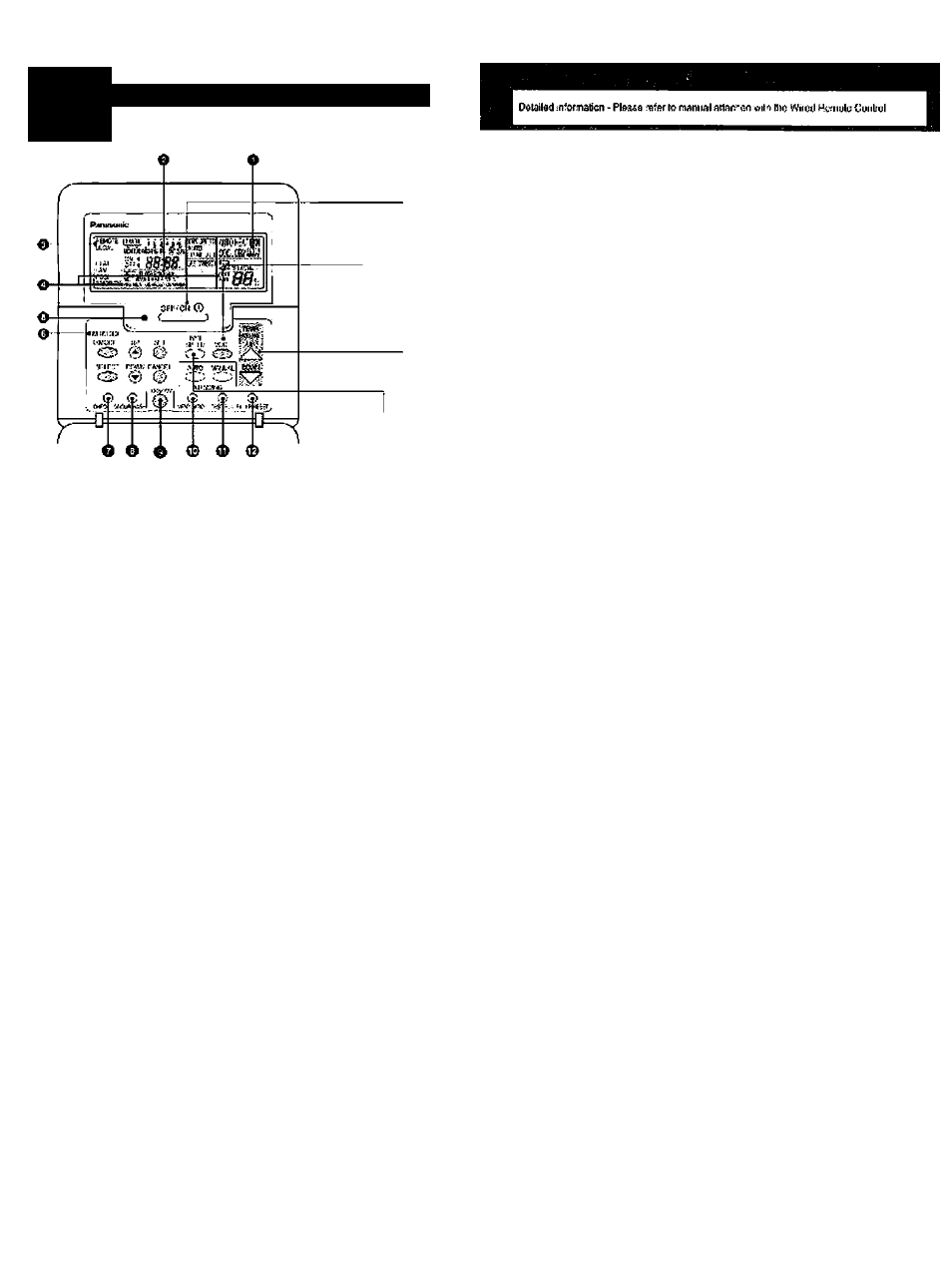
3
Basic Operation • wired remote control
O
“HLibH HbSbi UiApiay • AppMiii After ¿si.iMX» hours
of operation.
©••CHECK" Display-yj
0 REMOTE • The OFF/ON button cannot be used
LOCAL • All wired remote control buttons can
be used
O
Indivalce Ihc unit in Test run. Pro-hvut or Defrost mode
DETAILS OF OPERATION MODE
PAN - Air Circulation
Fun cperuliori. to circulate air m Ihe reem.
COOL • Coolin«]
Chnnsft the rinhf temie.’anjie Ic be rx*.«rrfoit.tWy
kk
/.
!
: Refer to page
OPERATION
Switch OFF.ON of ih.e device
Select Operation Mede
I
FAN COOL - DRY •- AUTO- HEAT
^ur Ovtuils pleuue ruler t»law
Select T empe^ature
(ie - 310
UK ,
00C(Otl№
Suloul Fun Speed
AUTO - LO- MEO - HI
0 Opumiiun indicalor Lights up when unit in operation
0 ECONOMY • Provides Energy Saving by increasing
(COOL mode) or decreasing (HEAT mode) the
ir:in(x;rolurT; by 0.5’C per 30 minutes to a nioximuni of 2'C.
©TtMCR/CLOCK -LiJ
© CHECK button. Press if 'CHECK ' display is flashing. -CQ
<0 'VENTILATION button • Optional Part
(D 'TEST RUN button.
O ODOUR WASH • Press once to provide odour renfoving
operation. Press more than 3 seconds for odour clear*
operation. -JXl
FILTER RESET button • Press to reset -FILTFR RFSFT"
display after washing the filter.
No'.e: * Nut nesceo Icr 'o.TnEi opeiaiion.
I
DRY • Dehumidifying
Very gente cooling end cehumdTylng operation.
HEAT-Heating
Choose the right ismoerature to be oo-nfoitaoty w.'irm!
AUTO - Autonialic
R.tsft(i nil the iiiLiKc A romoic cooiiol ooll-g loiri^jraU-x-.
the ftiSilerr aiitnrra:i.:nlly rhnnf*in • HrAT. FAN .itirl 5)001
