Repeating a track, Random selection, Scanning a disc – Panasonic CQ3700EU User Manual
Page 11
Attention! The text in this document has been recognized automatically. To view the original document, you can use the "Original mode".
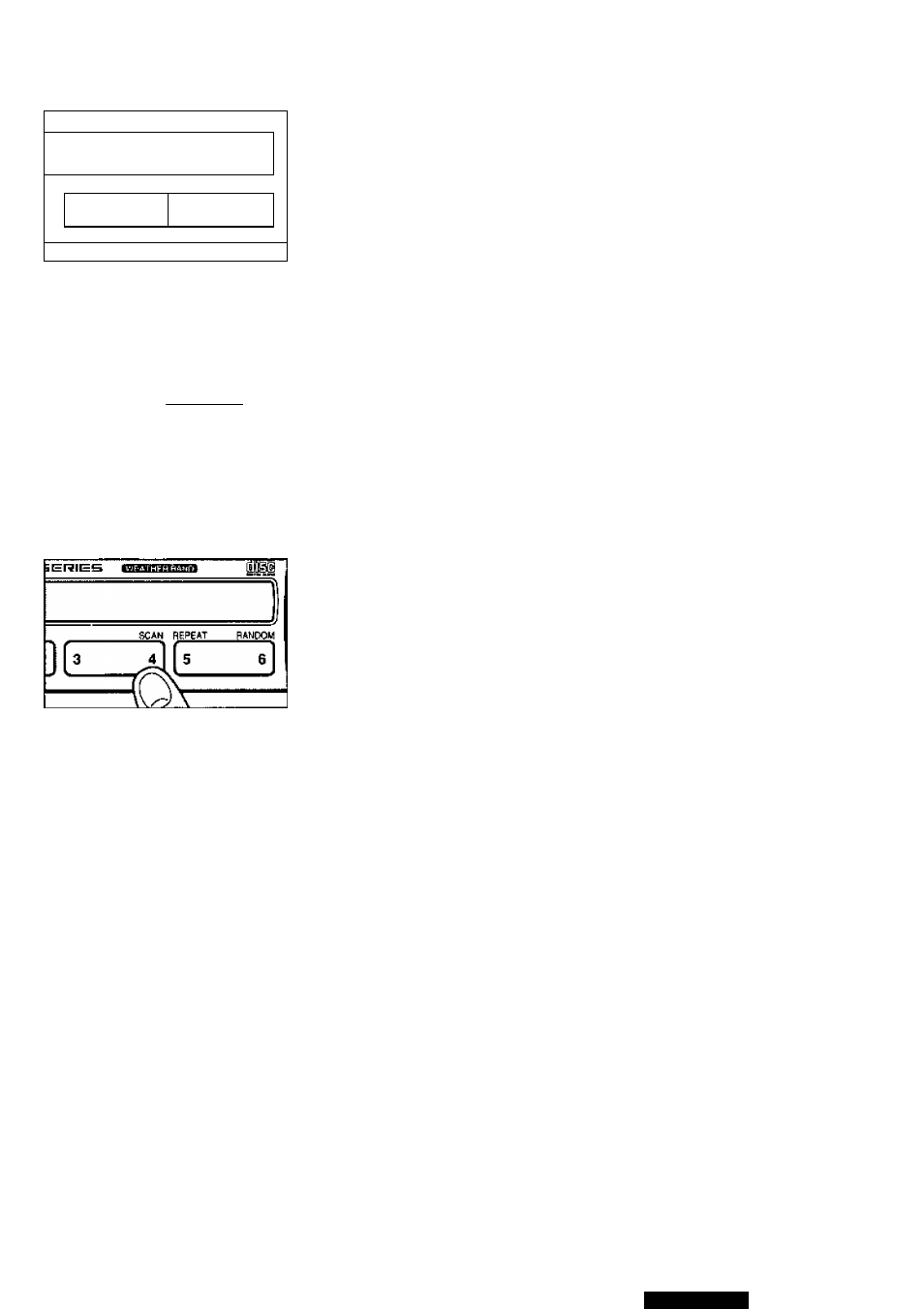
;ERIE5 «wwneiiirmn
SCAN
REPEAT
RANDOM
)
3
4
5
6
Repeating a Track
• Press 5(REPEAT) to repeat the current selection.
• Press 5 (REPEAT) again to cancel.
SCAN REPEAT RANDOM
Random Selection
• Press 6 (RANDOM). A random selection o1 music is played from all
available tracks.
• Press 6 (RANDOM) again to cancel.
Scanning a Disc
• Press 4 (SCAN). The display will blink and the first 10 seconds of
each track on the disc play in order.
• Press 4 (SCAN) again to cancel.
CQ-3700EU
11
