Yamaha Personal Electronic Piano YPP-15 User Manual
Page 15
Attention! The text in this document has been recognized automatically. To view the original document, you can use the "Original mode".
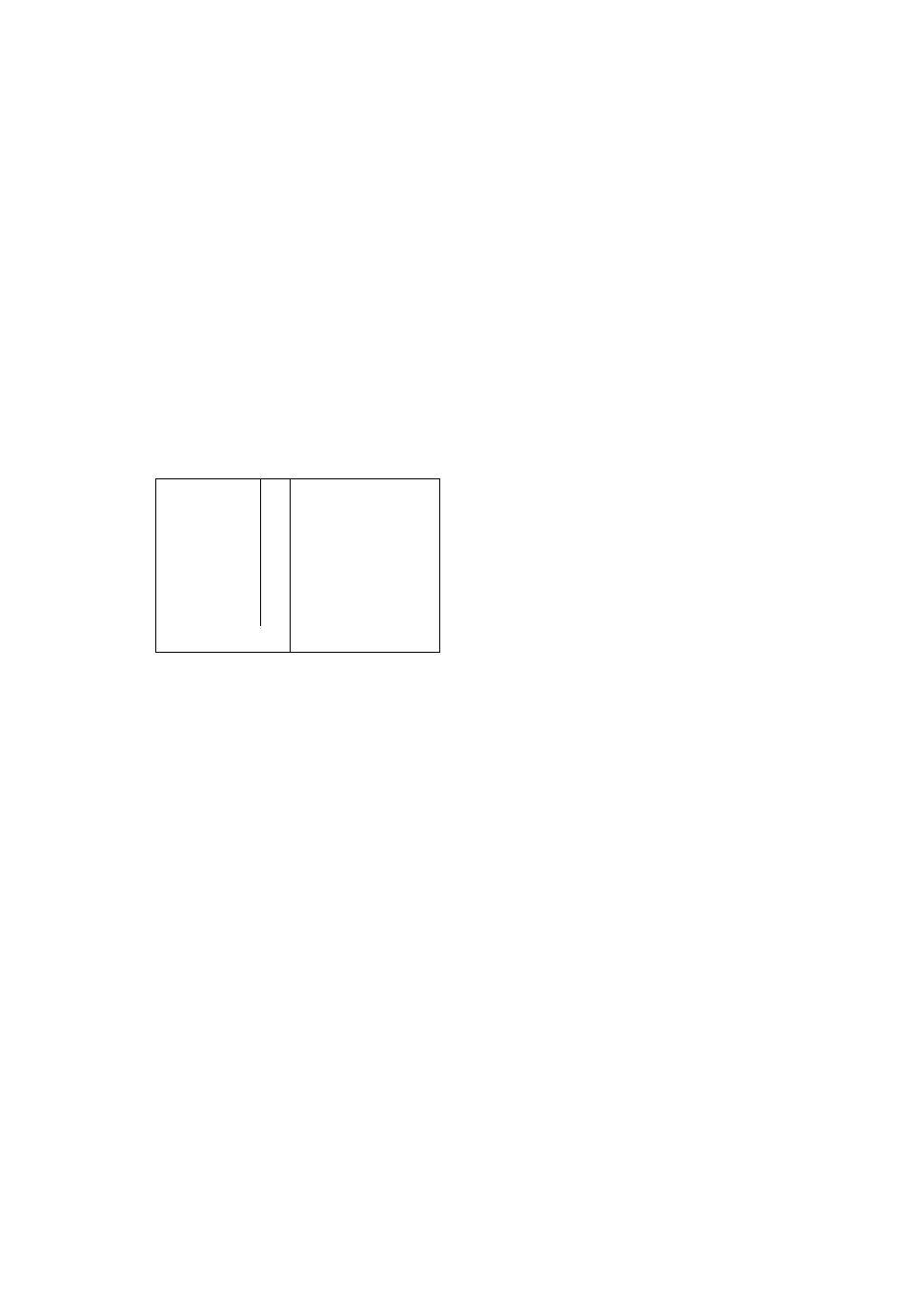
Step 2:
Ensure the YPP-15 is set to Local Control
On and the sequencer to Echo Off, or the YPP-15 to
Local Control Off and the sequencer to Echo On.
Remember the notes on page 12.
Step
3: Select a MIDI transmitting channel from 1 -
10(*) on the YPP-15, then select the voice you
desire.
You
should
set
the
transmitting
channel
before playing, so that the sequencer will receive all
the information, via MIDI channel message, regarding
voice, touch, sustain, etc.
* In Multi-timbre mode, the YPP-15’s sound module can
receive MiDI messages In channels 1 -10. MIDI messages
in channels 11-16 cannot control the YPP-15’s sound
module. Additionally, when you enter Multi-timbre mode,
preset voices are automatically assigned to MIDI chan
nels, as shown in the following chart:
Step
1: Set the YPP-15 in Multi-timbre mode.
Step 4:
Play one of the ensemble parts on the
keyboard, pedalling as needed, and record it onto
one of the tracks of the sequencer. You may, of
course, change voices during play.
Step 5:
Repeat Steps
3
and
4
as needed. In each
case, selectthe appropriate MIDI channel (according
to the voice desired for that part) before Step
3,
and
in Step
4,
record onto a new track or overdub onto
previously recorded tracks.
Step
6: Play back the completed ensemble per
formance from the sequencer. You will hear the
different voices, corresponding to the different parts
of the ensemble, played out simultaneously.
Channel 1
PIANO 1
Channel 2
PIANO 2
Channel 3
E. PIANO
Channel 4
HARPSICHORD
Channel 5
VIBES
Channel 6
PIANO 1
Channel 7
PIANO 2
Channel 8
E. PIANO
Channel 9
HARPSICHORD
Channel 10:
VIBES
13
