Midi, A. what is midi, Types of midi informa tion – Yamaha Personal Electronic Piano YPP-15 User Manual
Page 10
Attention! The text in this document has been recognized automatically. To view the original document, you can use the "Original mode".
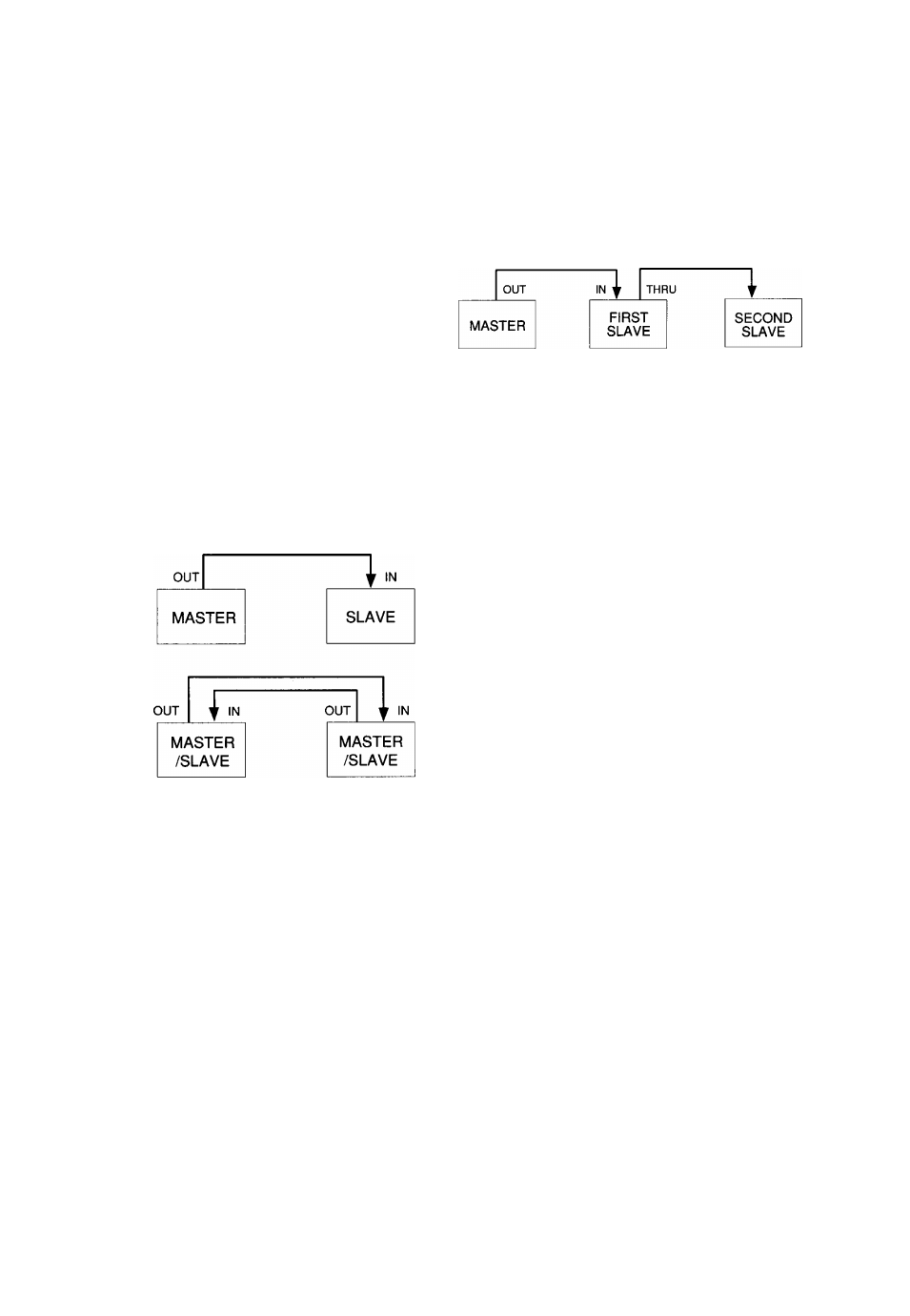
4. MIDI
A. What is MIDI?
The
YPP-15
is
MIDI-equipped
keyboard.
MIDI
(Musical Instrument Digital Interface) is a worldwide
standard
for
communicating
performance
informa
tion between electronic musical instruments. With
MIDI, the YPP-15 can control, and be controlled by,
other MIDI-equipped instruments, such as synthe
sizers, sequencers and drum machines.
Note:
If you connect more than two instruments, the
third instrument becomes the second Slave. To do
this, make an additional One-Way connection from
the MIDI-THRU jack of the first Slave to the MIDI-IN
jack of the second Slave:
DIAGRAM
In asimple MIDI setup between two instruments, the
instrument which is controlling is called the Master,
and the instrument being controlled is called the
Slave (Diagram A). You can also set up the two
instruments so that they control each other, i.e. both
machines
are
simultaneously
Masters
and
Slaves
(Diagram B). To connect the YPP-15 to another
MIDI-equipped instrument, use the MIDI-IN or MIDI-
OUT jacks on the rear panel, and join the instruments
as shown in Diagram A or B.
DIAGRAM
A
DIAGRAM
B
Diagram A depicts a “One-Way” connection, and
Diagram
B
depicts a “Hand-Shaking” connection.
All the following MIDI explanations will relate to
these terms, as well as to the terms Master and
Slave. So please be clear about all of these concepts
before proceeding.
At this time, the first Slave simply transmits, from its
MIDI-THRU
jack,
the
information
received
at
its
MIDI-IN jack. In this way, a Master can control two
Slaves simultaneously.
Note:
that some MIDI instruments, such as the
YPP-15, are not equipped with a MIDI-THRU jack,
so are best used as the
final
Slave in a MIDI chain.
* Although MIDI Is a uniform standard, different instru
ments may have different specifications. Making the
MIDI connection Is not enough. The MIDI instruments or
devices must also have the same MIDI functions. If you
wish to know about the MIDI functions of a device, refer
to its MIDI Implementation Chart. The MIDI Implemen
tation Chart for the YPP-15 is on the last page of this
manual.
. Types of MIDI Informa
tion
What kind of information is communicated by MIDI?
The most universal is information about the notes
being performed (or played back) from the Master.
This is called “Note On” message, which includes
information about the
key
being depressed (trans
mitted as MIDI note number), and, in the case of
touch sensitive instruments such as the YPP-15, the
velocity
(speed) of depression (transmitted as ve
locity data). For instance, when the YPP-15 is set up
as a Master, playing something on it will activate the
sound module of the Slave, and you will hear,
simultaneously, the voices of both instruments as
you play. If your Slave instrument is equipped to
receive the velocity data, the volume, timbre of its
voice will also vary according to your performance.
In addition to
Note On
information, the YPP-15 is
also equipped to deal with Program Change and
Control Change messages.
