Innovative external interface, A) getting started & playback manual, B) advanced operation manual – Yamaha disklavier Mark II XG Series User Manual
Page 8: Conventions used in the disklavier manuals, Control unit and remote control, Pedals, Trademarks & copyright, Basic disklavier terminology, Song, Disk
Attention! The text in this document has been recognized automatically. To view the original document, you can use the "Original mode".
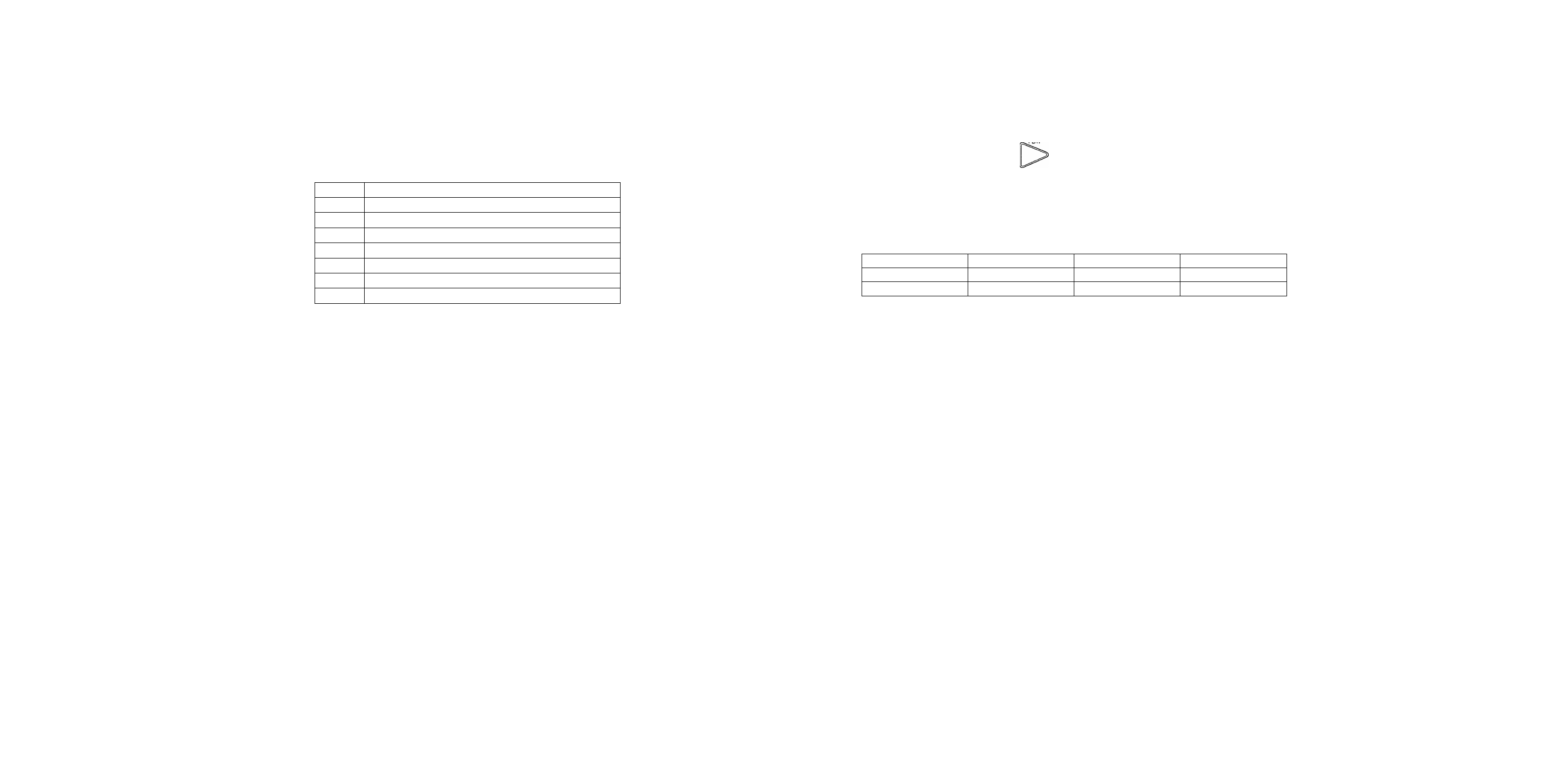
Innovative External Interface
With a simple cable connection, you can play back and record songs using external MIDI devices, such
as synthesizers and sequencers. You can also connect your Disklavier directly to a personal computer
for a variety of uses.
Items Supplied with the Disklavier
Check that the following items are supplied with your Disklavier.
1
Remote Control
2
Batteries for the Remote Control
1
Disklavier Sample Disk (PianoSoft)
1
Blank Floppy Disk
1
Control Unit Suspension Bracket (Grand models only)*
1
Getting Started & Playback Manual
1
Advanced Operation Manual
1
How to Care for Your Yamaha Piano Guide
* For grand models, the Control Unit may be mounted to the underside of the treble side key bed. See
“Mounting the Control Unit to the Grand Piano” at the front of this manual.
Disklavier Owner's Manuals_______________________________
The Disklavier is supplied with two operating manuals: this
Getting Stcmed & Playback Manual
and an
Advanced Operation Manual.
(A) Getting Started & Playback Manual
To quickly gain a good understanding of your Disklavier, you should start by reading this manual. This
will introduce you to the Disklavier’s features and functions, show you how to set up your Disklavier,
and how to play back songs. Playback functions include basic functions such as song select, volume
adjustment and tempo change, along with other features such as repeat playback, playback using the
metronome and pedals, and advanced Ensemble song playback.
(B) Advanced Operation Manual
This manual explains how to record your own songs, and use the various disk and song file utilities,
such as song copy, delete, etc. It also shows how the Disklavier can be used in a MIDI system with a
MIDI tone generator or MIDI sequencer, or connected to a computer. Chapters on troubleshooting and
a glossai'y of Disklavier terminology £U'e also provided. At the veiy end of the manual, you will find a
supplement on MIDI Data Format information.
Chapter 1 : Introduction
Conventions Used in the Disklavier Manuals
Control Unit and Remote Control
Many of the Disklavier’s functions can be operated using either the Control Unit or the remote control.
When the remote control can be used, the relevant remote control button is illustrated, for example, as
below.
Remote Control
When a Control Unit or remote control button is mentioned in the text, the name of the button is
enclosed in square brackets, for example, the [PLAY/PAUSE] button.
Pedals
The Disklavier pedals are named as follows throughout this manual.
Left
Center
Right
Grand model
Shift Pedal
So.steniito pedal*
Sustain Pedal
Upright model
Soft Pedal
Muffler pedal
Sustain Pedal
* Some models have a bass sustain pedal instead of a sostenuto pedal.
Note:
No pedal data is recorded for the Disklavier upright’s mufller pedal or the bass sustain
pedal fitted to some Disklavier grands. The.se models can, however, play back songs that
contain sostenuto pedal data.
Trademarks & Copyright
Yamaha, Disklavier, PianoSoft, and PianoSoft-Plus are trademarks of Yamaha Coiporation. Unauthorized
copying of PianoSoft or PianoSoft-Plus disks is prohibited.
MS-DOS is a registered trademark of Microsoft Coiporation.
Basic Disklavier Terminology___________________________
The following is a list of several basic Disklavier words that you may need to know before proceeding with
operational procedures in this manual. For other Disklavier terminology, see the glossaiy provided on page 99
of the
Advanced Operation Manual.
Song
A “.song” usually means a short piece of music with lyrics. However, in the Disklavier manuals, the
term “song” is used to refer to any piece of music.
Disk
“Disk” is used as a generic term to refer to both the floppy disk and internal Memory Disk. All
Disklavier playback, recording, and disk utility functions can be u.sed for both the internal Memory
Disk and floppy di.sks.
Floppy Disk
The magnetic storage medium that the Disklavier u.ses to .save songs. The Disklavier uses 3.5 inch 2DD
and 2HD floppy disks.
Trademarks & Copyright
