Panasonic DMC-FS5 User Manual
Page 77
Attention! The text in this document has been recognized automatically. To view the original document, you can use the "Original mode".
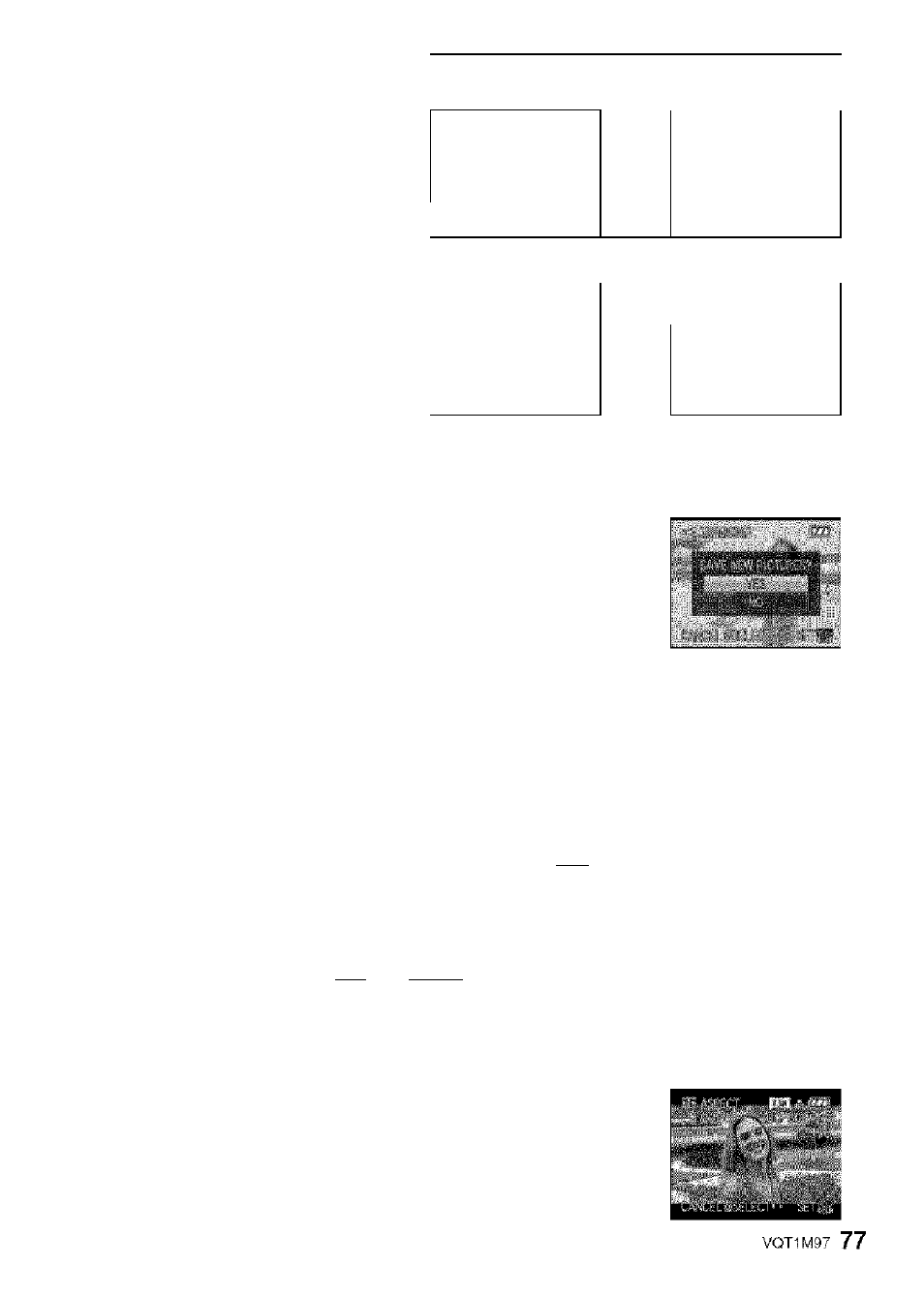
Advanced (Playback)
Reduction
Enlargement
<—>
Move the position
MjifiiBiiMliiiP
<—^
Use the zoom lever and press
to select the parts
to be trimmed.
Zoom lover (T): Enlargement
Zoom lever (W): Reduction
Move
Press [MENU/SET],
Press A to select [YES] and then press [MENU/SET].
Press [li] to return to the menu screen.
• Press [MENU/SET] to close the menu.
' Note
• Depending on the cut size, the picture size of the trimmed picture may become smaller than
that of the original picture.
•The picture quality of the trimmed picture will deteriorate.
• It may not be possible to trim pictures recorded with other equipment.
You can convert pictures taken with a [|E0] aspect ratio to a [каш] or a [|E] aspect ratio.
Select [ASPECT CONV.] on the [PLAYBACK] mode menu. (P19)
Press
A/T
to select [юи] or Г1ВЯ1 and then press
[MENU/SET].
Ш:ШШ
E
Press
A/P'
to select a picture taken with [|E0]
aspect ratio, and then press [MENU/SET].
