Panasonic DMC-FS5 User Manual
Page 29
Attention! The text in this document has been recognized automatically. To view the original document, you can use the "Original mode".
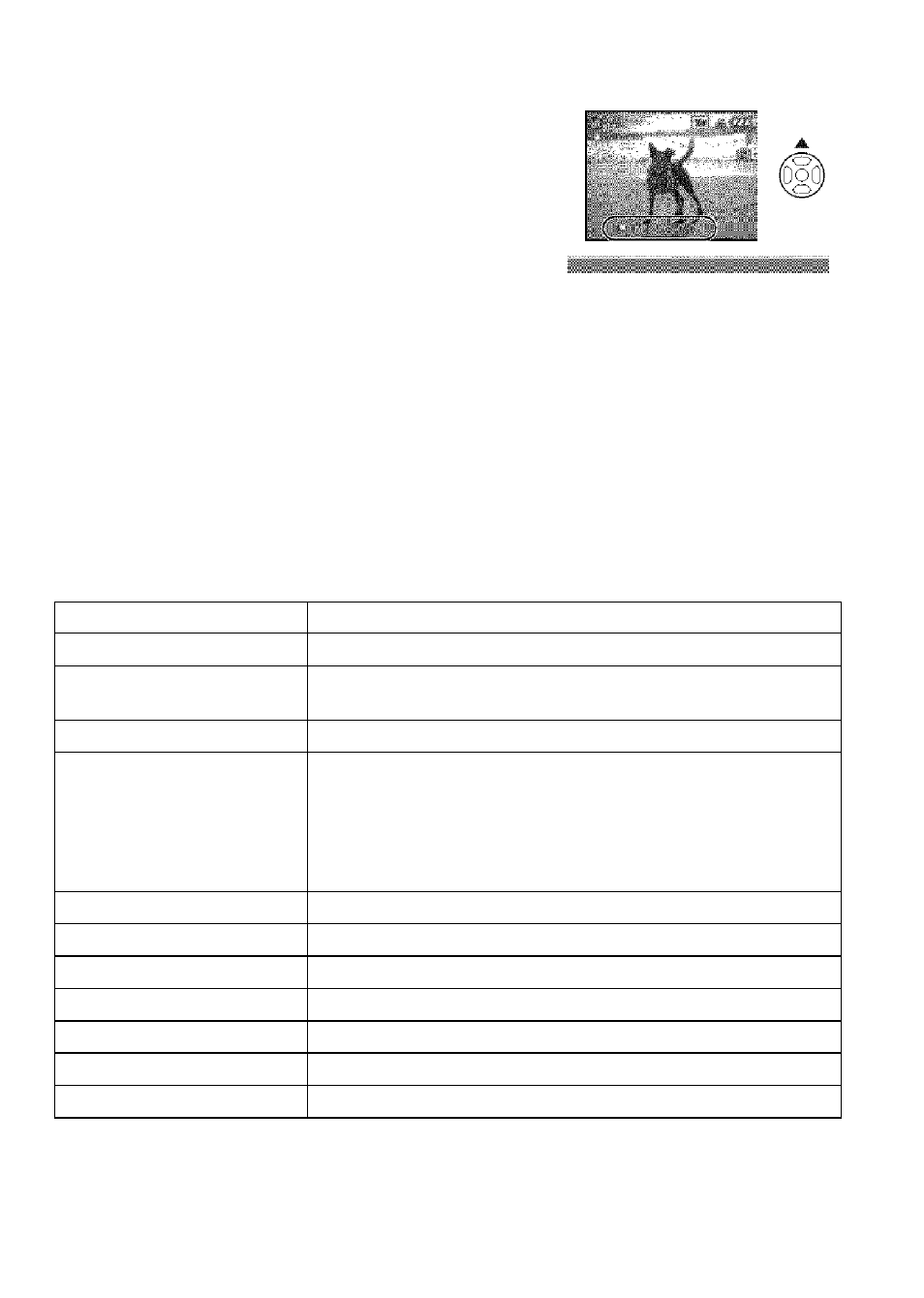
In this case, the subject will become dark so this function compensates the backlight by
brightening the whole of the picture.
Press ▲.
•When the backlight compensation function is aotivatc.
appears.
Press
A.
again to cancel this function.
•When [4A] is selected, [i^A], [l^A®] or [iiS] is set depending on the type of subject and
brightness.
•When
or [!^S] is set, the flash is activated twice.
• Only the following functions can be set in this mode.
[REC] mode menu
-[PICTURE SIZE] ■ (P59)/[ASPECT RATIO] (P60)/[BURST] (P65)/[COLOR MODE]' (P66)/
[STABILIZER] ’ (P66)
T The settings which can be selected are different from when other [REC] modes are used.
[SETUP] menu
- [CLOCK SET]/[WORLD TIME]/[TRAVEL DATE]/[BEEP]/[LANGUAGE]
•The settings of the following items are fixed.
item...............
.......................................Settings ..........
[GUIDE LINE](P22)
ffl
[ECONOMY]
{[POWER SAVE]) (P23)
[5MIN.]
[AUTO REVIEW] {P23)
[2SEC.]
Focus range
The focus range becomes the same as macro mode.
[5 cm (0.17 feet) (Wide)/50 cm (1.64 feet) (Tele) to
=c]
(DMC-FS5)/[5 cm (0.17 feet) (Wlde)/30 cm (0.99 feet) (Tele)
to
oc]
(DIVtC-FS3) (P43)
•The maximum close-up distance (the shortest distance at which the
sub]ect can be taken) differs depending on the zoom magnification.
Self-timer (P44)
10 seconds
[QUALITY] (P60)
sis
(Set to [.!.] when picture size is
[|03
m
|]
(0.3M[g))
[INTELLIGENT ISO](P61)
isom
800
[WHITE BALANCE] (P62)
[AWB]
[AF MODE] (P63)
(Set to [HI] when a face cannot be detected)
[QUICK AF] (P64)
[ON]
[AF ASSIST LAMP] (P67)
[ON]
•The following functions cannot be used.
-[EXPOSURE]/[AUTO BRACKET]/[DIGITAL ZOOM]
•The other items on the [SETUP] menu can be set in a mode such as the normal picture mode.
What is set will be reflected in the intelligent auto mode.
VQT1M97
29
