Control panel, Dcidcel cillcidcel cdcidci, K5][z]c3 – Panasonic Panafax UF-750 User Manual
Page 9: O~«» / * li) / * là, D c d c, 5 czd c
Attention! The text in this document has been recognized automatically. To view the original document, you can use the "Original mode".
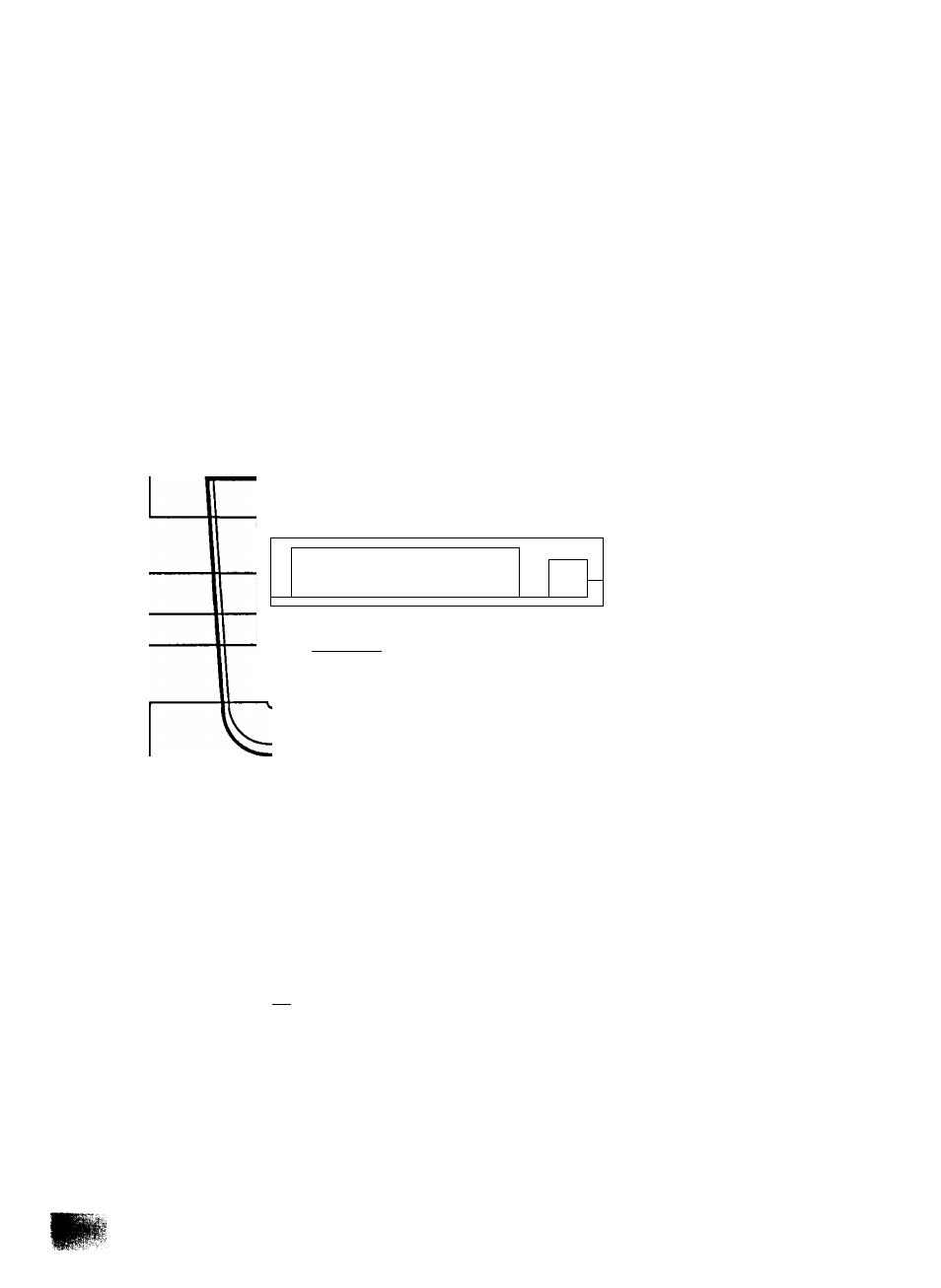
Control Panel
Display
Shows
Date
and
Time,
or
the
current
operation.
Power Lamp
Lights when the power is ON.
PAPER JAM Lamp
Lights
when
a
recording
paper jam occurs.
NO PAPER Lamp
Lights when the cassette Is empty or no
cassette is installed.
NO TONER Lamp
Lights when the toner
running out.
Panasonic
o~«»
/ * li) / * là /
'
FUNCTION
'
— MOOC +
-------- Ii~—
SCLECT
TONE
Press to switch the dialling
method from Pulse Dialling to
Tone Dialling (only Pulse Dial
ling setting).
Keypad
Used for Direct Dialling,
recording phone numbers,
and selecting functions.
• MCMoaY/ * XMT
^
^
MULTIFIte MSERVK HALT TONE STAMP OmONAL RESOLUTION
0
c
XMT RESERVE
Used to reserve transmission
when
the
machine
is
still
receiving or transmitting from
the memory.
HALF TONE
Provides ON and OFF settings for halftone
documents.
MEMORY/MULTIFILE
Used
for
memory
transmission,
multi
station transmission, multi-file transmission,
and multi-copy.
MODE 13] and FH
Used
to
set
Total
Pages,
Individual
Transmission Journal, etc.
Also used to select Sub-functions (i.e.,
instead
of
pressing
the
sub-function
number key, you can scroll in opposite
directions
by
pressing
either
key
repeatedly).
SELECT
Used
to
switch
Basic
Transmission
settings.
D C
D C
□DCIDCEl
CillCIDCEl
CDCIDCI]
K5][Z]C3]
L AMR PAU]
5 CZD C
SPACE
TEUDIAL AMR PAUSE/REMAL
RESOLUTION
Used to set Normal, Fine, or Super-Fine.
Also used as an arrow key (^), together
with ORIGINAL
{ < ) ,
to move the cursor
over recorded numbers and characters.
ORIGINAL
Used to set Normal, Dark, or Light. Also
serves as an arrow key (◄), together with
RESOLUTION
(►),
to
move
the
cursor
over recorded numbers and characters.
STAMP
Used to set the Verification Stamp ON or
OFF.
