Troubleshooting – Panasonic KX-E3000 User Manual
Page 53
Attention! The text in this document has been recognized automatically. To view the original document, you can use the "Original mode".
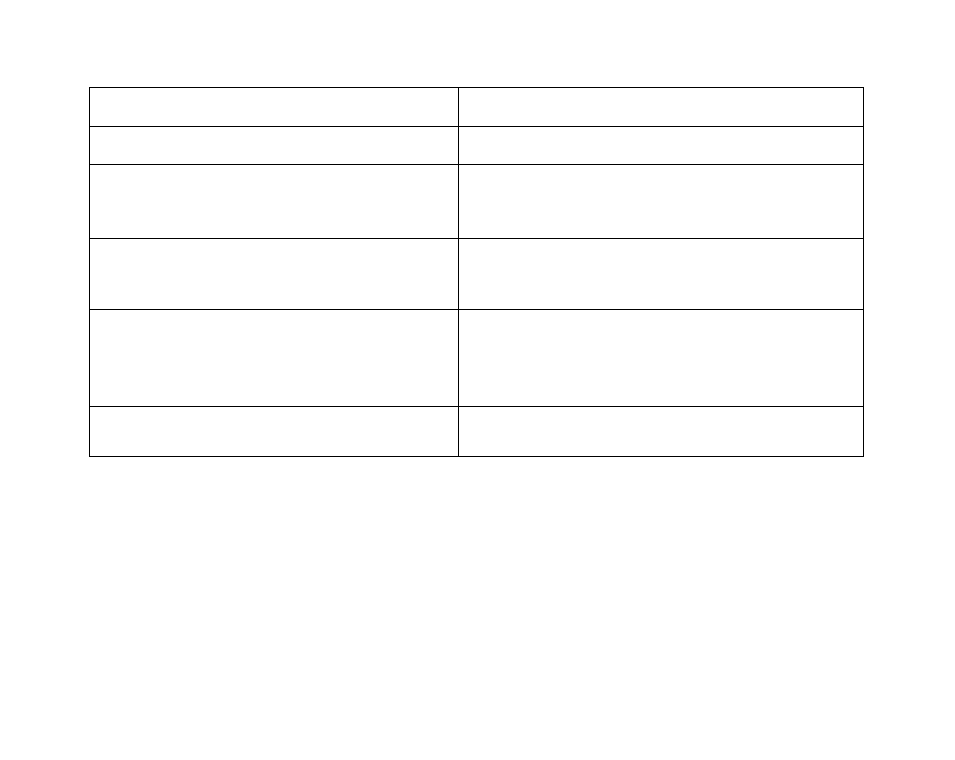
TROUBLESHOOTING
PROBLEM
REMEDY
1. Character spacing is erratic.
•
Make sure the ‘'Pitch selector" is set correctly.
2. Character printout is not clear.
•
Make sure the ribbon is good.
•
Make sure the "Pitch Selector" and ‘‘Impact Control
Selector" are set correctly.
3. Characters cannot be printed.
•
Make sure the daisywheel is mounted correctly on the
print unit.
•
Change the ribbon cartridge.
4. Characters cannot be cancelled.
•
Make sure the correction tape matches the type of
ribbon cartridge being used.
•
Make sure the correction tape is installed correctly.
•
Change the correction tape.
5. Character printout is scrambled.
•
The printwheel is misaligned. Depress CODE+E
twice to reset the typewriter.
If the problem persists after performing all of the above checks call for service.
47
