Platen removal and installation – Panasonic KX-E3000 User Manual
Page 51
Attention! The text in this document has been recognized automatically. To view the original document, you can use the "Original mode".
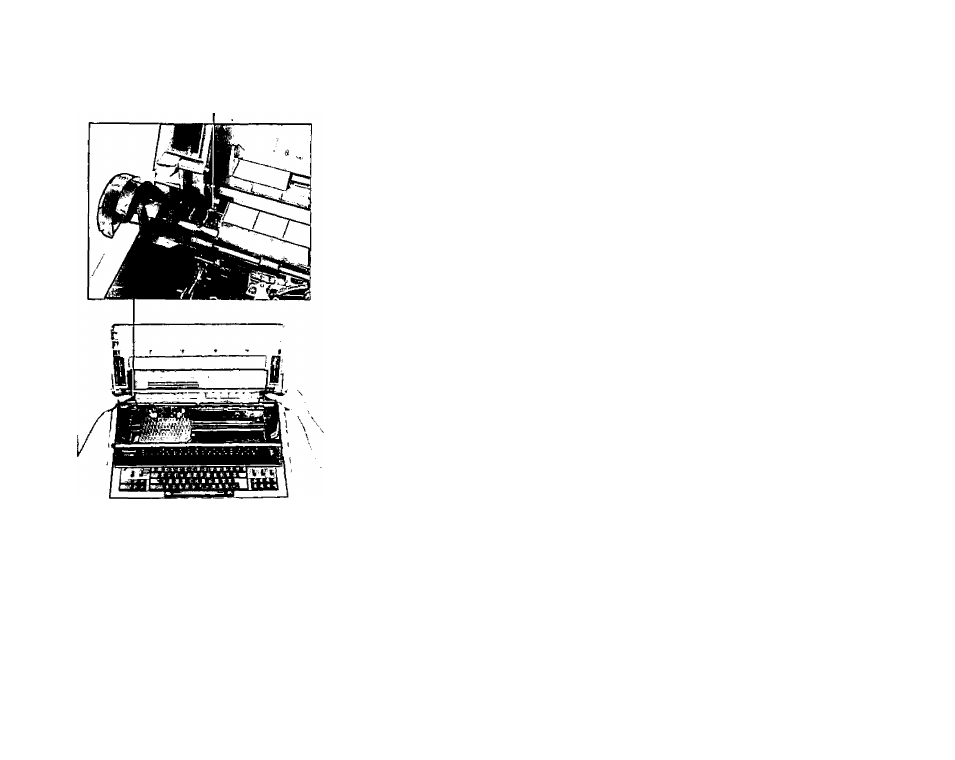
PLATEN REMOVAL AND INSTALLATION
Release Latch
Platen Removal
If you have to remove the platen to clear a gummed label or clean the
platen, please follow the instructions below:
1. Turn the power off
2. Open the top cover.
3. Lift the eraser table.
4. Position the paper release lever and paper bail release lever toward the
front of the machine.
5. While pushing down on both release latches, lift out the platen.
Platen Installation
1. Position the slot of the platen shaft so that it aligns with the left release
latch. Push down until you hear it lock.
2. Reset the paper release lever, the paper bail release lever and the eraser
table then close the top cover.
45
