About the "reference manual, Prun-the reference manual, 1 turn – Panasonic TOUGHBOOK CF-47 User Manual
Page 19: Cancel or correct an operation, Change the display size, Perform a “find” operation, Exit, Display of the manual
Attention! The text in this document has been recognized automatically. To view the original document, you can use the "Original mode".
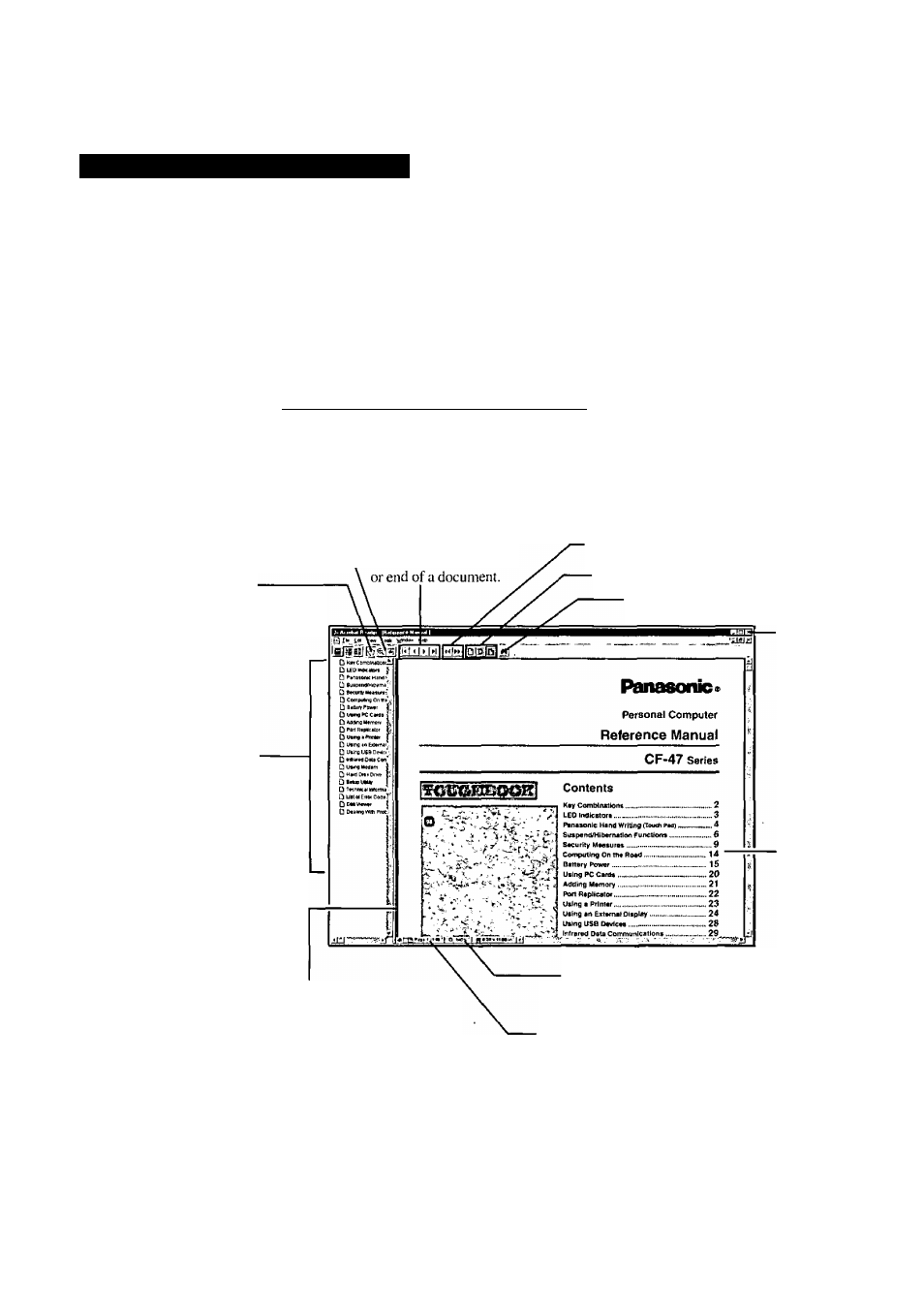
About the "Reference Manual"
The Reference Manual can be accessed on your computer. When a printer is connected, it is
also possible to print.
This manual explains functions for you to make greater use of the computer, such as how to add
peripheral devices, how the Setup Utility works and other useful information.
r
When you read the "Reference Manual", it is necessary to install the Acrobat Reader 3.01.
(Cépage 11)
pRun-the Reference Manual"!
your computer on
1
Turn
2
Select [Reference Manual] in [Start] - [Programs] - [Panasonic]
Zoom-in
Hand tool
To move around
the current page.
Display the page
Go forward or backward
a page, or to the beginning
Cancel or correct an operation
Change the display size
Perform a “Find” operation
Exit
Table of Content (Items)
By clicking an item, the corre
sponding page will be displayed at
100
%.
Display of
the manual
Movable splitter bar
This bar can be dragged, for ex
ample, to the right to enlarge the
display of the Table of Contents.
Change the display size
You can choose to magnify/de-tnagnify the
display.
Page indicator
A desired page can be displayed by inputting
the page number after clicking here.
r
Illustrations may be difficult to view depending on the magnification. If this is the case,
we recommend that the display be magnified.
When the taskbar is hidden at the bottom portion of Acrobat® Reader, set the maximum
display window size.
If a printer is connected, we recommend printing the Reference Manual, The illustra
tions and display samples may not print with a high quality.
1 9
