Shutting down (power off your computer), Y display the shut down screen, 2 confirm shut down – Panasonic TOUGHBOOK CF-47 User Manual
Page 17: Restarting your computer (without shutting down)
Attention! The text in this document has been recognized automatically. To view the original document, you can use the "Original mode".
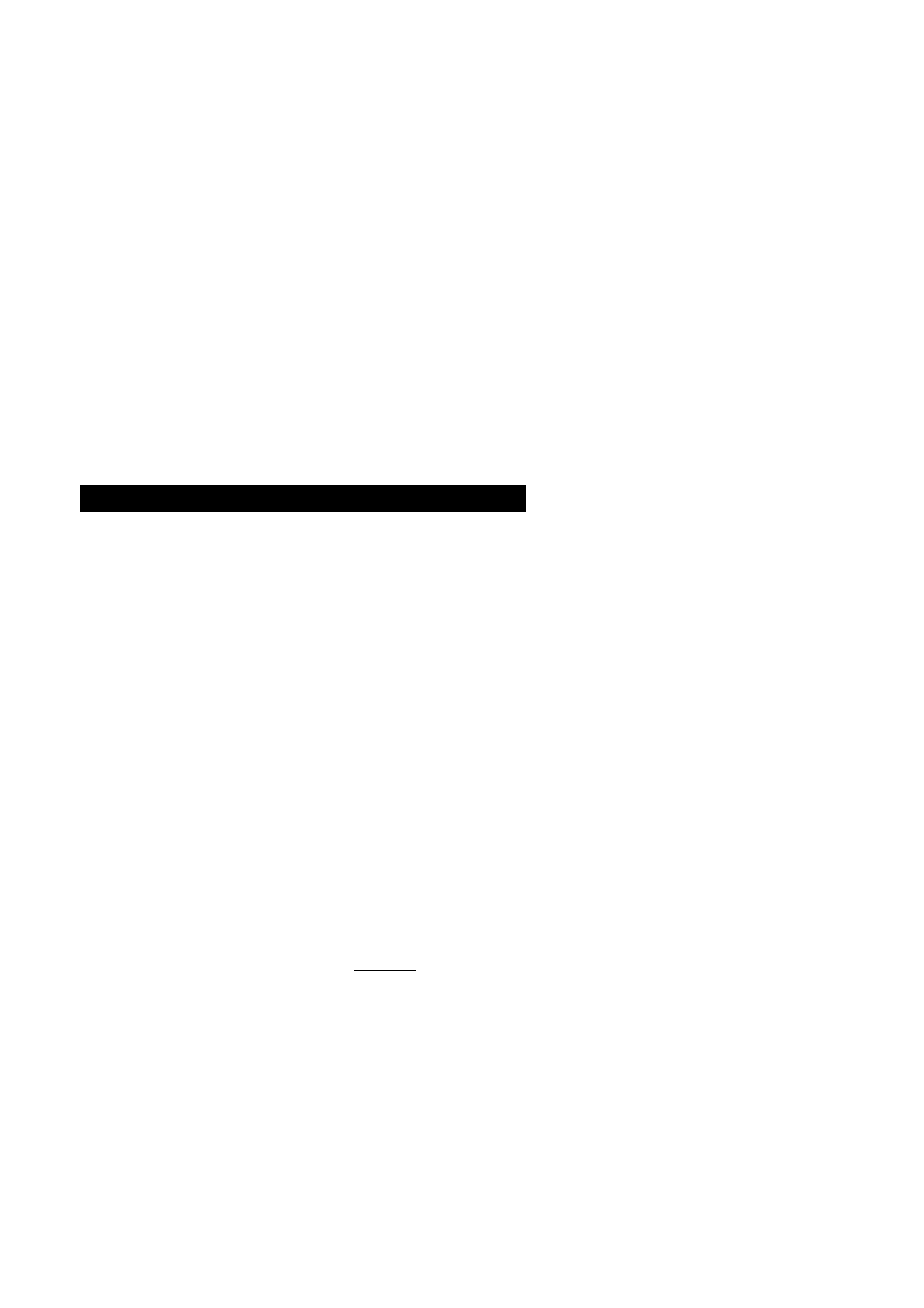
r
When I PS/2 Compatible Mouse Port] is displayed in [Mouse]:
1
Select [PS/2 Compatible Mouse Port] and then press [Properties],
2
Select [Driver] - [Update Driver] and then press [Next],
3
Select [Display a list of all the drivers....] and then press [Next],
4
Press [Next].
5 At the [Update Driver Warning], press [Yes] and then press [Next],
6
At the [Insert Disk], press [OK].
7
Input [C:\util\drivers\mouse] and then press [OK].
8
Pre.ss [Finish].
9
The display will ask you to restart Windows, press [Yes].
X
note
>
The double-tapping speed of the touch pad cannot be changed.
J
Shutting Down (power off your computer)
This procedure is shutting down without using the suspend or hibernation function.
(C?
"Suspend/Hibernation Functions")
y Display the shut down screen
After saving important data and closing each application, select [Shut Down] from the
[Start] menu.
From the keyboard,
You may choose to press down on
, then select the menu with © or ©■
2
Confirm shut down
Select [Shut down].
Your computer will power off automatically.
(In ihe OFF .state, it'yon are not recharging your battery pack or if the pack is fully charged, your computer
consumes approximately 1..S W.)
# Restarting your computer
(without shutting down)
Select [OK] after selecting [Restart].
X
note
>
Tu quickly resume computer operation after shutting down,
The suspend* or hibernation function is available. (G*
"Suspend/
Hibernation Functions")
♦With Window.s 98, "Suspend" is called "Standby".
1 7
