Sound menu operation, Helpful hint 5 – Panasonic TC-26T1Z User Manual
Page 49
Attention! The text in this document has been recognized automatically. To view the original document, you can use the "Original mode".
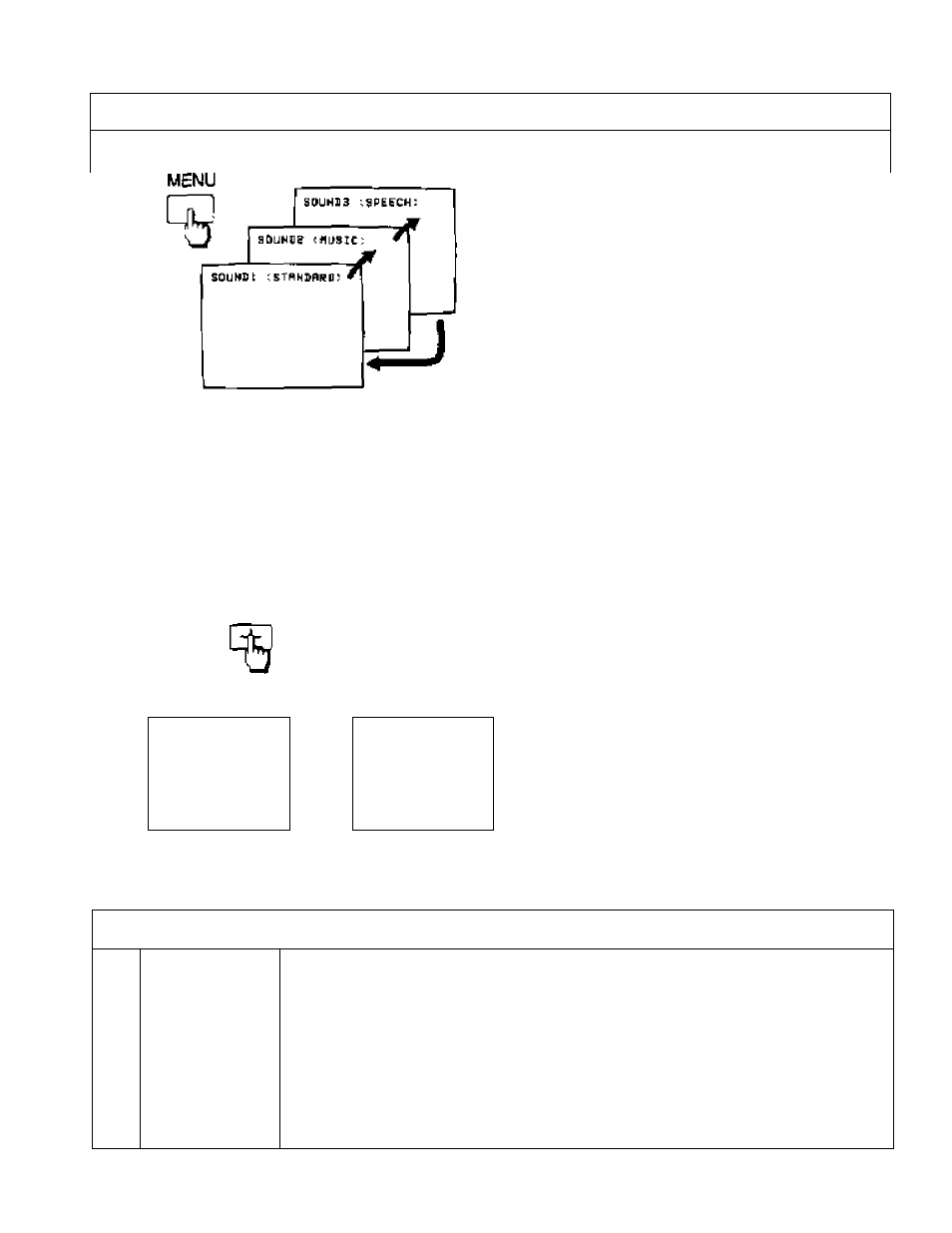
Sound Menu Operation
________________________ /
To Adjust the Sound Menu
1
SOUND
By pushing this button, /
hj
can sequential^ select three
sound menu as shown below.
For each sound menu, the function levels can be adjusted
as shown in following steps.
(e.g. Selecting the "MUSIC" menu)
Select your desired function by pushing the ''S” Button sequentially.
The on-screen display will appear as shown below.
%gUM9S i n u S T C :
'7
XBS -►O
n
^ TREfiLe-»ON
XBS
TREBLE
Note:
When the XBS is activated, the dynamic low frequency ranges are
boosted.
3 ^
(e.g. Selecting the “XBS'function)
By using the Level Adjustment Up V or D o w n B u t t o n , the arrow
point at ON or OFF position and the oolour Is ohanged from
white to red.
^□UMSe -:hL;9TC:
BQl>N09
•: MLTS] f:
xes -»ON wp
'7 XBS
0tt-*-OFf
♦ 'raeSLE'^ON OFF
4 TRIBLE-
f
ON Opp
Repeal steps 1 through 3 lor the remaining sound menu.
Helpful Hint
5
SDUNII^ ( n U 9 J C :
9 XB3 ^ON O
ff
4-
THEBLE^ON OFF
By pushing this button, the selected menu will be changed to the
Normal mode.
The on-screen will appear as shown.
49
