Helpful hint, Tuning procedure (manual search) – Panasonic TC-26T1Z User Manual
Page 29
Attention! The text in this document has been recognized automatically. To view the original document, you can use the "Original mode".
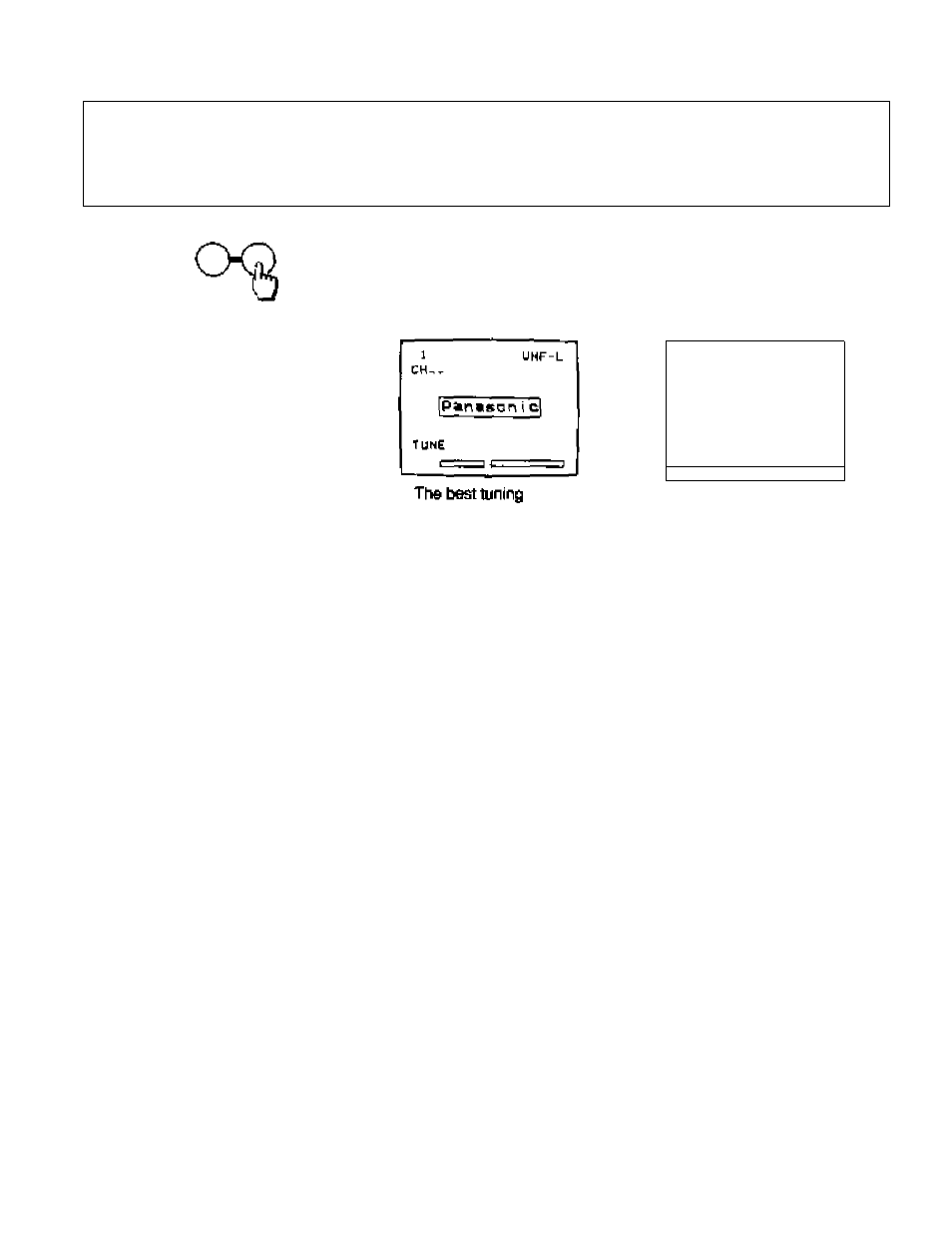
Tuning Procedure (Manual Search)
'V ^
2
V A
0(g
Push either the Programme Number Up "
a
" or Down "v" Button to select
the desired Programme Number on which you want to tune the TV station
of your choice.
Ufward Search
1
CH.-
TUNE
yHP-L
i
_
_
_
I C
Search
Push either the Level Ad}us№ient Up “+" or Down ' BiJtton* the TV
station broadcastirig on tire next higher or lower frequency wiN be
automatically tuned and memorized.
1
UHF-L
CH,_
TUNE
1
f
‘
position is auto
matically memorized
If an undesired TV station is received, push the same button again untii
the desired TV station is tuned.
Repeat steps 2 and 3 to tune ali the available TV stations on the
remaining programme numbers.
Note:
Ensure that a new programme number is set (Step 2) before tuning the
next station.
PRE.
Return the TV set to the normal operation mode by pushing this button
three times.
A maximum of 30 channels can be programmed.
Helpful Hint
(1) If you need the station name on the screen display togethar with programme position, refer to the
Programme Name Writing operation on page 34 and 3S for operation details.
(2) After all stations are tuned, push the Prograrrvna Number “Up" Button to confirm the tuning condition for
each programroe position. If Programme Position is undesired, it is possible to skip the Programme
Number. Please refer to the Programme Number Skip operation on page 36 and 37.
29
