1 press the desired disc button (1 -5), 2 press skip to seiect the track number, Direct access play – Panasonic SL-PD347 User Manual
Page 10
Attention! The text in this document has been recognized automatically. To view the original document, you can use the "Original mode".
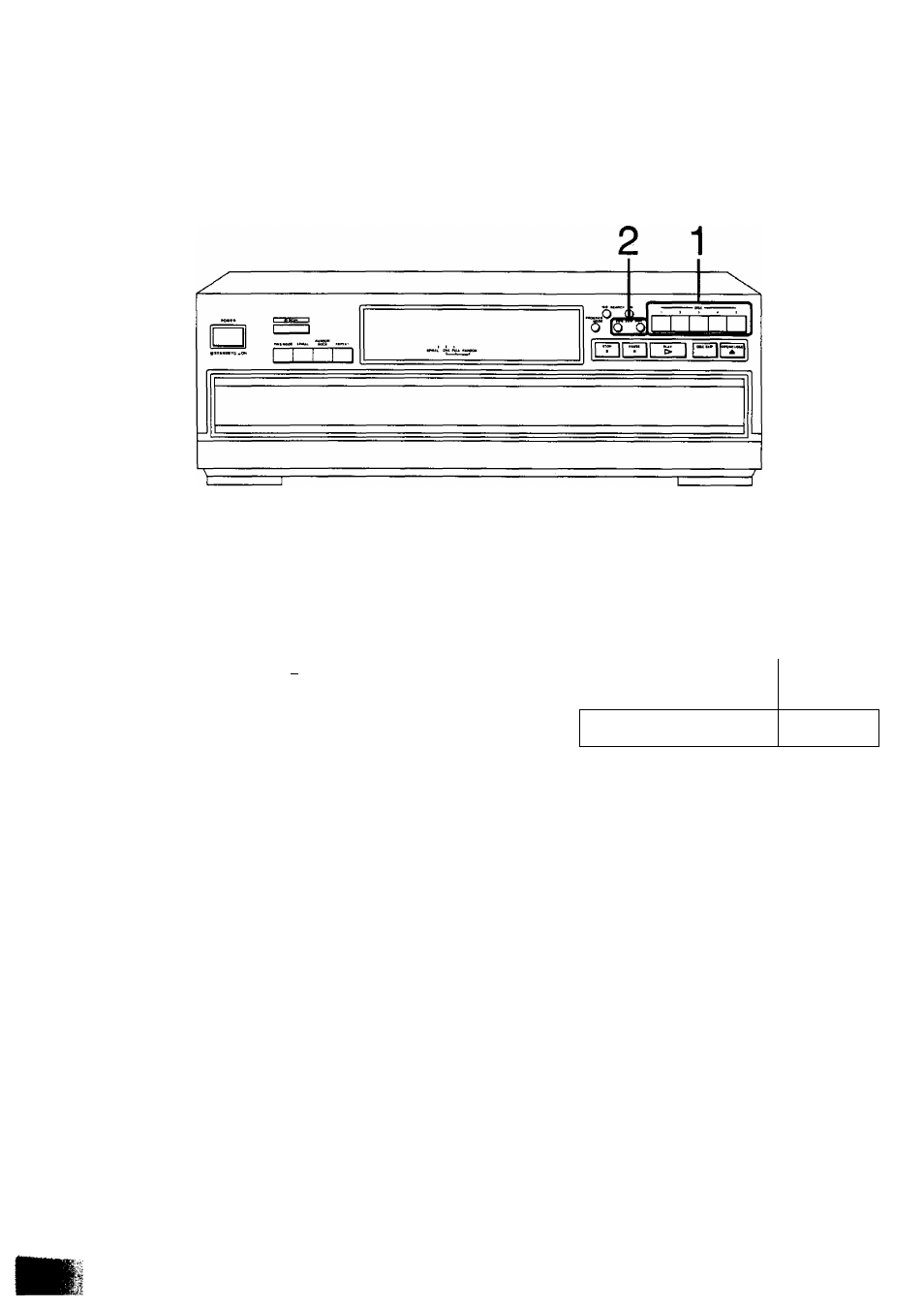
Direct Access Play
Direct access play involves starting play from a specific track on a
specific disc and playing all discs on the five-disc tray in sequence.
Before beginning, foilow steps 1-4 of “Basic
Operating Procedure” on page 7.
1
Press the desired disc button (1 -5).
For example:
V
To select the disc 1, press the
I
button.
The selected disc indicator will flash.
C1><2><3><4><5>
f
•If a disc only is selected, play will begin from its first track in
about ten seconds.
• If a disc is not on the selected disc tray, the changer plays the
disc at the next number.
2
Press SKIP to seiect the track number.
For example:
To select the 9th track, press 8 times.
Track n jmber
<1>'<2><3><4><5>
/
¿
...
^
mac —
)
/
track
n-n
/
u - u t
MIN SEC
if you have passed the desired track, press to return.
Play will start from the selected track.
•The changer will stop automatically when the last track on
the last disc finishes playing.
• If you play a disc with the loading drawer open, the changer
will stop when the last track on the current disc finishes
playing.
10
